- All Exams Instant Download
What is the minimum number of Azure AD Connect sync servers required?
Your network contains two on-premises Active Directory forests named contoso.com and fabrikam.com. Fabrikam.com contains one domain and five domain controllers.
Contoso.com contains the domains shown in the following table.
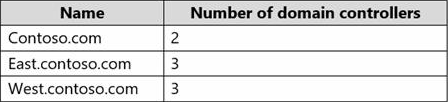
You need to sync all the users from both the forests to a single Azure Active Directory (Azure AD) tenant by using Azure AD Connect.
What is the minimum number of Azure AD Connect sync servers required?
A . 1
B. 2
C. 3
D. 4
Answer: A
Explanation:
You can have only one active Azure AD Connect server synchronizing accounts to a single Azure Active Directory (Azure AD) tenant. You can have ‘backup’ Azure AD Connect servers, but these must be running in ‘staging’ mode. Staging mode means the Azure AD Connect instance is not actively synchronizing users but is ready to be bought online if the active Azure AD Connect instance goes offline.
When you have multiple forests, all forests must be reachable by a single Azure AD Connect sync server. The server must be joined to a domain. If necessary, to reach all forests, you can place the server in a perimeter network (also known as DMZ, demilitarized zone, and screened subnet).
References:https://docs.microsoft.com/en-us/azure/active-directory/hybrid/plan-connect-topologies#multiple-forests-single-azure-ad-tenant
Latest MS-100 Dumps Valid Version with 297 Q&As
Latest And Valid Q&A | Instant Download | Once Fail, Full Refund
Subscribe
Login
0 Comments
Inline Feedbacks
View all comments

