Refer to Exhibit.
Refer to Exhibit.
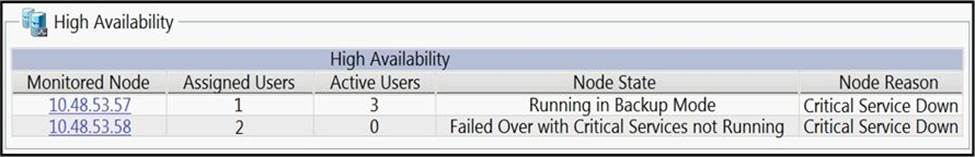
A . Start all critical services on the second node, and select the Fallback button in the “Presence Redundancy Group Configuration”
B . Go to “Presence Redundancy Group Configuration” on the Cisco UCM Administration page and select the Fallback button.
C . Start all critical services on both nodes and select “rebalance users” in the “Presence User Assignment”
D . Go to “Presence User Agreement” on the Cisco UCM Administration page and select “rebalance users” for all users.
Answer: A
Latest 300-810 Dumps Valid Version with 120 Q&As
Latest And Valid Q&A | Instant Download | Once Fail, Full Refund
Subscribe
Login
0 Comments
Inline Feedbacks
View all comments

