How should you upload the samples?
You need to upload speech samples to a Speech Studio project.
How should you upload the samples?
A . Combine the speech samples into a single audio file in the .wma format and upload the file.
B . Upload a .zip file that contains a collection of audio files in the .wav format and a corresponding text transcript file.
C . Upload individual audio files in the FLAC format and manually upload a corresponding transcript in Microsoft Word format.
D . Upload individual audio files in the .wma format.
Answer: B
Explanation:
To upload your data, navigate to the Speech Studio. From the portal, click Upload data to launch the wizard and create your first dataset. You’ll be asked to select a speech data type for your dataset, before allowing you to upload your data.
The default audio streaming format is WAV
Use this table to ensure that your audio files are formatted correctly for use with Custom Speech:
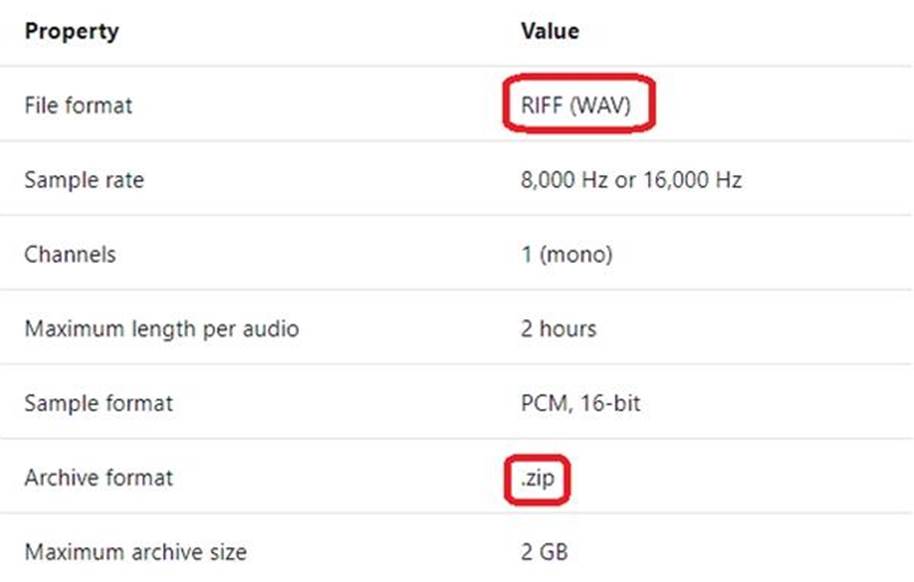
Reference: https://docs.microsoft.com/en-us/azure/cognitive-services/speech-service/how-to-custom-speech-test-and-train
Latest AI-102 Dumps Valid Version with 80 Q&As
Latest And Valid Q&A | Instant Download | Once Fail, Full Refund

