- All Exams Instant Download
How should you configure the DSC recourses?
DRAG DROP
You have a network that contains several servers that run Windows Server 2016.
You need to use Desired State Configuration (DSC) to configure the servers to meet the following requirements:
How should you configure the DSC recourses? To answer, drag the appropriate values to the correct locations. Each value may be used once, more than once, or not at all. You may need to drag the split bar between panes or scroll to view content.
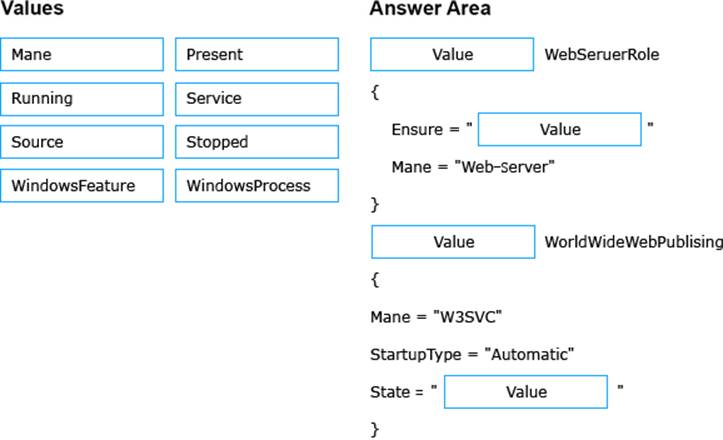
Answer: 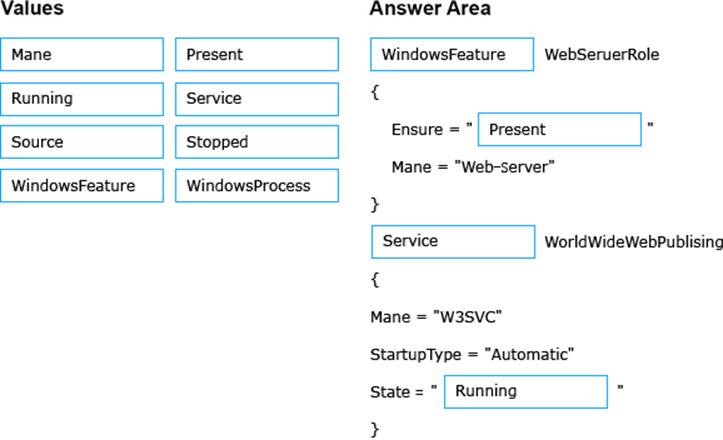
Explanation:
Box 1: WindowsFeature
The WindowsFeature resource in Windows PowerShell Desired State Configuration (DSC) provides a mechanism to ensure that roles and features are added or removed on atarget node.
Box 2: Present
The Ensure Property indicates if the role or feature is added. To ensure that the role or feature is added, set this property to "Present" To ensure that the role or feature is removed, set the property to "Absent".
Example:
WindowsFeature RoleExample
{
Ensure = "Present"
# Alternatively, to ensure the role is uninstalled, set Ensure to "Absent"
Name = "Web-Server"# Use the Name property from Get-WindowsFeature
}
Box 3: Service
The Service resource in Windows PowerShell Desired State Configuration (DSC) provides a mechanism to manage services on the target node.
Box 4: Running
The State property indicates the state, either Running or Stopped, you want to ensure for the service.
References:
https://msdn.microsoft.com/en-us/powershell/dsc/windowsfeatureresource
https://msdn.microsoft.com/en-us/powershell/dsc/serviceresource
Latest 70-743 Dumps Valid Version with 252 Q&As
Latest And Valid Q&A | Instant Download | Once Fail, Full Refund
Subscribe
Login
0 Comments
Inline Feedbacks
View all comments

