- All Exams Instant Download
How should you configure the dashboard?
Testlet 4
Case study
This is a case study. Case studies are not timed separately. You can use as much exam time as you would like to complete each case. However, there may be additional case studies and sections on this exam. You must manage your time to ensure that you are able to complete all questions included on this exam in the time provided.
To answer the questions included in a case study, you will need to reference information that is provided in the case study. Case studies might contain exhibits and other resources that provide more information about the scenario that is described in the case study. Each question is independent of the other question on this case study.
At the end of this case study, a review screen will appear. This screen allows you to review your answers and to make changes before you move to the next section of the exam. After you begin a new section, you cannot return to this section.
To start the case study
To display the first question on this case study, click the Next button. Use the buttons in the left pane to explore the content of the case study before you answer the questions. Clicking these buttons displays information such as business requirements, existing environment, and problem statements. If the case study has an All Information tab, note that the information displayed is identical to the information displayed on the subsequent tabs. When you are ready to answer a question, click the Question button to return to the question.
Background
– Contoso Suites is a hotel chain that is in the process of implementing Dynamics 365 Customer Service to manage their events and front desk registrations.
– Guest stay types consist of business, personal, and conference.
– Each guest stay follows the same stages: Reservation, Check-in, Stay, and Check-out.
– The majority of the system configuration is completed, and testing is in progress.
– There are three Dynamics 365 environments: Sandbox, QA, and Production. System settings are the same for the three environments.
– All emails are configured for Production.
– The company partners with a third-party service that provides weather forecasts and flight arrivals information for the places where they have hotels.
Current environment. Security
– Security roles are assigned to teams.
– Users are assigned to teams:
– The Contact entity is set to have basic read privileges only.
– During testing, a user reports a spelling mistake on the Number of Children label. An administrator corrects the spelling in the Sandbox environment and imports the unmanaged solution into the QA environment.
Requirements. Business requirements
– The events coordinator needs a dashboard containing the weather forecast and flight arrivals along with events that they are managing and their work schedule.
– Guests must be entered as contact records in the system. Returning guests must be added directly from an existing contact record.
– The contact record must include a preferences section that has information such as newspaper preferences and slipper size.
– The contact record must show a chart of all previous stay types.
– Preferences must be stored only on the contact record so that the information is always current.
– All the colors in the system must be consistent with the Contoso branding.
– Duplicate contact records must be eliminated, and all guest records combined under one contact.
Requirements. Technical requirements
– The hotel wants to avoid custom development and Inline frames (Iframes) where possible.
– A duplicate detection rule must be created for contacts to show an alert when an email already exists in the system.
– The Number of Guests field must be mandatory only when the Check-in stage is active for the front desk agent.
– Customizations must be made in the Sandbox environment, exported as a managed solution, and imported into the QA environment.
– Information from an external travel agent database is used to see potential reservations. The database consists of Name, Arrival Date, Departure Date, and Cost per Night. The information must be read only.
Issues
– During testing, a user discovered that on the guest record, there are two stay type fields: Stay Type, which is an option set, and Stay, which is a lookup. Stay does not appear in any other area.
– The front desk staff does not receive any alerts when creating contacts even if the contacts have the same email address.
– When a manager assigns a contact to a front desk agent, the front desk agent cannot see the record.
– The front desk staff currently must enter all the guest information, even if the guest has stayed at the hotel previously.
HOTSPOT
You need to provide a dashboard for the events coordinator.
How should you configure the dashboard? To answer, select the appropriate options in the answer area.
NOTE: Each correct selection is worth one point.
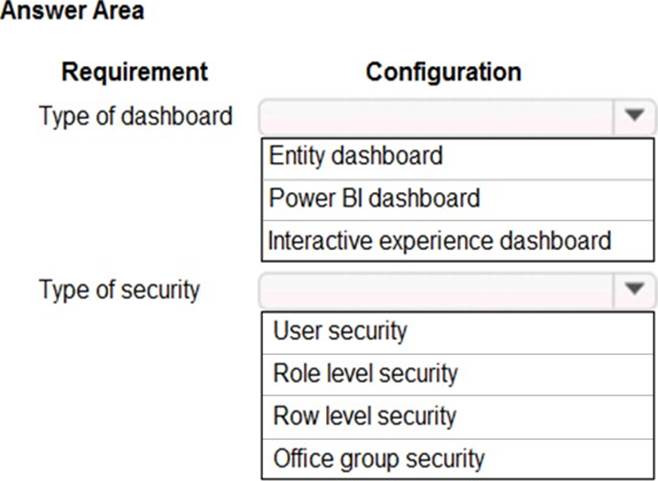
Answer: 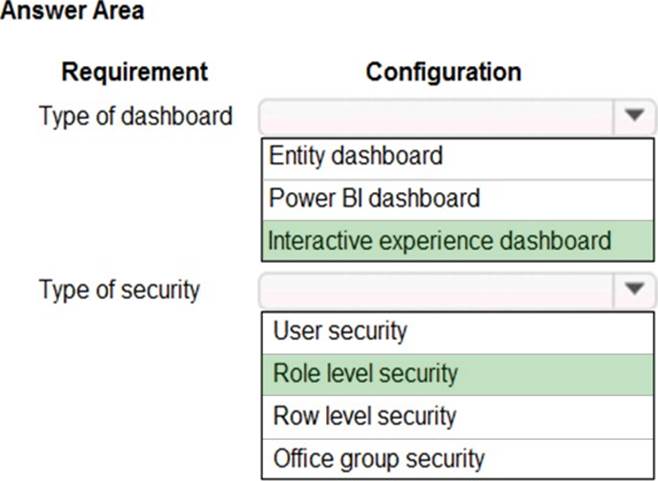
Latest MB-200 Dumps Valid Version with 161 Q&As
Latest And Valid Q&A | Instant Download | Once Fail, Full Refund
Subscribe
Login
0 Comments
Inline Feedbacks
View all comments

