- All Exams Instant Download
How should you configure CacheLookup properties?
HOTSPOT
You are a Dynamics 365 Finance and Operations developer.
Users are experiencing slower load times for the All Customers form.
You need to update caching for CustTable to improve data retrieval times.
How should you configure CacheLookup properties? To answer, select the appropriate options in the answer area. NOTE: Each correct selection is worth one point.
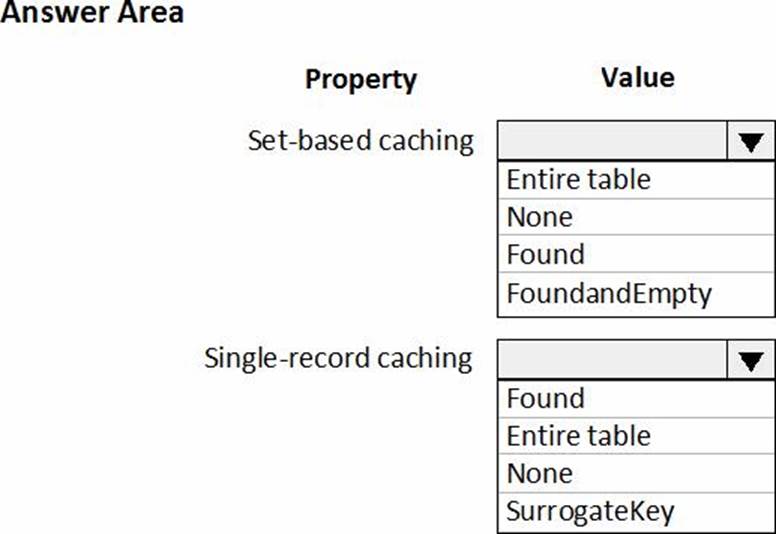
Answer: 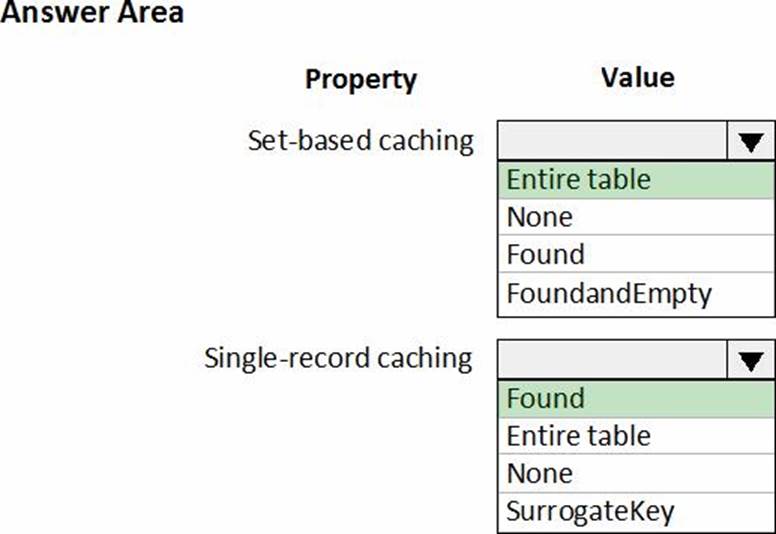
Explanation:
Box 1: Entire table
In Microsoft Dynamics AX, groups of records can be cached all at once with set-based caching.
Set-based caching can be implemented in two ways:
At design time, by setting the table’s CacheLookup property to EntireTable.
In code, by using the RecordViewCache class.
Box 2: Found
✑ Record caching is enabled for a table when all the following statements are true:
✑ The CacheLookup property on the table is enabled by setting it to one of the following values:
✑ NotInTTS, Found, FoundAndEmpty.
✑ The record buffer disableCache method has not been called with a parameter of true.
Reference:
https://docs.microsoft.com/en-us/dynamicsax-2012/developer/set-based-caching
https://docs.microsoft.com/en-us/dynamicsax-2012/developer/single-record-caching
Latest MB-500 Dumps Valid Version with 117 Q&As
Latest And Valid Q&A | Instant Download | Once Fail, Full Refund
Subscribe
Login
0 Comments
Inline Feedbacks
View all comments

