How should you complete the URL?
HOTSPOT
A company uses SharePoint for its intranet and other functions. The company has also implemented model-driven apps.
SharePoint users must be able to create contact records in the Common Data Service (CDS), without having to navigate to the model-driven apps.
You need to create a link in SharePoint to open the CDS contact from displaying data from SharePoint.
How should you complete the URL? To answer, select the appropriate options in the answer area. NOTE: Each correct selection is worth one point.
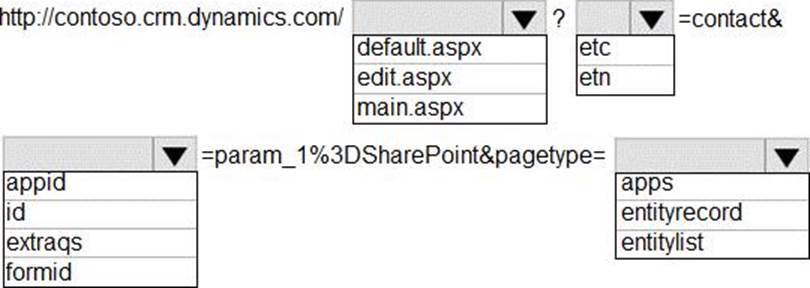
Answer: 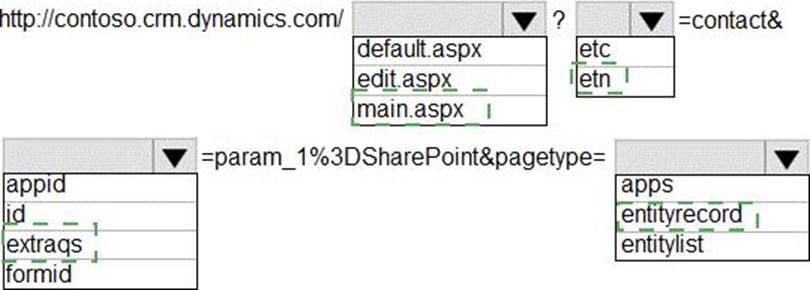
Explanation:
https://contoso.crm.dynamics.com/main.aspx?etn=contact&extraqs=param_1%3D&pagetype=entityrecord
Box 1: main.aspx
Example, to open the Active Contacts view.
https://myorg.crm.dynamics.com/main.aspx?etn=contact&pagetype=entitylist&viewid={00000000-0000-0000-00AA-000010001004}
Box 2: etn
Etn: The logical name of the entity. Important: Do not use the etc (entity type code) parameter that contains an integer code for the entity. This integer code varies for custom entities in different organizations.
Box 3: Extraqs
Extraqs: Optional for forms. This parameter contains encoded parameters within this parameter.
When you open a new form by using the URL address, you can include arguments in the extraqs parameter to set field values
Note: You must encode the parameters passed in the extraqs parameter. To encode the parameters, use encodeURIComponent. To use special characters like "=" or "&" in the parameter values, you must double encode (e.g. to set name to A=B&C, it would be extraqs=name%3DA%253DB%2526C).
Box 4: entityrecord
Reference:
https://docs.microsoft.com/en-us/powerapps/developer/model-driven-apps/open-forms-views-dialogs-reports-url
https://docs.microsoft.com/en-us/powerapps/developer/model-driven-apps/set-field-values-using-parameters-passed-form
Latest PL-400 Dumps Valid Version with 171 Q&As
Latest And Valid Q&A | Instant Download | Once Fail, Full Refund

