How should you complete the query?
HOTSPOT
You have a Microsoft 365 subscription that uses Microsoft 365 Defender and contains a user named User1.
You are notified that the account of User1 is compromised.
You need to review the alerts triggered on the devices to which User1 signed in.
How should you complete the query? To answer, select the appropriate options in the answer area. NOTE: Each correct selection is worth one point.
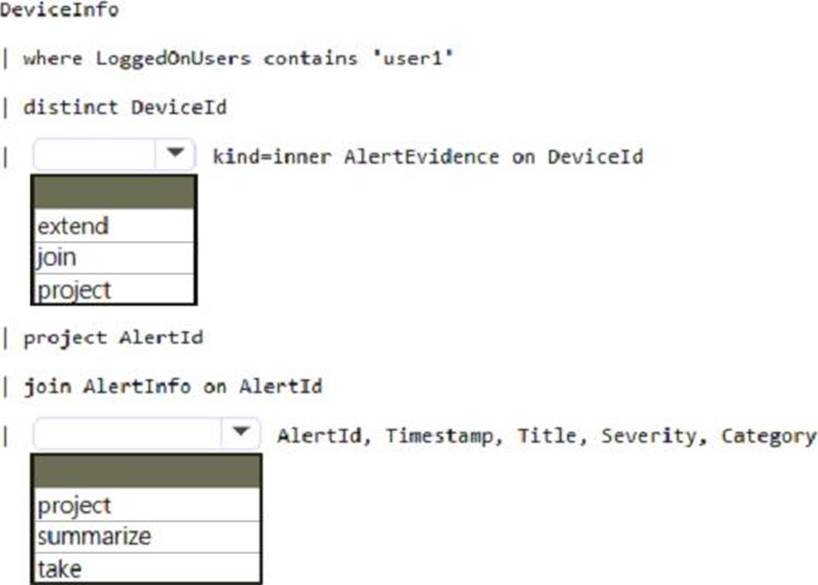
Answer: 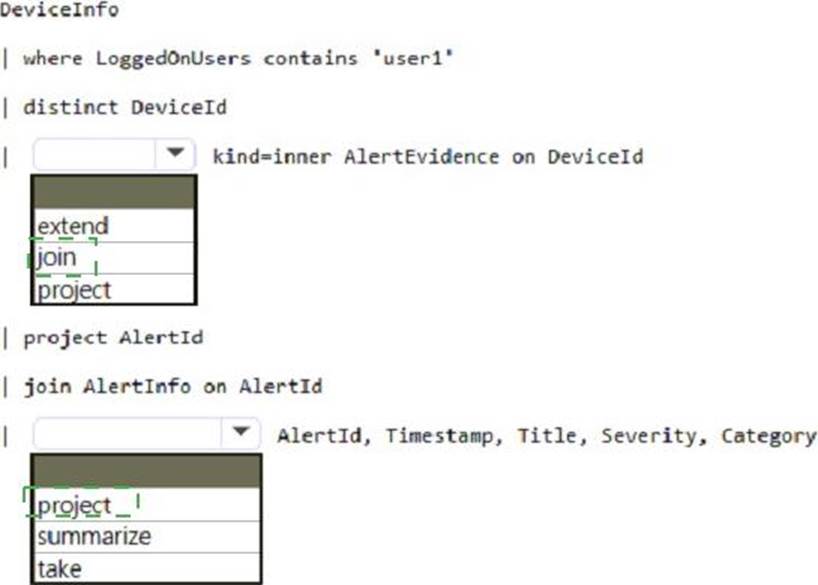
Explanation:
Box 1: join
An inner join.
This query uses kind=inner to specify an inner-join, which prevents deduplication of left side values for DeviceId.
This query uses the DeviceInfo table to check if a potentially compromised user (<account-name>) has logged on to any devices and then lists the alerts that have been triggered on those devices.
DeviceInfo
//Query for devices that the potentially compromised account has logged onto | where LoggedOnUsers contains ‘<account-name>’ | distinct DeviceId
//Crosscheck devices against alert records in AlertEvidence and AlertInfo tables | join kind=inner AlertEvidence on DeviceId | project AlertId
//List all alerts on devices that user has logged on to | join AlertInfo on AlertId
| project AlertId, Timestamp, Title, Severity, Category
DeviceInfo LoggedOnUsers AlertEvidence "project AlertID"
Box 2: project
Latest SC-200 Dumps Valid Version with 75 Q&As
Latest And Valid Q&A | Instant Download | Once Fail, Full Refund

