How should you complete the command?
HOTSPOT
You have an Azure Active Directory (Azure AD) tenant named contoso.com that contains a user named User1. User1 has a user principal name (UPN) of user1 @contoso.com.
You join a Windows 10 device named Client1 to contoso.com.
You need to add User1 to the local Administrators group of Client1.
How should you complete the command? To answer, select the appropriate options in the answer area. NOTE: Each correct selection is worth one point.
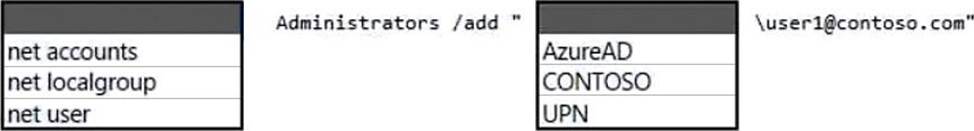
Answer: 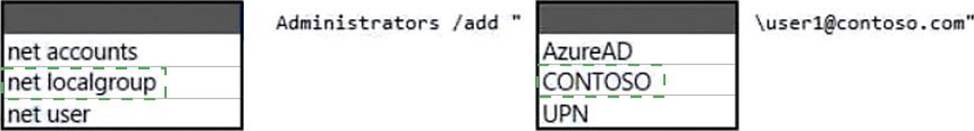
Explanation:
Box 1: net localgroup
Add user to group from command line (CMD)
Windows provides command line utilities to manager user groups. In this post, learn how to use the command net localgroup to add user to a group from command prompt’
For example to add a user ‘John’ to administrators group, we can run the below command.
net localgroup administrators John /add
Box 2: Contoso
The domain of the user is Contoso.
Latest MD-101 Dumps Valid Version with 238 Q&As
Latest And Valid Q&A | Instant Download | Once Fail, Full Refund

