- All Exams Instant Download
How can you make the pie chart (shown in the attached graphic) display correctly?
How can you make the pie chart (shown in the attached graphic) display correctly?
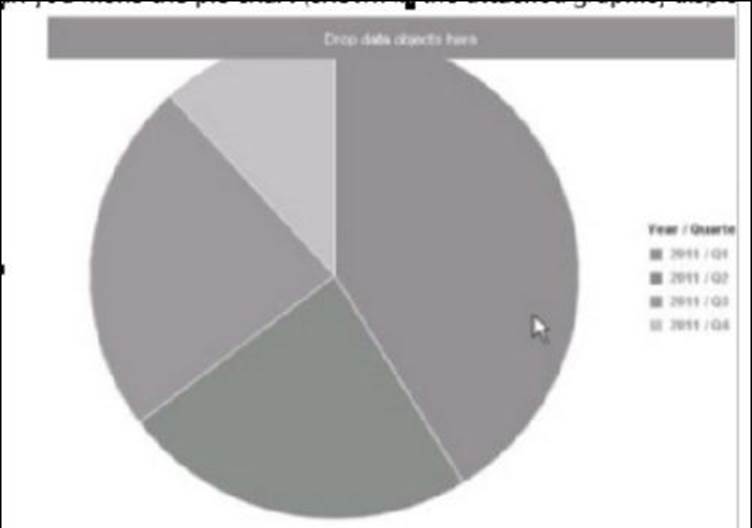
A . Change to the Design – With Data application mode.
B. Drag a measure on to the chart
C. Change to the Reading application mode.
D. Drag a dimension or attribute on to the chart
Answer: B
Latest C_BOWI_4302 Dumps Valid Version with 218 Q&As
Latest And Valid Q&A | Instant Download | Once Fail, Full Refund
Subscribe
Login
0 Comments
Inline Feedbacks
View all comments

