- All Exams Instant Download
How can the network administrator verify the business policy is working?
Scenario 2:
After completing the branch activation activities for all required branches, the network administrator attempts to test connectivity between the various branches and between the hubs and branches. The administrator notices a lack of connectivity despite being certain that configurations have been complete. The administrator also observed that several users are reporting intermittent connectivity to some of the applications they are accessing. Other users are reporting no access to these applications. Other users at some of the branches claim they cannot gel to certain public resources. The administrator wants to ensure that all sites can talk to each other and all resources are accessible.
Exhibit.
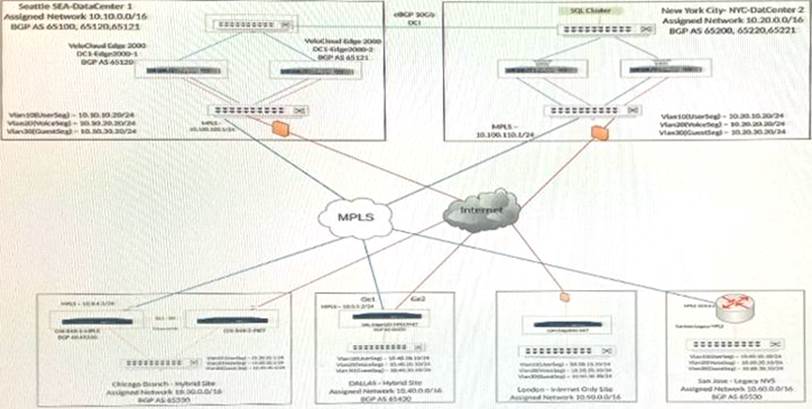
A business policy is created and saved.
How can the network administrator verify the business policy is working?
A . Select a VCE > Test & Troubleshoot > Remote diagnostics and select List Active flows and check the flows to see what Business policy is applied under the Business policy column.
B . Executing Route table dump under VCE > Test St Troubleshoot > Remote Diagnostics and select Route Table dump and look for business policy applied in the Route table Dump stats.
C . Check under Monitor > Applications tab and check the listing of applications at the bottom of the screen
and the category of the type of traffic there.
D . Check under the Monitor > Business Priority tab for Business policy statistics.
Answer: B
Latest 5V0-41.20 Dumps Valid Version with 36 Q&As
Latest And Valid Q&A | Instant Download | Once Fail, Full Refund
Subscribe
Login
0 Comments
Inline Feedbacks
View all comments

