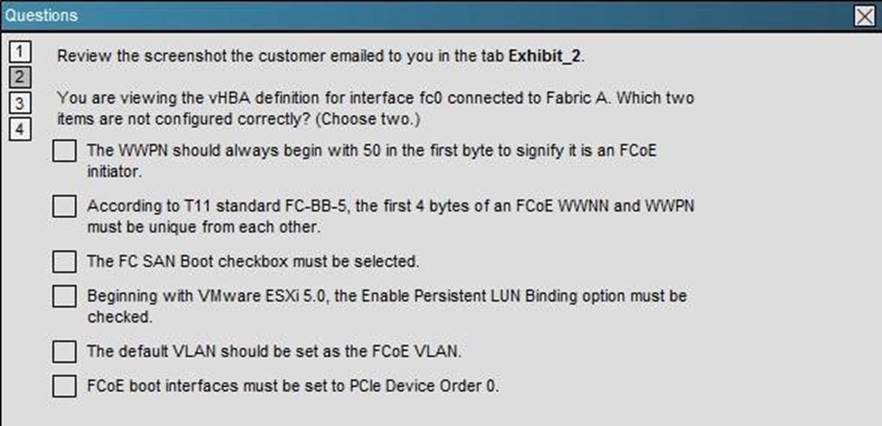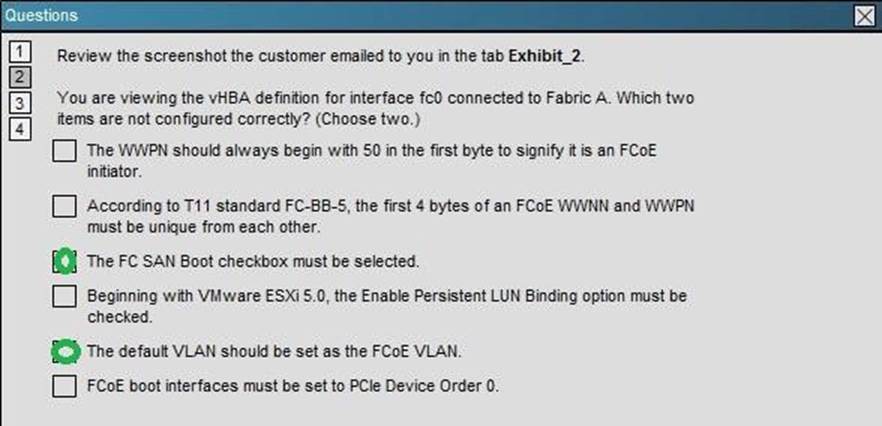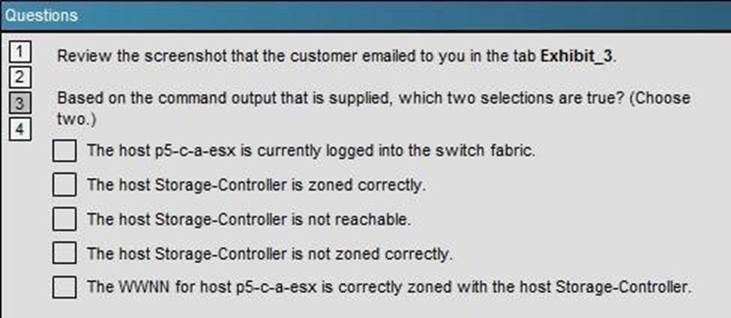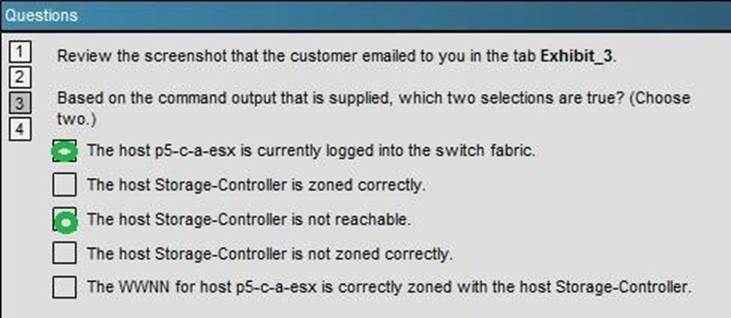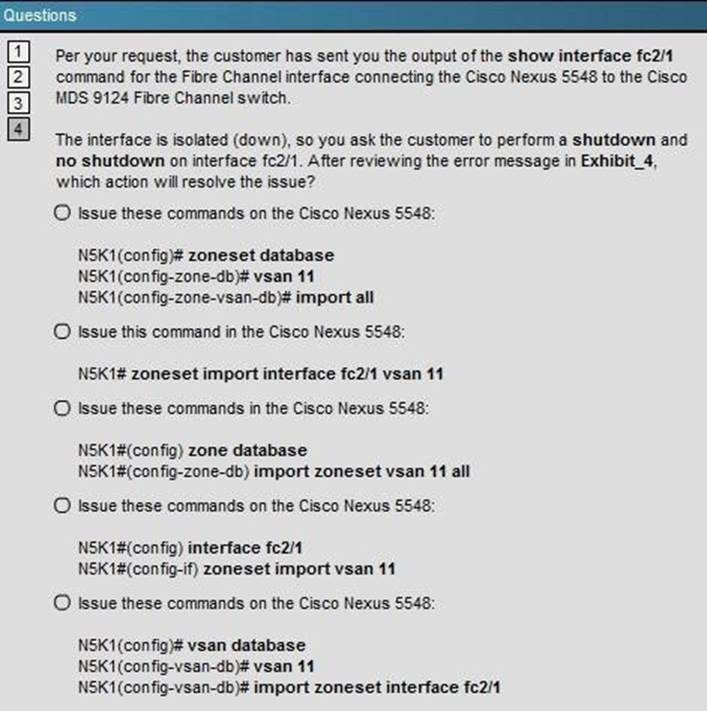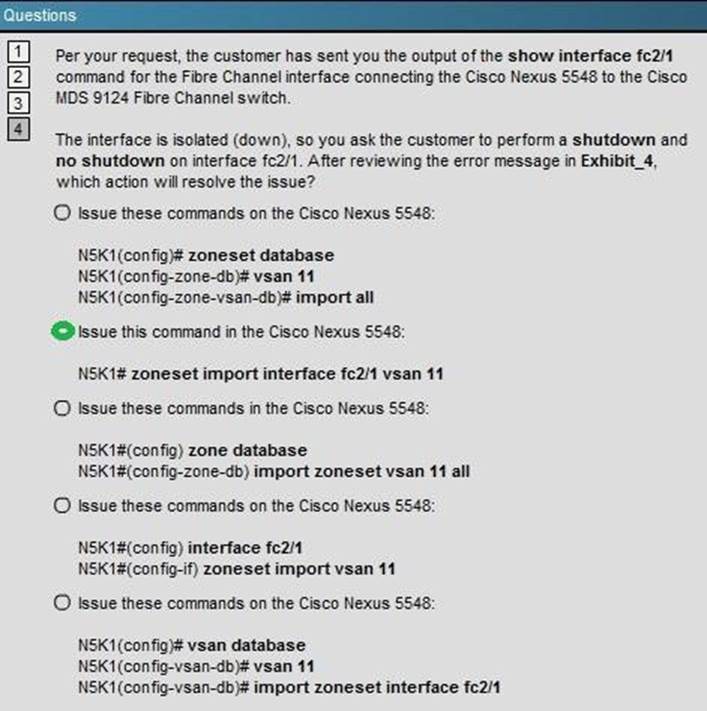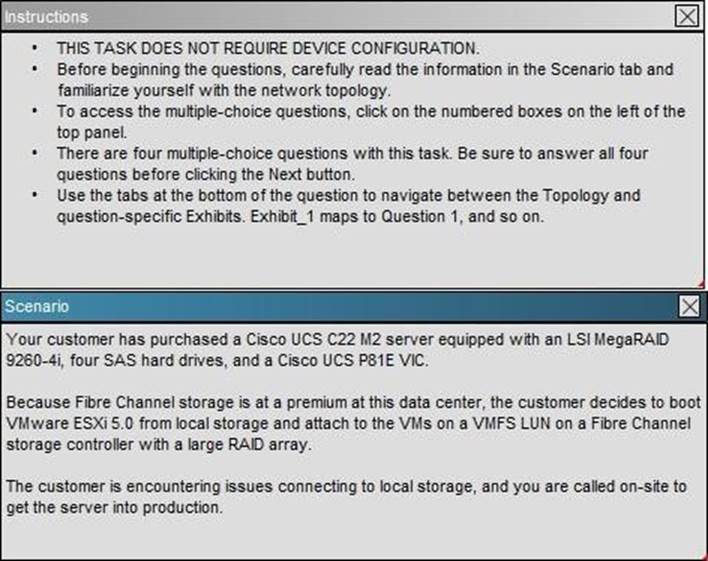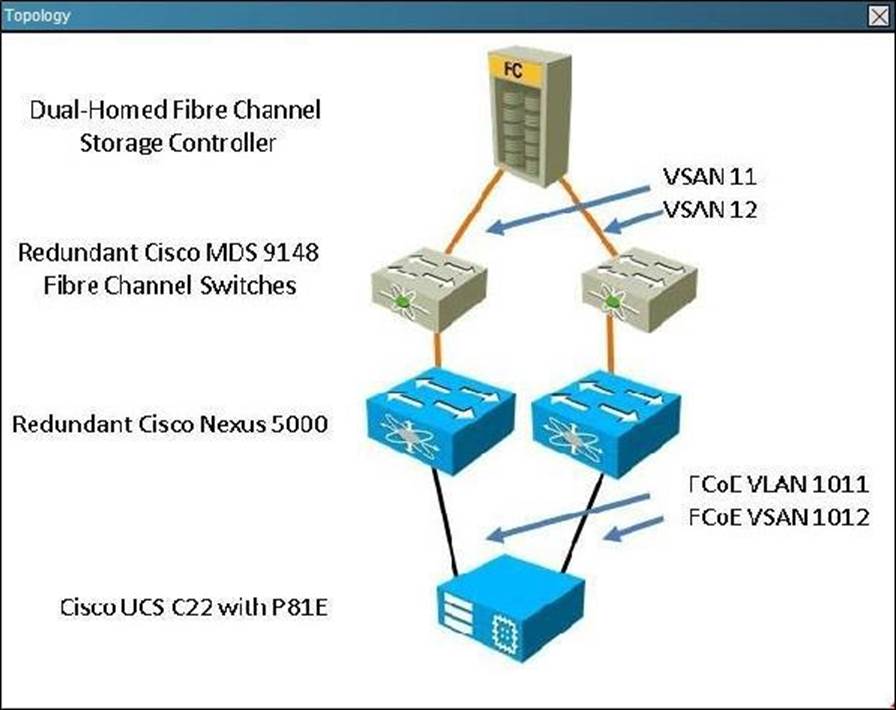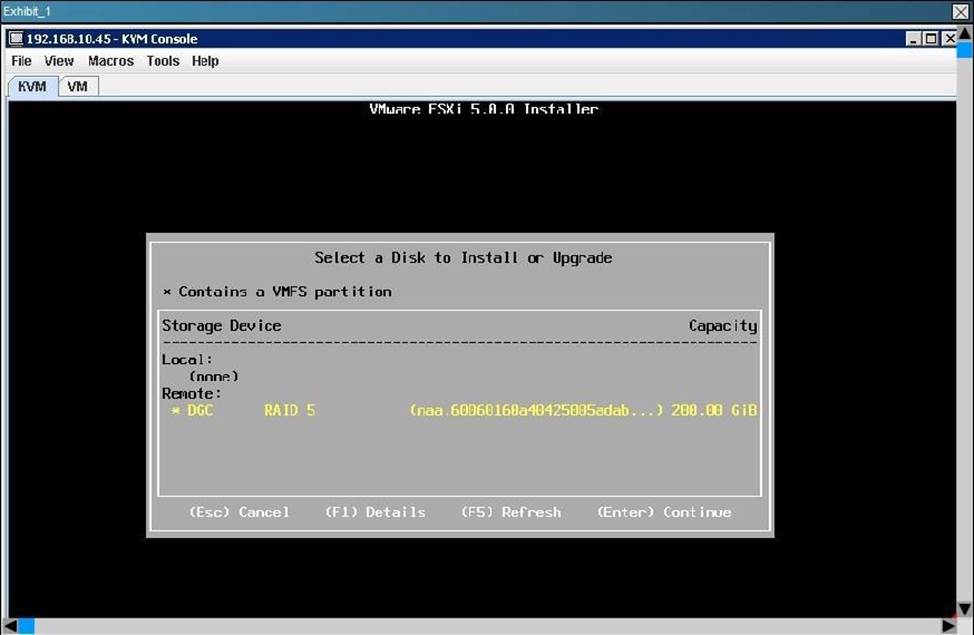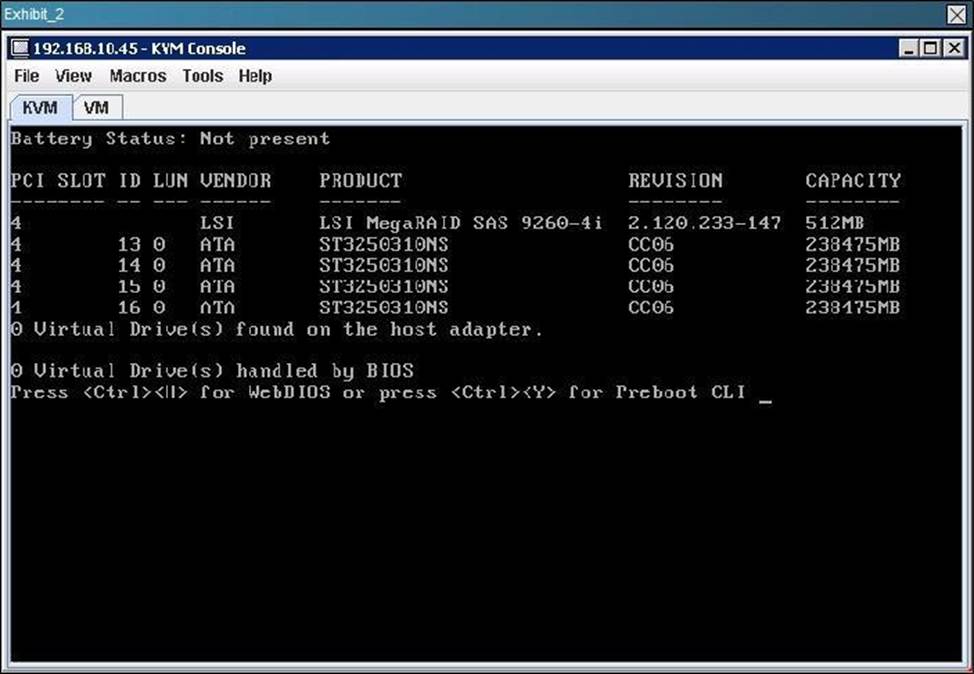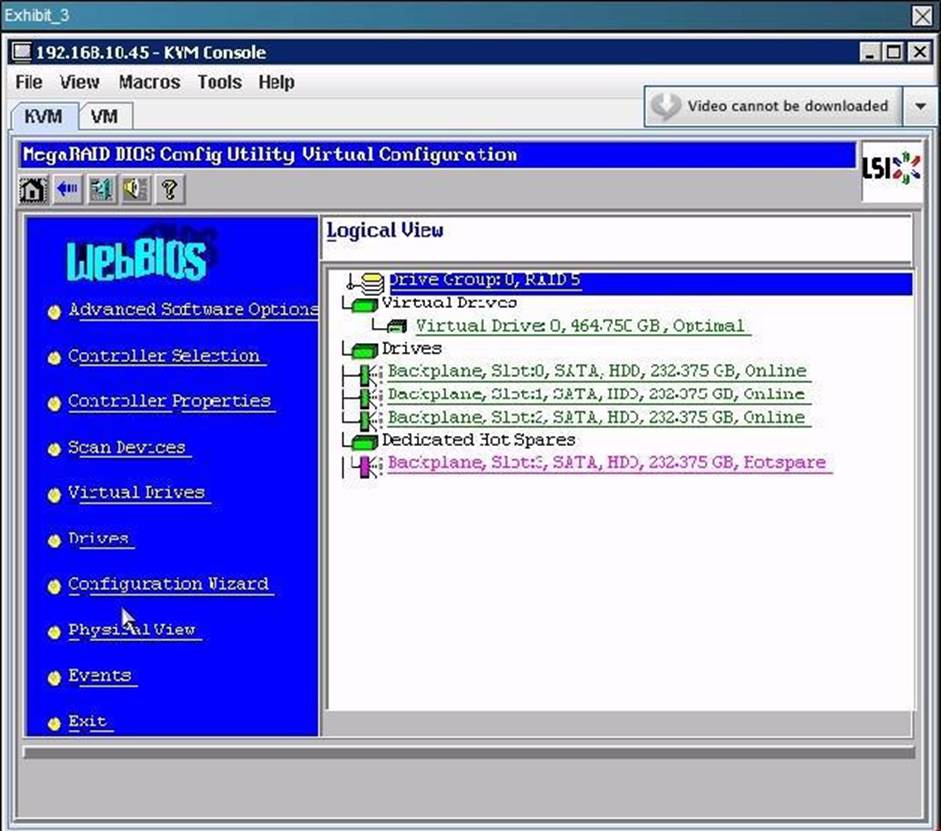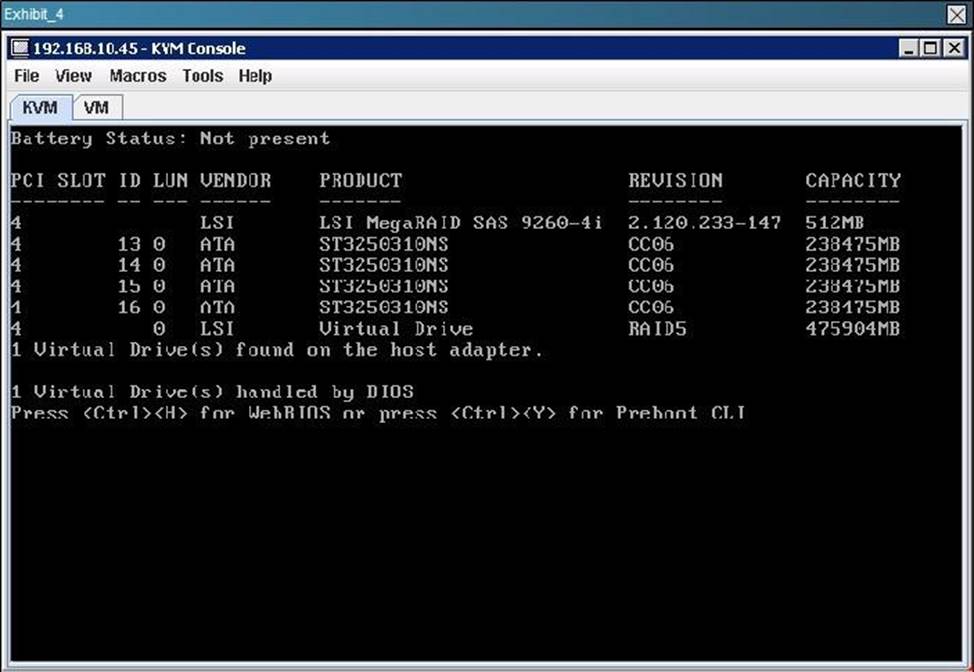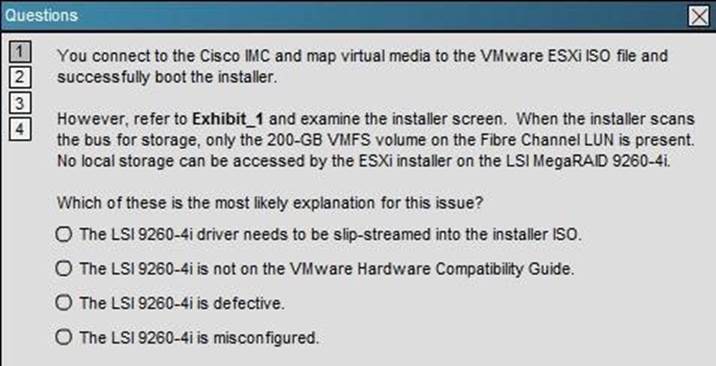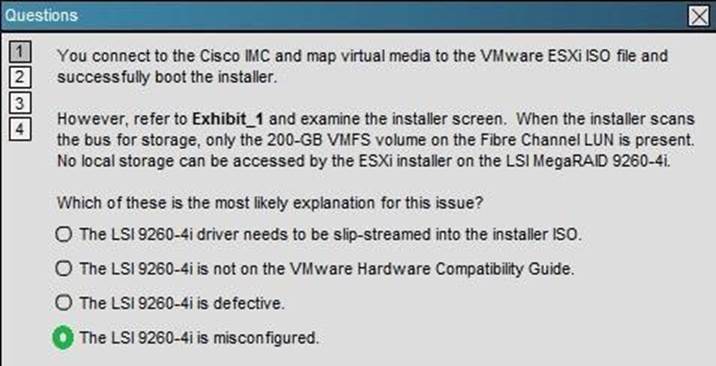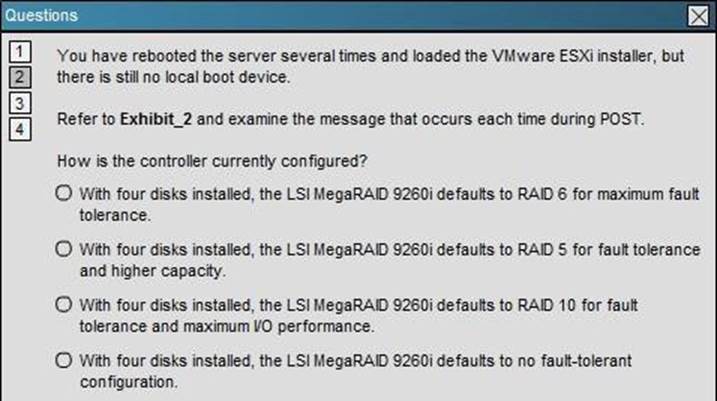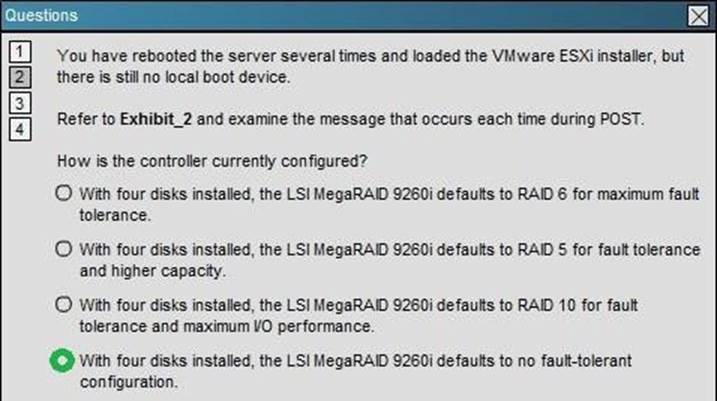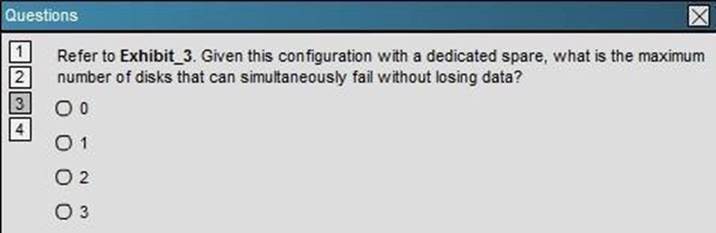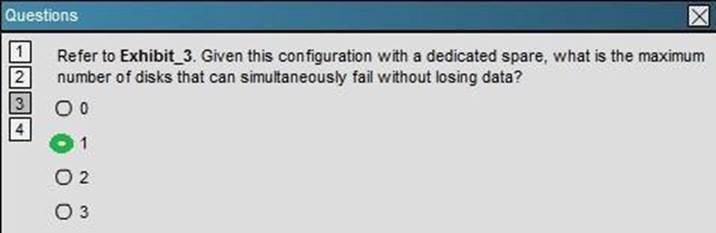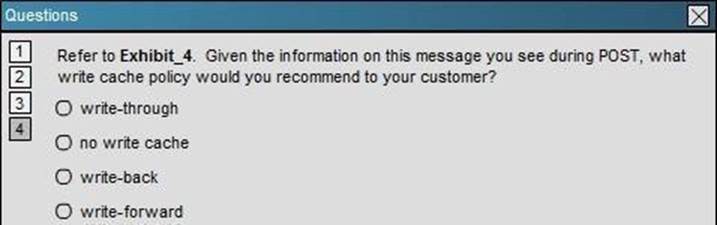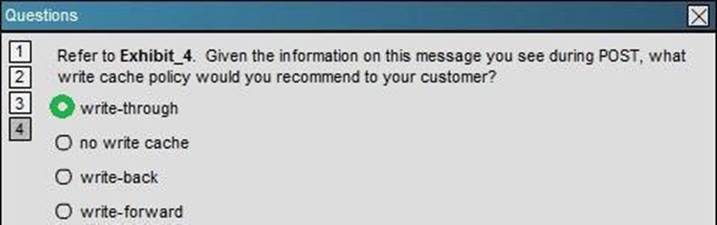Cisco 300-180 Troubleshooting Cisco Data Center Infrastructure Online Training
Cisco 300-180 Online Training
The questions for 300-180 were last updated at Dec 13,2025.
- Exam Code: 300-180
- Exam Name: Troubleshooting Cisco Data Center Infrastructure
- Certification Provider: Cisco
- Latest update: Dec 13,2025
A customer is trying to boot an operating system that is installed on the eUSB on a Cisco UCS B-
Series blade server; however, the boot fails.
What is the cause of this failure?
- A . The local disk must be the first device in the boot order.
- B . eUSB is not a supported boot device.
- C . eUSB support is available only on the Cisco UCS C-Series rack server.
- D . eUSB is not the first device in the boot order for the server.
A customer is troubleshooting degraded DIMM errors on a Cisco UCS blade server and would
like to reset the BMC.
What is the correct command sequence to reset the BMC?
- A . UCS1-A# server x/y
UCS1-A /chassis/server # scope bmc
UCS1-A /chassis/server/bmc # reset
UCS1-A /chassis/server/bmc* # commit-buffer - B . UCS1-A# server scope
UCS1-A /chassis/server # scope bmc
UCS1-A /chassis/server/bmc # reset
UCS1-A /chassis/server/bmc* # commit-buffer - C . UCS1-A# scope server x/y
UCS1-A /chassis/server # scope bmc
UCS1-A /chassis/server/bmc # reset
UCS1-A /chassis/server/bmc* # commit-buffer - D . UCS1-A# scope server x/y
UCS1-A /chassis/server # scope bmc
UCS1-A /chassis/server/bmc* # commit-buffer
Which commands can you enter to see if a component in the Cisco UCS domain generated a core file?
- A . 6100-A# scope monitoring
6100-A /monitoring # scope sysdebug
6100-A /monitoring/sysdebug # show cores
Core Files:
Name Fabric ID
———- ——— - B . 6100-A# scope sysdebug
6100-A /sysdebug # scope monitoring
6100-A /sysdebug/monitoring # show cores
Core Files:
Name Fabric ID
———- ——— - C . 6100-A# scope system
6100-A /system # scope monitoring
6100-A /system/monitoring # show cores
Core Files:
Name Fabric ID
———- ——— - D . 6100-A# scope cores
6100-A /cores # show cores
Core Files:
Name Fabric ID
———- ——— - E . 6100-A# scope logging
6100-A /logging # scope monitoring
6100-A /logging/monitoring # show cores
Core Files:
Name Fabric ID
———- ———
Latest 300-180 Dumps Valid Version with 494 Q&As
Latest And Valid Q&A | Instant Download | Once Fail, Full Refund