Check Point 156-915.77 Check Point Certified Security Expert Update Blade Online Training
Check Point 156-915.77 Online Training
The questions for 156-915.77 were last updated at Aug 18,2025.
- Exam Code: 156-915.77
- Exam Name: Check Point Certified Security Expert Update Blade
- Certification Provider: Check Point
- Latest update: Aug 18,2025
What is the proper command for importing users into the R76 User Database?
- A . fwm dbimport
- B . fwm importusrs
- C . fwm import
- D . fwm importdb
The user database is installed.
Select the BEST response for the synchronization trigger.
- A . 1, 2, 4
- B . 1, 2, 3, 4
- C . 1, 2, 5
- D . 1, 3, 4
What is a requirement for setting up R76 Management High Availability?
- A . All Security Management Servers must have the same number of NICs.
- B . All Security Management Servers must have the same operating system.
- C . State synchronization must be enabled on the secondary Security Management Server.
- D . All Security Management Servers must reside in the same LAN.
You are preparing computers for a new Cluster XL deployment.
For your cluster, you plan to use three machines with the following configurations:
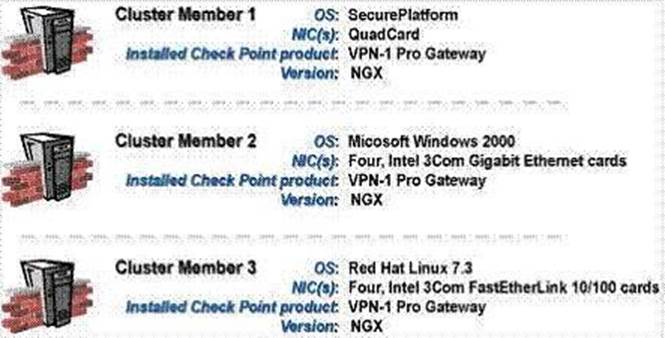
Are these machines correctly configured for a Cluster XL deployment?
- A . No, the Security Gateway cannot be installed on the Security Management Server.
- B . No, the Security Management Server is not running the same operating system as the cluster members.
- C . Yes, these machines are configured correctly for a Cluster XL deployment.
- D . No, Cluster Member 3 does not have the required memory.
You are preparing computers for a new Cluster XL deployment.
For your cluster, you plan to use four machines with the following configurations:
Cluster Member 1: OS: Secure Platform, NICs: Quad Card, memory: 1 GB, Security Gateway only, version: R76
Cluster Member 2: OS: Secure Platform, NICs: 4 Intel 3Com, memory: 1 GB, Security Gateway only, version: R76
Cluster Member 3: OS: Secure Platform, NICs: 4 other manufacturers, memory: 512 MB, Security Gateway only, version: R76
Security Management Server: MS Windows 2003, NIC. Intel NIC (1), Security Gateway and primary Security Management Server installed, version: R76
Are these machines correctly configured for a Cluster XL deployment?
- A . No, the Security Gateway cannot be installed on the Security Management Pro Server.
- B . No, Cluster Member 3 does not have the required memory.
- C . Yes, these machines are configured correctly for a Cluster XL deployment.
- D . No, the Security Management Server is not running the same operating system as the cluster members.
You are establishing a Cluster XL environment, with the following topology:
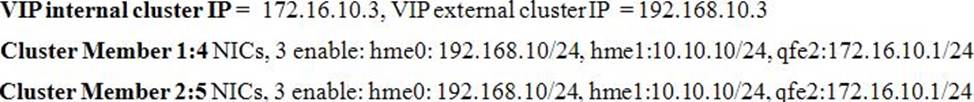
External interfaces 192.168.10.1 and 192.168.10.2 connect to a VLAN switch. The upstream router connects to the same VLAN switch. Internal interfaces 172.16.10.1 and 172.16.10.2 connect to a hub. 10.10.10.0 is the synchronization network. The Security Management Server is located on the internal network with IP 172.16.10.3.
What is the problem with this configuration?
- A . Cluster members cannot use the VLAN switch. They must use hubs.
- B . The Cluster interface names must be identical across all cluster members.
- C . There is an IP address conflict.
- D . The Security Management Server must be in the dedicated synchronization network, not the internal network.
What is the reason for the following error?
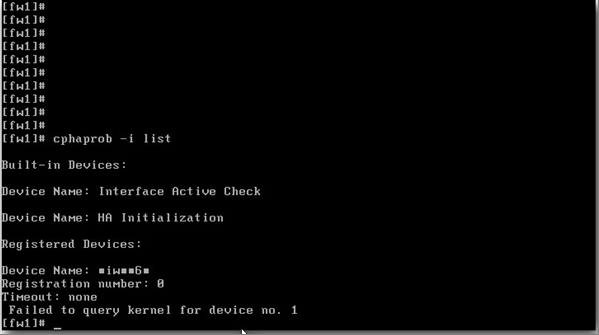
- A . A third-party cluster solution is implemented.
- B . Cluster membership is not enabled on the gateway.
- C . Objects. C does not contain a cluster object.
- D . Device Name contains non-ASCII characters.
You find that Gateway fw2 can NOT be added to the cluster object.
What are possible reasons for that?
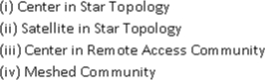
- A . (i) or (ii)
- B . (ii) or (iii)
- C . (i) or (iii)
- D . All
In which Cluster XL Load Sharing mode, does the pivot machine get chosen automatically by Cluster XL?
- A . Hot Standby Load Sharing
- B . Unicast Load Sharing
- C . Multicast Load Sharing
- D . CCP Load Sharing
What configuration change must you make to change an existing Cluster XL cluster object from Multicast to Unicast mode?
- A . Reset Secure Internal Communications (SIC) on the cluster-member objects. Reinstall the Security Policy.
- B . Run cpstop and cpstart, to re-enable High Availability on both objects. Select Pivot mode in cpconfig.
- C . Change the cluster mode to Unicast on the cluster object. Reinstall the Security Policy.
- D . Change the cluster mode to Unicast on each of the cluster-member objects.
Latest 156-915.77 Dumps Valid Version with 846 Q&As
Latest And Valid Q&A | Instant Download | Once Fail, Full Refund

