- All Exams Instant Download
Based on the exhibit, which configuration change can the administrator make to allow Twitter while blocking all other social networking sites?
Refer to exhibit.
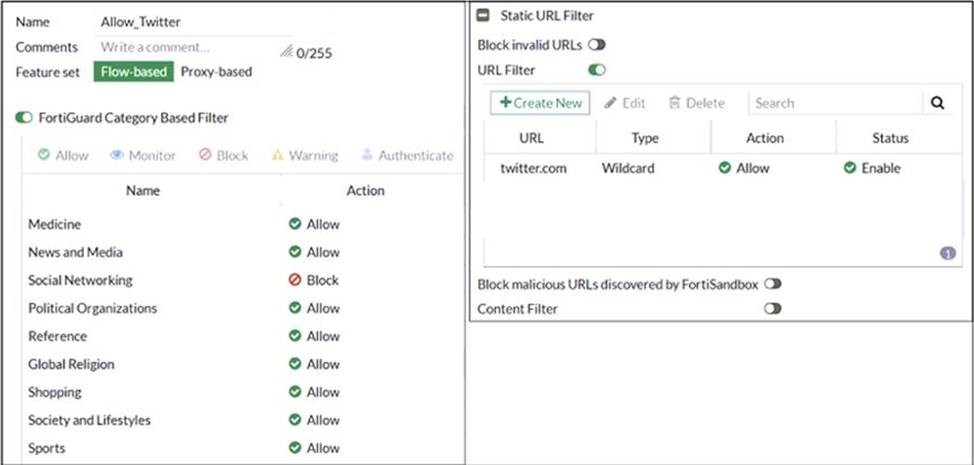
An administrator configured the web filtering profile shown in the exhibit to block access to all social networking sites except Twitter. However, when users try to access twitter.com, they are redirected to a FortiGuard web filtering block page.
Based on the exhibit, which configuration change can the administrator make to allow Twitter while blocking all other social networking sites?
A . On the FortiGuard Category Based Filter configuration, set Action to Warning for
Social Networking
B. On the Static URL Filter configuration, set Type to Simple
C. On the Static URL Filter configuration, set Action to Exempt.
D. On the Static URL Filter configuration, set Action to Monitor.
Answer: C
Explanation:
Reference: https://fortinet77.rssing.com/chan-56127603/article113.html
Based on the exhibit, the administrator has configured the FortiGuard Category Based Filter to block access to all social networking sites, and has also configured a Static URL Filter to block access to twitter.com. As a result, users are being redirected to a block page when they try to access twitter.com. To allow users to access twitter.com while blocking all other social networking sites, the administrator can make the following configuration change: On the Static URL Filter configuration, set Action to Exempt: By setting the Action to Exempt, the administrator can override the block on twitter.com that was specified in the FortiGuard Category Based Filter. This will allow users to access twitter.com, while all other social networking sites will still be blocked.
Latest NSE4_FGT-7.2 Dumps Valid Version with 154 Q&As
Latest And Valid Q&A | Instant Download | Once Fail, Full Refund
Subscribe
Login
0 Comments
Inline Feedbacks
View all comments

