You have a Microsoft Entra tenant that contains the devices shown in the following table
HOTSPOT
You have a Microsoft Entra tenant that contains the devices shown in the following table.
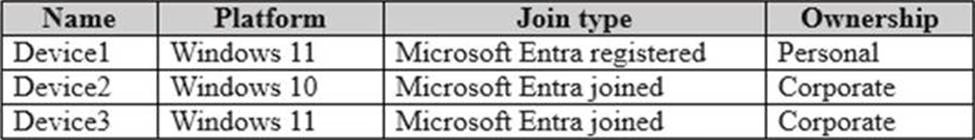
The tenant contains the groups shown in the following table.
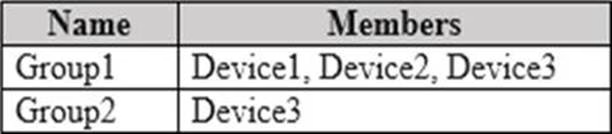
You create a Windows Autopilot deployment profile as shown in the Deployment Profile exhibit. (Click the Deployment Profile tab.)

For each of the following statements, select Yes if the statement is true. Otherwise, select No. NOTE: Each correct selection is worth one point.
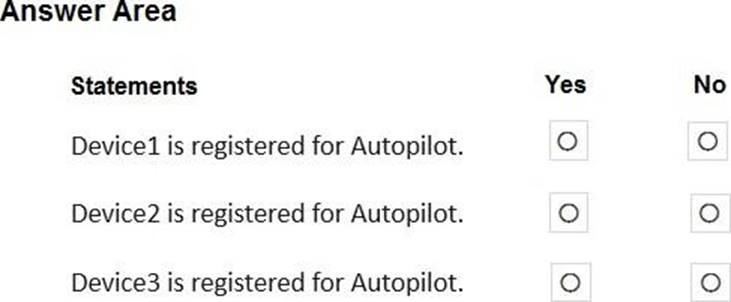
Answer: 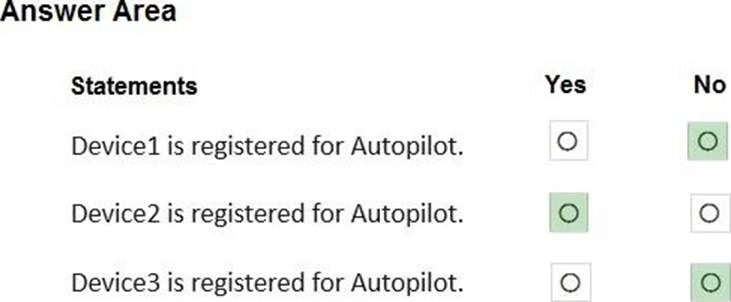
Explanation:
Box 1: No
No – Device1 is registered for Autopilot.
Device1 is Microsoft Entra Registered, which prevent it from being registered for Autopilot.
Note: Important
The following type of devices shouldn’t be registered as a Windows Autopilot device:
* -> Microsoft Entra registered devices, also known as "workplace joined" devices.
* Intune MDM-only enrollment devices.
These options are intended for users to join personally owned devices to their organization’s network.
Windows Autopilot registered devices are registered as corporate owned devices.
If a device is already one of these two types of devices, to register is as a Windows Autopilot device, first remove it from Microsoft Intune and Microsoft Entra ID.
Box 2: Yes
Yes – Device2 is registered for Autopilot.
Device2 is Microsoft Entra joined.
Device2 is Windows 10, and ownership is Corporate.
Device2 is in Group1.
Note Profile:
Profile includes Group1, and excludes Group2.
Box 3: No
No – Device3 is registered for Autopilot.
Device3 is Microsoft Entra joined.
Device3 is Windows 11, and ownership is Corporate.
Device3 is in Group2.
The profile excludes Group2.
Note: Windows Autopilot registration
Reference: https://learn.microsoft.com/en-us/autopilot/registration-overview
Latest MD-102 Dumps Valid Version with 98 Q&As
Latest And Valid Q&A | Instant Download | Once Fail, Full Refund

