You have a Microsoft 365 subscription that uses Microsoft Intune and contains the users shown in the following table
HOTSPOT
You have a Microsoft 365 subscription that uses Microsoft Intune and contains the users shown in the following table.
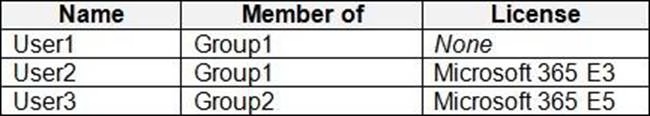
Group2 has been assigned in the Enrollment Status Page.
You have the devices shown in the following table.
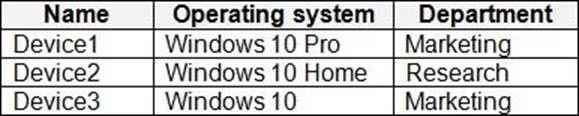
You capture and upload the hardware IDs of the devices in the marketing department.
You configure Windows Autopilot.
For each of the following statements, select Yes if the statement is true. Otherwise, select No. NOTE: Each correct selection is worth one point.
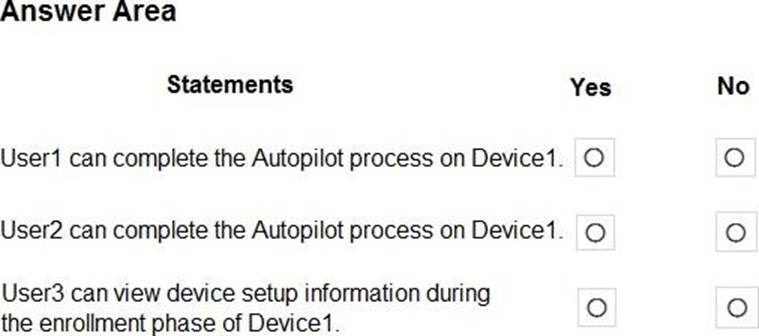
Answer: 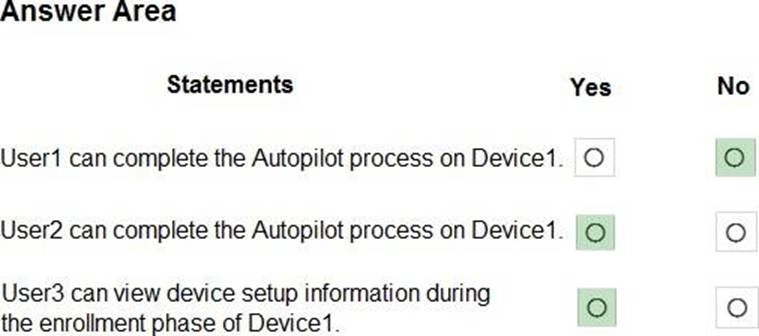
Explanation:
Box 1: No
The hardware ID of Device1 has been uploaded.
Note: To provide needed Azure Active Directory (automatic MDM enrollment and company branding features) and MDM functionality, one of the following subscriptions is required:
Microsoft 365 Business Premium subscription
Microsoft 365 F1 or F3 subscription
Microsoft 365 Academic A1, A3, or A5 subscription
Microsoft 365 Enterprise E3 or E5 subscription, which include all Windows client, Microsoft 365, and EMS
features (Azure AD and Intune).
Etc.
Box 2: Yes
Box 3: Yes
User3 is member of Group2.
Group2 has been assigned in the Enrollment Status Page
Note: You can perform Windows Autopilot device registration within your organization by manually collecting the hardware identity of devices (hardware hashes) and uploading this information in a comma-separated-values (CSV) file. Capturing the hardware hash for manual registration requires booting the device into Windows. So, this process is primarily for testing and evaluation scenarios.
Device owners can only register their devices with a hardware hash. Other methods (PKID, tuple) are available through OEMs or CSP partners.
Reference: https://learn.microsoft.com/en-us/mem/autopilot/licensing-requirements
https://learn.microsoft.com/en-us/mem/autopilot/add-devices
Latest MD-102 Dumps Valid Version with 98 Q&As
Latest And Valid Q&A | Instant Download | Once Fail, Full Refund

