Which three actions should you perform in sequence?
DRAG DROP
You have a Microsoft 365 E5 subscription that is linked to a Microsoft Entra tenant named contoso.com.
The subscription contains a user named User1 and a new Windows 11 device named Device1.
User1 must enroll Device1 in Microsoft Intune automatically.
You need to ensure that all other users cannot use automatic enrollment.
Which three actions should you perform in sequence? To answer, move the appropriate actions from the list of actions to the answer area and arrange them in the correct order.
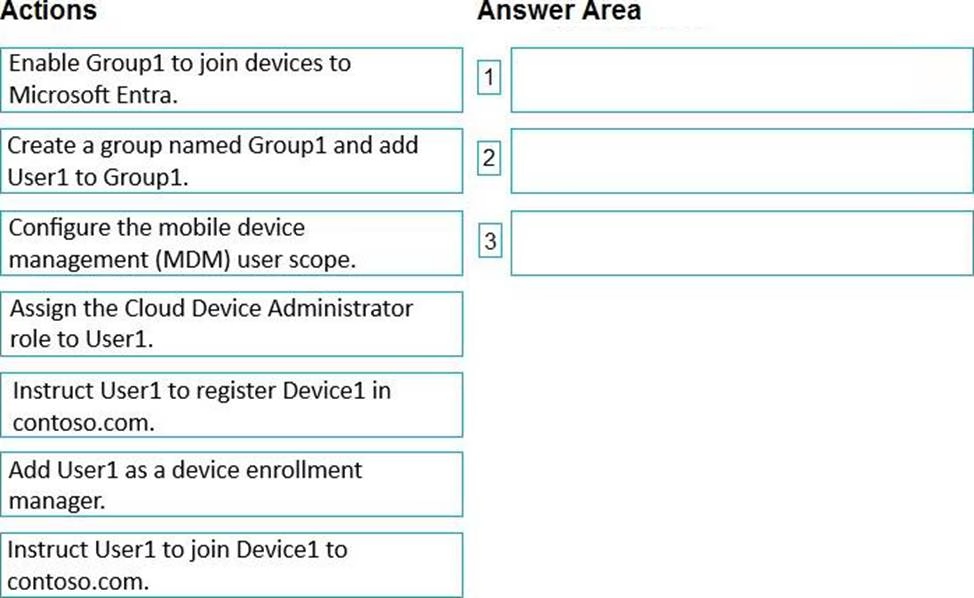
Answer: 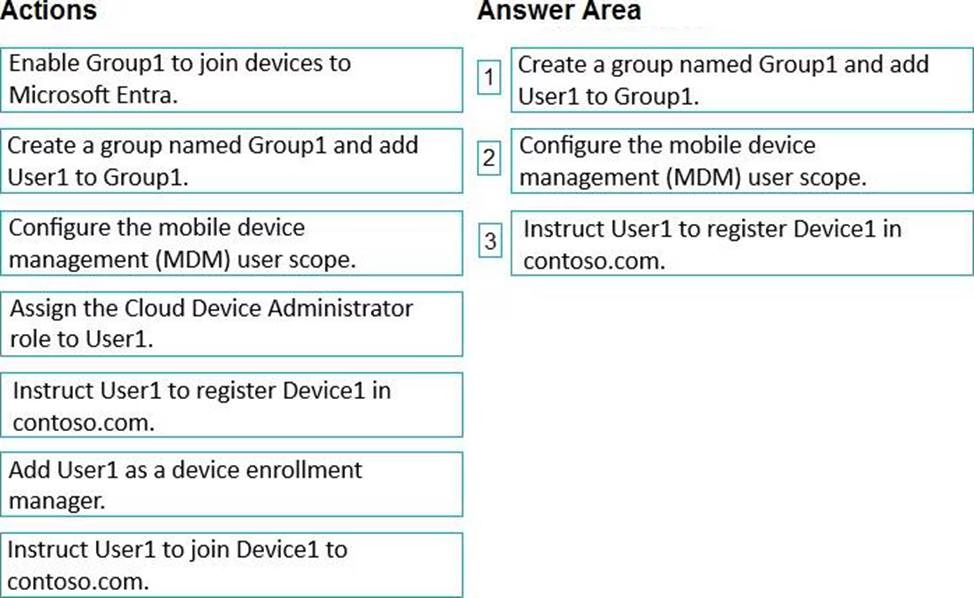
Explanation:
The correct sequence of actions is:
Create a group named Group1 and add User1 to Group1.
Configure the mobile device management (MDM) user scope.
Instruct User1 to join Device1 to contoso.com.
Create a group named Group1 and add User1 to Group1: This step ensures that User1 is in a group that can be targeted for enrollment settings.
Configure the mobile device management (MDM) user scope: Configure the MDM scope to include only Group1. This will allow only members of Group1 (in this case, User1) to automatically enroll devices into Intune.
Instruct User1 to join Device1 to contoso.com: After configuring the MDM scope and adding User1 to the appropriate group, User1 can then join Device1 to Microsoft Entra, which will trigger the automatic enrollment in Intune.
Latest MD-102 Dumps Valid Version with 98 Q&As
Latest And Valid Q&A | Instant Download | Once Fail, Full Refund

