- All Exams Instant Download
This question requires that you evaluate the underlined text to determine if it is correct.
This question requires that you evaluate the underlined text to determine if it is correct.
You have a Windows 8.1 computer in a WorkGroup. To share the C:Work folder and make it available to offline users, you need to use the "public" share option. Instructions: Review the underlined text. If it makes the statement correct, select “No change is needed”. If the statement is incorrect, select the answer choice than makes the statement correct.
A . No change is needed
B . advanced
C . HomeGroup
D . basic
Answer: B
Explanation:
In the advanced sharing dialog box Click on “Caching” button. In “Offline settings” dialog box, you can set up caching for files and programs which are offline.
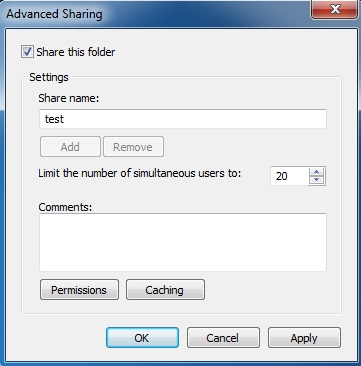
You have the following options:
i) Only the files and programs that users specify are available offline: If you select this option then, users specify the files and programs which can be accessed offline. It is the default option.
ii) No files or programs from the share are available offline: If you select this option then, caching will be turned off.
iii) All files and programs that users open from the share are automatically available offline: If you select this option then, caching is turned on for all files and programs and they can be accessed offline. Check option “Optimize for performance”.
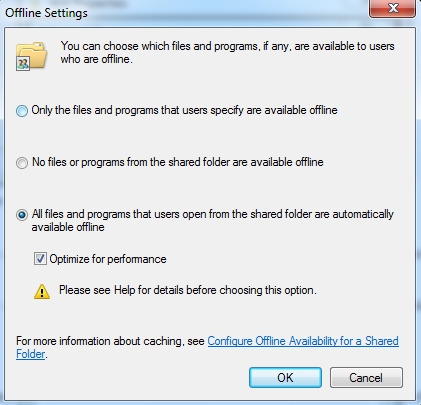
Reference: How to set advanced sharing options, custom permissions, caching for folder in Windows 7?
http://www.moreprocess.com/operating-systems/windows-7/how-to-set-advanced-sharing-options-custompermissions-caching-for-folder-in-windows-7
Latest 98-368 Dumps Valid Version with 66 Q&As
Latest And Valid Q&A | Instant Download | Once Fail, Full Refund
Subscribe
Login
0 Comments
Inline Feedbacks
View all comments

