Topic 1, Fabrikam inc.
Overview
Fabrikam, Inc. is manufacturing company that sells products through partner retail stores. Fabrikam has 5,000 employees located in offices throughout Europe.
Existing Environment
Network Infrastructure
The network contains an Active Directory forest named fabrikam.com. Fabrikam has a hybrid Microsoft Azure Active Directory (Azure AD) environment.
The company maintains some on-premises servers for specific applications, but most end-user applications are provided by a Microsoft 365 E5 subscription.
Problem Statements
Fabrikam identifies the following issues:
✑ Since last Friday, the IT team has been receiving automated email messages that contain "Unhealthy Identity Synchronization Notification" in the subject line.
✑ Several users recently opened email attachments that contained malware. The process to remove the malware was time consuming.
Requirements
Planned Changes
Fabrikam plans to implement the following changes:
✑ Fabrikam plans to monitor and investigate suspicious sign-ins to Active Directory
✑ Fabrikam plans to provide partners with access to some of the data stored in Microsoft 365
Application Administration
Fabrikam identifies the following application requirements for managing workload applications:
✑ User administrators will work from different countries
✑ User administrators will use the Azure Active Directory admin center
✑ Two new administrators named Admin1 and Admin2 will be responsible for managing Microsoft Exchange Online only
Security Requirements
Fabrikam identifies the following security requirements:
✑ Access to the Azure Active Directory admin center by the user administrators must be reviewed every seven days. If an administrator fails to respond to an access request within three days, access must be removed
✑ Users who manage Microsoft 365 workloads must only be allowed to perform administrative tasks for up to three hours at a time. Global administrators must be exempt from this requirement
✑ Users must be prevented from inviting external users to view company data. Only global administrators and a user named User1 must be able to send invitations
✑ Azure Advanced Threat Protection (ATP) must capture security group modifications for sensitive groups, such as Domain Admins in Active Directory
✑ Workload administrators must use multi-factor authentication (MFA) when signing in from an anonymous or an unfamiliar location
✑ The location of the user administrators must be audited when the administrators authenticate to Azure AD
✑ Email messages that include attachments containing malware must be delivered without the attachment
✑ The principle of least privilege must be used whenever possible
You need to recommend a solution to protect the sign-ins of Admin1 and Admin2.
What should you include in the recommendation?
- A . a device compliance policy
- B . an access review
- C . a user risk policy
- D . a sign-in risk policy
D
Explanation:
References: https://docs.microsoft.com/en-us/azure/active-directory/identity-protection/howto-user-risk-
policy
You need to resolve the issue that targets the automated email messages to the IT team.
Which tool should you run first?
- A . Synchronization Service Manager
- B . Azure AD Connect wizard
- C . Synchronization Rules Editor
- D . IdFix
B
Explanation:
References: https://docs.microsoft.com/en-us/office365/enterprise/fix-problems-with-directory-synchronization
An administrator configures Azure AD Privileged Identity Management as shown in the following exhibit.
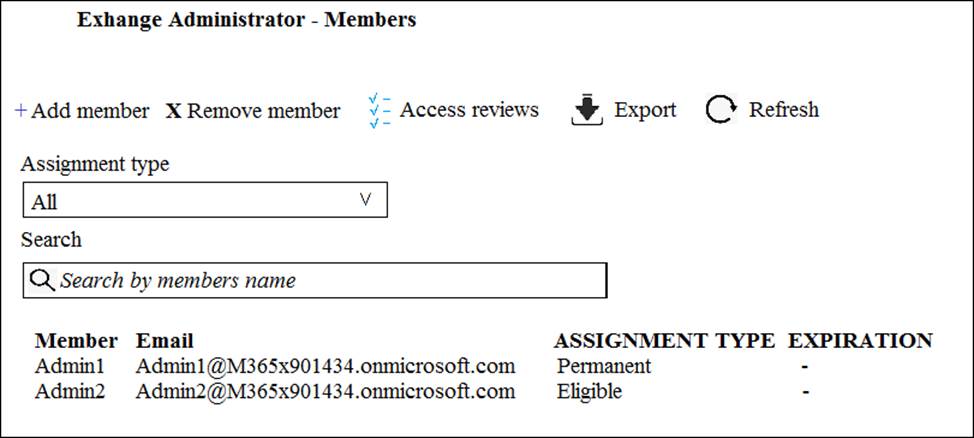
What should you do to meet the security requirements?
- A . Change the Assignment Type for Admin2 to Permanent
- B . From the Azure Active Directory admin center, assign the Exchange administrator role to Admin2
- C . From the Azure Active Directory admin center, remove the Exchange administrator role to Admin1
- D . Change the Assignment Type for Admin1 to Eligible
You need to recommend a solution for the user administrators that meets the security requirements for auditing.
Which blade should you recommend using from the Azure Active Directory admin center?
- A . Sign-ins
- B . Azure AD Identity Protection
- C . Authentication methods
- D . Access review
A
Explanation:
References: https://docs.microsoft.com/en-us/azure/active-directory/reports-monitoring/concept-sign-ins
You need to recommend a solution that meets the technical and security requirements for sharing data with the partners.
What should you include in the recommendation? Each correct answer presents part of the solution. NOTE: Each correct selection is worth one point.
- A . Create an access review.
- B . Assign the Global administrator role to User1.
- C . Assign the Guest inviter role to User1.
- D . Modify the External collaboration settings in the Azure Active Directory admin center.
C,D
Explanation:
Reference: https://docs.microsoft.com/en-us/azure/active-directory/external-identities/delegate-invitations
HOTSPOT
You plan to configure an access review to meet the security requirements for the workload administrators. You create an access review policy and specify the scope and a group.
Which other settings should you configure? To answer, select the appropriate options in the answer area. NOTE: Each correct selection is worth one point.
HOTSPOT
You install Azure ATP sensors on domain controllers.
You add a member to the Domain Admins group. You view the timeline in Azure ATP and discover that information regarding the membership change is missing.
You need to meet the security requirements for Azure ATP reporting.
What should you configure? To answer, select the appropriate options in the answer area. NOTE: Each correct selection is worth one point.
Explanation:
References: https://docs.microsoft.com/en-us/azure-advanced-threat-protection/atp-advanced-audit-policy
HOTSPOT
You need to recommend an email malware solution that meets the security requirements.
What should you include in the recommendation? To answer, select the appropriate options in the answer area. NOTE: Each correct selection is worth one point.
Topic 2, Litware, Inc
Overview
Litware, Inc. is a financial company that has 1,000 users in its main office in Chicago and 100 users in a branch office in San Francisco.
Existing Environment
Internal Network Infrastructure
The network contains a single domain forest. The forest functional level is Windows Server 2016.
Users are subject to sign-in hour restrictions as defined in Active Directory.
The network has the IP address ranges shown in the following table.
The offices connect by using Multiprotocol Label Switching (MPLS).
The following operating systems are used on the network:
✑ Windows Server 2016
✑ Windows 10 Enterprise
✑ Windows 8.1 Enterprise
The internal network contains the systems shown in the following table.
Litware uses a third-party email system.
Cloud Infrastructure
Litware recently purchased Microsoft 365 subscription licenses for all users.
Microsoft Azure Active Directory (Azure AD) Connect is installed and uses the default authentication settings. User accounts are not yet synced to Azure AD.
You have the Microsoft 365 users and groups shown in the following table.
Planned Changes
Litware plans to implement the following changes:
✑ Migrate the email system to Microsoft Exchange Online
✑ Implement Azure AD Privileged Identity Management
Security Requirements
Litware identities the following security requirements:
✑ Create a group named Group2 that will include all the Azure AD user accounts. Group2 will be used to provide limited access to Windows Analytics
✑ Create a group named Group3 that will be used to apply Azure Information Protection policies to pilot users. Group3 must only contain user accounts
✑ Use Azure Advanced Threat Protection (ATP) to detect any security threats that target the forest
✑ Prevent users locked out of Active Directory from signing in to Azure AD and Active Directory
✑ Implement a permanent eligible assignment of the Compliance administrator role for User1
✑ Integrate Windows Defender and Windows Defender ATP on domain-joined servers
✑ Prevent access to Azure resources for the guest user accounts by default
✑ Ensure that all domain-joined computers are registered to Azure AD
Multi-factor authentication (MFA) Requirements
Security features of Microsoft Office 365 and Azure will be tested by using pilot Azure user accounts.
You identify the following requirements for testing MFA.
✑ Pilot users must use MFA unless they are signing in from the internal network of the Chicago office. MFA must NOT be used on the Chicago office internal network.
✑ If an authentication attempt is suspicious, MFA must be used, regardless of the user location
✑ Any disruption of legitimate authentication attempts must be minimized
General Requirements
Litware want to minimize the deployment of additional servers and services in the Active Directory forest.
DRAG DROP
You need to configure threat detection for Active Directory. The solution must meet the security requirements.
Which three actions should you perform in sequence? To answer, move the appropriate actions from the list of actions to the answer area and arrange them in the correct order.
You need to enable and configure Microsoft Defender for Endpoint to meet the security requirements.
What should you do?
- A . Configure port mirroring
- B . Create the ForceDefenderPassiveMode registry setting
- C . Download and install the Microsoft Monitoring Agent
- D . Run WindowsDefenderATPOnboardingScripc.cmd
You need to create Group3.
What are two possible ways to create the group?
- A . an Office 365 group in the Microsoft 365 admin center
- B . a mail-enabled security group in the Microsoft 365 admin center
- C . a security group in the Microsoft 365 admin center
- D . a distribution list in the Microsoft 365 admin center
- E . a security group in the Azure AD admin center
HOTSPOT
How should you configure Group3? To answer, select the appropriate options in the answer area. NOTE: Each correct selection is worth one point.
You need to create Group2.
What are two possible ways to create the group?
- A . an Office 365 group in the Microsoft 365 admin center
- B . a mail-enabled security group in the Microsoft 365 admin center
- C . a security group in the Microsoft 365 admin center
- D . a distribution list in the Microsoft 365 admin center
- E . a security group in the Azure AD admin center
HOTSPOT
How should you configure Azure AD Connect? To answer, select the appropriate options in the answer area. NOTE: Each correct selection is worth one point.
Which IP address space should you include in the MFA configuration?
- A . 131.107.83.0/28
- B . 192.168.16.0/20
- C . 172.16.0.0/24
- D . 192.168.0.0/20
You need to implement Windows Defender ATP to meet the security requirements.
What should you do?
- A . Configure port mirroring
- B . Create the ForceDefenderPassiveMode registry setting
- C . Download and install the Microsoft Monitoring Agent
- D . Run WindowsDefenderATPOnboardingScript.cmd
Topic 3, Contoso, Ltd
Overview
Contoso, Ltd. is a consulting company that has a main office in Montreal and three branch offices in Seattle, and New York.
The company has the offices shown in the following table.
Contoso has IT, human resources (HR), legal, marketing, and finance departments.
Contoso uses Microsoft 365.
Existing Environment
Infrastructure
The network contains an Active Directory domain named contoso.com that is synced to a Microsoft Azure Active Directory (Azure AD) tenant. Password writeback is enabled.
The domain contains servers that run Windows Server 2016. The domain contains laptops and desktop computers that run Windows 10 Enterprise.
Each client computer has a single volume.
Each office connects to the Internet by using a NAT device.
The offices have the IP addresses shown in the following table.
Named locations are defined in Azure AD as shown in the following table.
From the Multi-Factor Authentication page, an address space of 198.35.3.0/24 is defined in the trusted IPs list.
Azure Multi-Factor Authentication (MFA) is enabled for the users in the finance department.
The tenant contains the users shown in the following table.
The tenant contains the groups shown in the following table.
Customer Lockbox is enabled in Microsoft 365.
Microsoft Intune Configuration
The devices enrolled in Intune are configured as shown in the following table.
The device compliance policies in Intune are configured as shown in the following table.
The device compliance policies have the assignments shown in the following table.
The Mark devices with no compliance policy assigned as setting is set to Compliant.
Requirements
Technical Requirements
Contoso identifies the following technical requirements:
✑ Use the principle of least privilege
✑ Enable User1 to assign the Reports reader role to users
✑ Ensure that User6 approves Customer Lockbox requests as quickly aspossible
✑ Ensure that User9 can implement Azure AD Privileged Identity Management
HOTSPOT
Which users are members of ADGroup1 and ADGroup2? To answer, select the appropriate options in the answer area. NOTE: Each correct selection is worth one point.
You need to meet the technical requirements for User9.
What should you do?
- A . Assign the Privileged administrator role to User9 and configure a mobile phone number for User9
- B . Assign the Compliance administrator role to User9 and configure a mobile phone number for User9
- C . Assign the Security administrator role to User9
- D . Assign the Global administrator role to User9
A
Explanation:
https://docs.microsoft.com/en-us/azure/active-directory/privileged-identity-management/pim-how-to-give-access-to-pim
HOTSPOT
Which policies apply to which devices? To answer, select the appropriate options in the answer area. NOTE: Each correct selection is worth one point.
Which role should you assign to User1?
- A . Global administrator
- B . User administrator
- C . Privileged role administrator
- D . Security administrator
D
Explanation:
https://docs.microsoft.com/en-us/azure/active-directory/privileged-identity-management/pim-how-to-give-access-to-pim
HOTSPOT
You are evaluating which devices are compliant in Intune.
For each of the following statements, select Yes if the statement is true. Otherwise, select No. NOTE: Each correct selection is worth one point.
What should User6 use to meet the technical requirements?
- A . Supervision in the Security & Compliance admin center
- B . Service requests in the Microsoft 365 admin center
- C . Security & privacy in the Microsoft 365 admin center
- D . Data subject requests in the Security & Compliance admin center
Which user passwords will User2 be prevented from resetting?
- A . User6 and User7
- B . User4 and User6
- C . User4 only
- D . User7 and User8
- E . User8 only
HOTSPOT
You are evaluating which finance department users will be prompted for Azure MFA credentials.
For each of the following statements, select Yes if the statement is true. Otherwise, select No. NOTE: Each correct selection is worth one point.
Explanation:
YES, YES, NO.
Named locations can’t have a private IP range, look at https://docs.microsoft.com/en-us/azure/active-directory/conditional-access/location-condition
"User IP address The IP address that is used in policy evaluation is the public IP address of the user. For devices on a private network, this IP address is not the client IP of the user’s device on the intranet, it is the address used by the network to connect to the public internet."
Topic 4, Misc. Questions
You create a data loss prevention (DLP) policy as shown in the following shown:
What is the effect of the policy when a user attempts to send an email messages that contains sensitive information?
- A . The user receives a notification and can send the email message
- B . The user receives a notification and cannot send the email message
- C . The email message is sent without a notification
- D . The email message is blocked silently
A
Explanation:
https://docs.microsoft.com/en-us/office365/securitycompliance/data-loss-prevention-policies
You have a Microsoft 365 subscription.
You need to ensure that users can manually designate which content will be subject to data loss prevention (DLP) policies.
What should you create first?
- A . A retention label in Microsoft Office 365
- B . A custom sensitive information type
- C . A Data Subject Request (DSR)
- D . A safe attachments policy in Microsoft Office 365
A
Explanation:
References: https://docs.microsoft.com/en-us/office365/securitycompliance/manage-gdpr-data-subject-requests-with-thedsr-case-tool#more-information-about-using-the-dsr-case-tool
You have a Microsoft 365 E5 subscription that contains a user named User1.
The Azure Active Directory (Azure AD) Identity Protection risky users report identities User1.
For User1, you select Confirm user compromised.
User1 can still sign in.
You need to prevent User1 from signing in. The solution must minimize the impact on users at a lower risk level.
Solution: You configure the user risk policy to block access when the user risk level is high.
Does this meet the goal?
- A . Yes
- B . No
B
Explanation:
Reference: https://docs.microsoft.com/en-us/azure/active-directory/identity-protection/howto-identity-protection-investigate-risk
Your company has a Microsoft 365 subscription.
The company forbids users to enroll personal devices in mobile device management (MDM).
Users in the sales department have personal iOS devices.
You need to ensure that the sales department users can use the Microsoft Power BI app from iOS devices to access the Power BI data in your tenant.
The users must be prevented from backing up the app’s data to iCloud.
What should you create?
- A . a conditional access policy in Microsoft Azure Active Directory (Azure AD) that has a device state condition
- B . an app protection policy in Microsoft Intune
- C . a conditional access policy in Microsoft Azure Active Directory (Azure AD) that has a client apps condition
- D . a device compliance policy in Microsoft Intune
HOTSPOT
You have a Microsoft 365 subscription that contains the users shown in the following table.
Group1 is member of a group named Group3.
The Azure Active Directory (Azure AD) tenant contains the Windows 10 devices shown in the following table.
Microsoft Endpoint Manager has the devices shown in the following table.
Microsoft Endpoint Manager contains the compliance policies shown in the following table.
For each of the following statements, select Yes if the statement is true. Otherwise, select No. NOTE: Each correct selection is worth one point.
HOTSPOT
Your network contains an on-premises Active Directory domain named contoso.com.
The domain contains the groups shown in the following table.
The domain is synced to a Microsoft Azure Active Directory (Azure AD) tenant that contains the groups shown in the following table.
You create an Azure Information Protection policy named Policy1.
You need to apply Policy1.
To which groups can you apply Policy1? To answer, select the appropriate options in the answer area. NOTE: Each correct selection is worth one point.
You have a Microsoft 365 E5 subscription that contains 1,000 Windows 10 devices. The devices are onboarded to Microsoft Defender for Endpoint.
You need to view a consolidated list of the common vulnerabilities and exposures (CVE) that affect the devices. The solution must minimize administrative effort.
Which Threat & Vulnerability Management page should you use?
- A . Software inventory
- B . Event timeline
- C . Weaknesses
- D . Security recommendations
C
Explanation:
Reference: https://docs.microsoft.com/en-us/microsoft-365/security/defender-endpoint/tvm-weaknesses?view=o365-worldwide
You have a hybrid deployment of Azure Active Directory (Azure AD) that contains two users named User1 and User2.
You need to assign Role Based Access Control (RBAC) roles to User1 and User2 to meet the following requirements:
✑ Use the principle of least privilege
✑ Enable User1 to view sync errors by using Azure AD Connect Health
✑ Enable User2 to configure Azure Active Directory Connect Health Settings
Which two roles should you assign?
- A . The Monitoring Readers role in Azure AD Connect Health to User1
- B . The Security reader role in Azure AD to User 1
- C . The Reports reader role in Azure AD to User 1
- D . The Contributor role in Azure AD Connect Health to User 2
- E . The Monitoring Contributor role in Azure Connect Health to User 2
- F . The Security operator role in Azure AD to User2
CORRECT TEXT
Please wait while the virtual machine loads. Once loaded, you may proceed to the lab section. This may take a few minutes, and the wait time will not be deducted from your overall test time.
When the Next button is available, click it to access the lab section. In this section, you will perform a set of tasks in a live environment. While most functionality will be available to you as it would be in a live environment, some functionality (e.g., copy and paste, ability to navigate to external websites) will not be possible by design.
Scoring is based on the outcome of performing the tasks stated in the lab. In other words, it doesn’t matter how you accomplish the task, if you successfully perform it, you will earn credit for that task.
Labs are not timed separately, and this exam may more than one lab that you must complete. You can use as much time as you would like to complete each lab. But, you should manage your time appropriately to ensure that you are able to complete the lab(s) and all other sections of the exam in the time provided.
Please note that once you submit your work by clicking the Next button within a lab, you will NOT be able to return to the lab.
Username and password
Use the following login credentials as needed:
To enter your username, place your cursor in the Sign in box and click on the username below.
To enter your password, place your cursor in the Enter password box and click on the password below.
Microsoft 365 Username:
admin@LODSe244001@onmicrosoft.com
Microsoft 365 Password: &=Q8v@2qGzYz
If the Microsoft 365 portal does not load successfully in the browser, press CTRL-K to reload the portal in a new browser tab.
The following information is for technical support only:
Lab instance: 11032396
You need to ensure that a user named Lee Gu can manage all the settings for Exchange
Online. The solution must use the principle of least privilege.
To complete this task, sign in to the Microsoft Office 365 admin center.
✑ Select the group: Organization Management and then click on Edit.
✑ In the Members section, click on Add.
✑ Select the users, USGs, or other role groups you want to add to the role group, click on Add, and then click on OK.
✑ Click on Save to save the changes to the role group.
HOTSPOT
Your network contains an on-premises Active Directory domain named contoso.com.
The domain contains the groups shown in the following table.
The domain is synced to an Azure AD tenant that contains the groups shown in the following table.
You create a sensitivity label named Label1.
You need to publish Label1.
To which groups can you publish Label1? To answer, se NOTE: Each correct selection is worth one point.
HOTSPOT
You have a Microsoft 365 subscription that contains three users named User1, User2. and User2.
You have the named locations shown in the following table.
You configure an Azure Multi-Factor Authentication (MFA) trusted IP address range of 192.168.1.0/27.
You have the Conditional Access policies shown in the following table.
The users have the IP addresses shown in the following table.
For each of the following statements, select Yes if the statement is true. Otherwise, se ect No. NOTE: Each correct selection is worth one point.
HOTSPOT
You have a Microsoft 365 E5 subscription that contains the users shown in the following table.
You need to delegate the following tasks:
Create and manage data loss prevention (DLP) policies. Review classified content by using Content explorer.
The solution must use the principle of least privilege.
Which user should perform each task? To answer, drag the appropriate users to the correct tasks. Each user may be used once, more than once, or not at all. You may need to drag the split bar between panes or scroll to view content. NOTE: Each correct selection is worth one point.
You have a Microsoft 365 subscription that contains several Windows 10 devices. The devices are managed by using Microsoft Endpoint Manager.
You need to enable Microsoft Defender Exploit Guard (Microsoft Defender EG) on the devices.
Which type of device configuration profile should you use?
- A . Endpoint protection
- B . Device restrictions
- C . Microsoft Defender for Endpoint
- D . identity protection
You have a Microsoft 365 tenant that uses Azure Information Protection to encrypt sensitive content.
You plan to implement Microsoft Cloud App Security to inspect protected files that are uploaded to Microsoft OneDrive for Business.
You need to ensure that at Azure Information Protection-protected files can be scanned by using Cloud App Security
Which two actions should you perform7 Each correct answer presents part of the solution? NOTE: Each correct selection is worth one point.
- A . From the Cloud App Security admin center, enable file monitoring of software as a service (SaaS) apps.
- B . From the Cloud App Security admin center, create an OAuth app policy for apps that have the Have full access to user files permission
- C . From the Microsoft 365 compliance admin center create a data loss prevention (EXP) policy that contains an exception for content that contains a sensitive information type.
- D . From the Azure Active Directory admin center, grant Cloud App Security permission to read all the protected content of the tenant
You have a Microsoft 365 E5 subscription that uses Azure Active Directory (Azure AD) Privileged identity Management (PIM). A user named User! is eligible for the User Account Administrator role. You need User! to request to activate the User Account Administrator role.
From where should User1 request to activate the role?
- A . the My Access portal
- B . the Microsoft 365 Defender portal
- C . the Azure Active Directory admin center
- D . the Microsoft 365 admin center
Note: This question is part of a series of questions that present the same scenario. Each question in the series contains a unique solution that might meet the stated goals. Some questions sets might have more than one correct solution, while others might not have a correct solution.
After you answer a question in this section, you will NOT be able to return to it. As a result, these questions will not appear in the review screen.
You have a Microsoft 365 subscription.
You have a user named User1. Several users have full access to the mailbox of User1.
Some email messages sent to User1 appear to have been read and deleted before the user viewed them.
When you search the audit log in Security & Compliance to identify who signed in to the mailbox of User1, the results are blank.
You need to ensure that you can view future sign-ins to the mailbox of User1.
You run the Set-AdminAuditLogConfig -AdminAuditLogEnabled $true
-AdminAuditLogCmdlets *Mailbox* command.
Does that meet the goal?
- A . Yes
- B . No
B
Explanation:
References: https://docs.microsoft.com/en-us/powershell/module/exchange/policy-and-compliance-audit/setadminauditlogconfig?view=exchange-ps
HOTSPOT
You have a Microsoft 365 subscription.
You identify the following data loss prevention (DLP) requirements:
✑ Send notifications to users if they attempt to send attachments that contain EU social security numbers
✑ Prevent any email messages that contain credit card numbers from being sent outside your organization
✑ Block the external sharing of Microsoft OneDrive content that contains EU passport numbers
✑ Send administrators email alerts if any rule matches occur.
What is the minimum number of DLP policies and rules you must create to meet the requirements? To answer, select the appropriate options in the answer area. NOTE: Each correct selection is worth one point.
HOTSPOT
You have a Microsoft 365 E5 subscription that contains the users shown in the following table.
You have the devices shown in the following table.
You have the Microsoft Defender for Endpoint portal roles shown in the following table.
You have the Microsoft Defender for Endpoint device groups shown in the following table.
For each of the following statements, select Yes if the statement is true. Otherwise, select No. NOTE: Each correct selection is worth one point.
HOTSPOT
Your network contains an Active Directory domain named contoso.com. The domain contains a VPN server named VPN1 that runs Windows Server 2016 and has the Remote Access server role installed.
You have a Microsoft Azure subscription.
You are deploying Azure Advanced Threat Protection (ATP)
You install an Azure ATP standalone sensor on a server named Server1 that runs Windows Server 2016.
You need to integrate the VPN and Azure ATP.
What should you do? To answer, select the appropriate options in the answer area. NOTE: Each correct selection is worth one point.
You have a Microsoft 365 subscription.
Your company uses Jamf Pro to manage macOS devices.
You plan to create device compliance policies for the macOS devices based on the Jamf Pro data.
You need to connect Microsoft Endpoint Manager to Jamf Pro.
What should you do first?
- A . From the Azure Active Directory admin center, add a Mobility (MDM and MAM) application.
- B . From the Endpoint Management admin center, add the Mobile Threat Defense connector.
- C . From the Endpoint Management admin center, configure Partner device management.
- D . From the Azure Active Directory admin center, register an application.
D
Explanation:
Reference: https://docs.microsoft.com/en-us/mem/intune/protect/conditional-access-integrate-jamf
You have Microsoft 365subscription.
You need to be notified by email whenever an administrator starts an ediscovery search
What should you do from the Security & Compliance admin center?
- A . Prom Alerts, create an alert policy.
- B . From Search & investigation, create a guided search.
- C . From ediscovery orate an eDiscovery case
- D . From Reports, create a managed schedule
You have a Microsoft 365 E5 subscription that contains 500 Windows 10 devices. The subscription uses Microsoft Defender for Endpoint and is integrated with Microsoft Endpoint Manager. AJI the devices have Defender for Endpoint deployed.
You create a Conditional Access policy as shown in the following table.
You need to ensure that devices that have a machine risk score of high are blocked.
What should you do in Microsoft Endpoint Manager?
- A . Apply a security baseline to all the devices.
- B . Apply an endpoint detection and response policy to the subscription.
- C . Configure the Compliance policy settings.
- D . Apply a compliance policy to all the devices.
You have a Microsoft 365 E5 subscription.
You need to investigate threats to the subscription by using the Campaigns view in Microsoft Defender for Office 365.
Which types of threats will appear?
- A . phishing and password attacks only
- B . malware and password attacks only
- C . malware only
- D . phishing only
- E . phishing and malware only
E
Explanation:
According to the article “Campaigns in Microsoft Defender for Office 365 Plan” 1, campaigns in the Microsoft 365 Defender portal identifies and categorizes coordinated email attacks, including phishing and malware 1. The article “Track and respond to emerging threats with campaigns in Microsoft Defender for Office 365” 2 also confirms that campaigns allow you to investigate a coordinated email attack against your organization that involves phishing and malware 2. The article “Microsoft Defender for Office 365 service description” 3 lists the features of Defender for Office 365 Plan 2, which include anti-phishing and anti-malware protection 3. Password attacks are not mentioned as a type of threat that will appear in the Campaigns view.
CORRECT TEXT
Please wait while the virtual machine loads. Once loaded, you may proceed to the lab section. This may take a few minutes, and the wait time will not be deducted from your overall test time.
When the Next button is available, click it to access the lab section. In this section, you will perform a set of tasks in a live environment. While most functionality will be available to you as it would be in a live environment, some functionality (e.g., copy and paste, ability to navigate to external websites) will not be possible by design.
Scoring is based on the outcome of performing the tasks stated in the lab. In other words, it doesn’t matter how you accomplish the task, if you successfully perform it, you will earn credit for that task.
Labs are not timed separately, and this exam may more than one lab that you must complete. You can use as much time as you would like to complete each lab. But, you should manage your time appropriately to ensure that you are able to complete the lab(s) and all other sections of the exam in the time provided.
Please note that once you submit your work by clicking the Next button within a lab, you will NOT be able to return to the lab.
Username and password
Use the following login credentials as needed:
To enter your username, place your cursor in the Sign in box and click on the username below.
To enter your password, place your cursor in the Enter password box and click on the password below.
Microsoft 365 Username:
admin@LODSe244001@onmicrosoft.com
Microsoft 365 Password: &=Q8v@2qGzYz
If the Microsoft 365 portal does not load successfully in the browser, press CTRL-K to reload the portal in a new browser tab.
The following information is for technical support only:
Lab instance: 11032396
You need to ensure that each user can join up to five devices to Azure Active Directory (Azure AD).
To complete this task, sign in to the Microsoft Office 365 admin center.
✑ Navigate to Device Settings.
✑ Set the Users may join devices to Azure AD setting to All.
✑ Set the Additional local administrators on Azure AD joined devices setting to None.
✑ Set the Users may register their devices with Azure AD setting to All.
✑ Leave the Require Multi-Factor Auth to join devices setting on it default setting.
✑ Set the Maximum number of devices setting to 5.
✑ Set the Users may sync settings and app data across devices setting to All.
✑ Click the Save button at the top left of the screen.
HOTSPOT
You have a Microsoft 365 subscription that uses a default domain name of contoso.com.
The multi-factor authentication (MFA) service settings are configured as shown in the exhibit. (Clock the Exhibit tab.)
In contoso.com, you create the users shown in the following table.
What is the effect of the configuration? To answer, select the appropriate options in the answer area. NOTE: Each correct selection is worth one point.
You have a Microsoft 365 E5 subscription that has Microsoft Defender for Cloud Apps enabled. You need to create an alert in Defender for Cloud Apps when source code is shared externally.
Which type of policy should you create?
- A . Cloud Discovery anomaly detection
- B . file
- C . access
- D . activity
Several users in your Microsoft 365 subscription report that they received an email message without the attachment. You need to review the attachments that were removed from the messages.
Which two tools can you use? Each correct answer presents a complete solution. NOTE: Each correct selection is worth one point.
- A . the Exchange admin center
- B . the Azure ATP admin center
- C . Microsoft Azure Security Center
- D . the Security & Compliance admin center
- E . Outlook on the web
A,D
Explanation:
References: https://docs.microsoft.com/en-us/office365/securitycompliance/manage-quarantined-messages-and-files
HOTSPOT
You have a Microsoft 365 E5 subscription that contains an Azure Active Directory (Azure AD) tenant named contoso.com.
Azure AD Identity Protection alerts for contoso.com are configured as shown in the following exhibit.
A user named User1 is configured to receive alerts from Azure AD Identity Protection.
You create users in contoso.com as shown in the following table.
The users perform the sign-ins shown in the following table.
For each of the following statements, select Yes if the statement is true. Otherwise, select No. NOTE: Each correct selection is worth one point.
Explanation:
Box 1: No
User1 will receive the two alerts classified as medium or higher. Sign-ins from infected device is classified as low. This risk detection identifies IP addresses, not user devices. If several devices are behind a single IP address, and only some are controlled by a bot network, sign-ins from other devices my trigger this event unnecessarily, which is why this risk detection is classified as Low.
Box 2: No
User2 will receive the two alerts classified as medium or higher.
Email alerts are sent to all global admins, security admins and security readers Sign-ins from infected device is classified as low. This risk detection identifies IP addresses, not user devices. If several devices are behind a single IP address, and only some are controlled by a bot network, sign-ins from other devices my trigger this event unnecessarily, which is why this risk detection is classified as Low.
Box 3: No
User3 will not receive alters.
Email alerts are sent to all global admins, security admins and security readers.
HOTSPOT
You have a Microsoft E5 subscription that contains two users named User 1 and User2.
You have a Microsoft SharePoint site named Site1.
Site1 stores files that contain IP addresses as shown in the following table.
User1 is assigned the SharePoint admin role for Site1. User2 is a member of Sile1. You create the data loss prevention (DLP)1 policy shown in the following exhibit.
For each of the following statements, select Yes if the statement is true: Otherwise, select No. NOTE: Each correct selection is worth one point.
CORRECT TEXT
You need to ensure that a user named Grady Archie can monitor the service health of your Microsoft 365 tenant. The solution must use the principle of least privilege.
To complete this task, sign in to the Microsoft 365 portal.
✑ In the Microsoft 365 Admin Center, type Grady Archie into the Search for users, groups, settings or tasks search box.
✑ Select the Grady Archie user account from the search results.
✑ In the Roles section of the user account properties, click the Edit link.
✑ Select the Customized Administrator option. This will display a list of admin roles.
✑ Select the Service admin role.
✑ Click Save to save the changes.
You have a hybrid Microsoft 365 environment. All computers run Windows 10 and are managed by using Microsoft Intune.
You need to create a Microsoft Azure Active Directory (Azure AD) conditional access policy that will allow only Windows 10 computers marked as compliant to establish a VPN connection to the on-premises network.
What should you do first?
- A . From the Azure Active Directory admin center, create a new certificate
- B . Enable Application Proxy in Azure AD
- C . From Active Directory Administrative Center, create a Dynamic Access Control policy
- D . From the Azure Active Directory admin center, configure authentication methods
A
Explanation:
Reference: https://docs.microsoft.com/en-us/windows-server/remote/remote-access/vpn/ad-ca-vpn-connectivitywindows10
You haw a Microsoft 365 subscription that contains the users shown in the following table.
You need to ensure that User1, User2, and User3 can use self-service password reset (SSPR). The solution must not affect User 4.
Solution: You enable SSPR for Group3.
Does this meet the goal?
- A . Yes
- B . No
B
Explanation:
By default, self-service password reset is enabled for Directory writers and Security administrator but not for Azure Information Protection administrators and Cloud application administrators. Therefore, we must enable SSPR for User3 by applying it to Group2 and not Group3 as User4 is in Group3. User4 would thus be affected if we enable it on Group3.
Reference: https://docs.microsoft.com/en-us/azure/active-directory/authentication/concept-sspr-policy#administrator-reset-policy-differences
You have a Microsoft 365 tenant.
You need to implement a policy to enforce the following requirements:
• If a user uses a Windows 10 device that is NOT hybrid Azure Active Directory (Azure AD) joined, the user must be allowed to connect to Microsoft SharePoint Online only from a web browser. The user must be prevented from downloading files or syncing files from SharePoint Online.
• If a user uses a Windows 10 device that is hybrid Azure AD joined, the user must be able connect to SharePoint Online from any client application, download files, and sync files.
What should you create?
- A . a conditional access policy in Azure AD that has Client apps conditions configured
- B . a compliance policy in Microsoft Endpoint Manager that has the Device Health settings configured
- C . a compliance policy in Microsoft Endpoint Manager that has the Device Properties settings configured
- D . a conditional access policy in Azure AD that has Session controls configured
HOTSPOT
You have an Azure Active Directory (Azure AD) tenant named contoso.com that contains the users shown in the following table.
You assign an enterprise application named App1 to Group1 and User2.
You configure an Azure AD access review of App1.
The review has the following settings:
✑ Review name: Review1
✑ Start date: 01C15C2020
✑ Frequency: One time
✑ End date: 02C14C2020
✑ Users to review: Assigned to an application
✑ Scope: Everyone
✑ Applications: App1
✑ Reviewers: Members (self)
✑ Auto apply results to resource: Enable
✑ Should reviewer not respond: Take recommendations
On February 15, 2020, you review the access review report and see the entries shown in the following table:
For each of the following statements, select Yes if the statement is true. Otherwise, select No. NOTE: Each correct selection is worth one point.
Explanation:
Graphical user interface, text
Description automatically generated
HOTSPOT
You have a Microsoft 365 E5 subscription that contains the users shown in the following table.
For contoso.com, you create a group naming policy that has the following configuration.
<Department> – <Group name>
You plan to create the groups shown in the following table.
Which users can be used to create each group? To answer, select the appropriate options in the answer area. NOTE: Each correct selection is worth one point.
Explanation:
Graphical user interface, text, application
Description automatically generated
HOTSPOT
You have a Microsoft 365 E5 tenant that contains two users named User1 and User2 and a Microsoft SharePoint Online site named Site1 as shown in
For Site1, the users are assigned the roles shown in the following table.
You publish a retention label named Retention1 to Site1.
To which files can the users apply Retention1? To answer, select the appropriate options in the answer area. NOTE: Each correct selection is worth one point.
Explanation:
For User 1:
C. File1.docx, File2.docx, and File3.docx
For User 2:
B. File1.docx and File2.docx only
According to the article “Use retention labels to manage SharePoint document lifecycle”1, retention labels can be applied to all files in all document libraries, and all files at the root level that aren’t in a folder 1. The article “Learn about retention for SharePoint and OneDrive” 2 also confirms that all files stored in SharePoint or OneDrive sites can be retained by applying a retention label 2. Therefore, User 1, who has the Full Control permission level for Site1, can apply Retention1 to all three files in Site1.
However, User 2, who has the Read permission level for Site1, cannot apply Retention1 to File3.docx because it is located in a folder. According to the article “Learn about retention policies & labels to retain or delete” 3, users need at least Edit permissions on a SharePoint site or OneDrive account to apply a retention label manually 3. The Read permission level does not include Edit permissions. Therefore, User 2 can only apply Retention1 to File1.docx and File2.docx, which are at the root level of Site1.
DRAG DROP
You have an on-premises Hyper-V infrastructure that contains the following:
✑ An Active Directory domain
✑ A domain controller named Server1
✑ A member server named Server2
A security policy specifies that Server1 cannot connect to the Internet. Server2 can connect to the Internet.
You need to implement Azure Advanced Threat Protection (ATP) to monitor the security of the domain.
What should you configure on each server? To answer, drag the appropriate components to the correct servers. Each component may only be used once, more than once, or not at all. You may need to drag the split bar between panes or scroll to view content. NOTE: Each correct selection is worth one point.
7
You have a Microsoft 365 subscription named contofco.com
You need to configure Microsoft OneDrive for Business external sharing to meet the following requirements:
• Enable flic sharing for users that rave a Microsoft account
• Block file sharing for anonymous users.
What should you do?
- A . From Advanced settings tor external sharing, select Allow or Nock sharing with people on specific domains and add contoso.com.
- B . From the External sharing settings for OneDrive. select Existing external users.
- C . From the External sharing settings for OneDrive, select New and existing external users.
- D . From the External sharing settings for OneDrive. select Only people in your organization.
C
Explanation:
Reference: https://www.sharepointdiary.com/2020/09/enable-external-sharing-in-onedrive-for-business.html
You have a Microsoft 365 subscription.
You have a Data Subject Request (DSR) case named Case1.
You need to ensure that Case1 includes all the email posted by the data subject to the Microsoft Exchange Online public folders.
Which additional property should you include in the Content Search query?
- A . kind:externaldata
- B . itemclass:ipm.externaldata
- C . itemclass:ipm.post
- D . kind:email
C
Explanation:
Reference: https://docs.microsoft.com/en-us/microsoft-365/compliance/manage-gdpr-data-subject-requests-with-the-dsrcase-tool?view=o365-worldwide
HOTSPOT
You configure Microsoft Azure Active Directory (Azure AD) Connect as shown in the following exhibit.
Use the drop-down menus to select the answer choice that completes each statement based on the information presented in the graphic. NOTE: Each correct selection is worth one point.
HOTSPOT
You have a Microsoft 365 subscription that contains the users shown in the following table.
You create and enforce an Azure Active Directory (Azure AD) Identity Protection sign-in risk policy that has the following settings:
✑ Assignments: Include Group1, Exclude Group2
✑ Conditions: User risk level of Medium and above
✑ Access: Allow access, Require password change
The users attempt to sign in.
The risk level for each user is shown in the following table.
For each of the following statements, select Yes if the statement is true. Otherwise, select No. NOTE: Each correct selection is worth one point.
Explanation:
Box 1: Yes.
User1 is in Group1 which the policy applies to.
Box 2: No
User2 is in Group2 which is excluded from the policy.
Box 3: No
User3 is in Group1 which is included in the policy and Group2 which is excluded from the policy. In this case, the exclusion wins so the policy does not apply to User3.
HOTSPOT
You have a Microsoft Defender Advanced Threat Protection (Microsoft Defender ATP) deployment that has the custom network indicators turned on.
Microsoft Defender ATP protects two computers that run Windows 10 as shown in the following table.
Microsoft Defender ATP has the machine groups shown in the following table.
From Microsoft Defender Security Center, you create the URLs/Domains indicators shown in the following table.
For each of the following statements, select Yes if the statement is true. Otherwise, select No. NOTE: Each correct selection is worth one point.
You have a Microsoft 365 E5 subscription that uses Microsoft Teams and contains a user named User1.
You configure information barriers.
You need to identify which information barrier policies apply to User1.
Which cmdlet should you use?
- A . Get-InformationBarrierRecipientStatus
- B . Get-InformationBarrierPoliciesApplicationStatus
- C . Get-InformationBarrierPolicy
- D . Get-OrganizationSegment
A
Explanation:
Reference: https://docs.microsoft.com/en-us/office365/troubleshoot/information-barriers/information-barriers-troubleshooting
Your company has a Microsoft 365 E5 subscription that contains a user named User.
User1 leaves the company.
You need to identify all the personal data of User1 that is stored in the subscription.
What should you do in the Microsoft Purview compliance portal?
- A . Create an eDscovery case.
- B . Perform an audit.
- C . Perform a content search.
- D . Submit a Data Subject Request (DSR).
D
Explanation:
Find and export a user’s personal data to help you respond to data subject requests for the General Data Protection Regulation (GDPR). https://learn.microsoft.com/en-us/microsoft-365/compliance/microsoft-365-compliance-center?view=o365-worldwide
CORRECT TEXT
Please wait while the virtual machine loads. Once loaded, you may proceed to the lab section. This may take a few minutes, and the wait time will not be deducted from your overall test time.
When the Next button is available, click it to access the lab section. In this section, you will perform a set of tasks in a live environment. While most functionality will be available to you as it would be in a live environment, some functionality (e.g., copy and paste, ability to navigate to external websites) will not be possible by design.
Scoring is based on the outcome of performing the tasks stated in the lab. In other words, it doesn’t matter how you accomplish the task, if you successfully perform it, you will earn credit for that task.
Labs are not timed separately, and this exam may more than one lab that you must complete. You can use as much time as you would like to complete each lab. But, you should manage your time appropriately to ensure that you are able to complete the lab(s) and all other sections of the exam in the time provided.
Please note that once you submit your work by clicking the Next button within a lab, you will NOT be able to return to the lab.
Username and password
Use the following login credentials as needed:
To enter your username, place your cursor in the Sign in box and click on the username below.
To enter your password, place your cursor in the Enter password box and click on the password below.
Microsoft 365 Username:
admin@LODSe00019@onmicrosoft.com
Microsoft 365 Password: #HSP.ug?$p6un
If the Microsoft 365 portal does not load successfully in the browser, press CTRL-K to reload the portal in a new browser tab.
The following information is for technical support only:
Lab instance: 11122308
You need to ensure that a user named Allan Deyoung receives incident reports when email messages that contain data covered by the U.K. Data Protection Act are sent outside of your organization.
To complete this task, sign in to the Microsoft 365 admin center.
CORRECT TEXT
Please wait while the virtual machine loads. Once loaded, you may proceed to the lab section. This may take a few minutes, and the wait time will not be deducted from your overall test time.
When the Next button is available, click it to access the lab section. In this section, you will perform a set of tasks in a live environment. While most functionality will be available to you as it would be in a live environment, some functionality (e.g., copy and paste, ability to navigate to external websites) will not be possible by design.
Scoring is based on the outcome of performing the tasks stated in the lab. In other words, it doesn’t matter how you accomplish the task, if you successfully perform it, you will earn credit for that task.
Labs are not timed separately, and this exam may more than one lab that you must complete. You can use as much time as you would like to complete each lab. But, you should manage your time appropriately to ensure that you are able to complete the lab(s) and all other sections of the exam in the time provided.
Please note that once you submit your work by clicking the Next button within a lab, you will NOT be able to return to the lab.
Username and password
Use the following login credentials as needed:
To enter your username, place your cursor in the Sign in box and click on the username below.
To enter your password, place your cursor in the Enter password box and click on the password below.
Microsoft 365 Username:
admin@LODSe00019@onmicrosoft.com
Microsoft 365 Password: #HSP.ug?$p6un
If the Microsoft 365 portal does not load successfully in the browser, press CTRL-K to reload the portal in a new browser tab.
The following information is for technical support only:
Lab instance: 11122308
You need to ensure that a user named Allan Deyoung receives incident reports when email messages that contain data covered by the U.K. Data Protection Act are sent outside of your organization.
To complete this task, sign in to the Microsoft 365 admin center.
CORRECT TEXT
Please wait while the virtual machine loads. Once loaded, you may proceed to the lab section. This may take a few minutes, and the wait time will not be deducted from your overall test time.
When the Next button is available, click it to access the lab section. In this section, you will perform a set of tasks in a live environment. While most functionality will be available to you as it would be in a live environment, some functionality (e.g., copy and paste, ability to navigate to external websites) will not be possible by design.
Scoring is based on the outcome of performing the tasks stated in the lab. In other words, it doesn’t matter how you accomplish the task, if you successfully perform it, you will earn credit for that task.
Labs are not timed separately, and this exam may more than one lab that you must complete. You can use as much time as you would like to complete each lab. But, you should manage your time appropriately to ensure that you are able to complete the lab(s) and all other sections of the exam in the time provided.
Please note that once you submit your work by clicking the Next button within a lab, you will NOT be able to return to the lab.
Username and password
Use the following login credentials as needed:
To enter your username, place your cursor in the Sign in box and click on the username below.
To enter your password, place your cursor in the Enter password box and click on the password below.
Microsoft 365 Username:
admin@LODSe00019@onmicrosoft.com
Microsoft 365 Password: #HSP.ug?$p6un
If the Microsoft 365 portal does not load successfully in the browser, press CTRL-K to reload the portal in a new browser tab.
The following information is for technical support only:
Lab instance: 11122308
You need to ensure that a user named Allan Deyoung receives incident reports when email messages that contain data covered by the U.K. Data Protection Act are sent outside of your organization.
To complete this task, sign in to the Microsoft 365 admin center.
CORRECT TEXT
Please wait while the virtual machine loads. Once loaded, you may proceed to the lab section. This may take a few minutes, and the wait time will not be deducted from your overall test time.
When the Next button is available, click it to access the lab section. In this section, you will perform a set of tasks in a live environment. While most functionality will be available to you as it would be in a live environment, some functionality (e.g., copy and paste, ability to navigate to external websites) will not be possible by design.
Scoring is based on the outcome of performing the tasks stated in the lab. In other words, it doesn’t matter how you accomplish the task, if you successfully perform it, you will earn credit for that task.
Labs are not timed separately, and this exam may more than one lab that you must complete. You can use as much time as you would like to complete each lab. But, you should manage your time appropriately to ensure that you are able to complete the lab(s) and all other sections of the exam in the time provided.
Please note that once you submit your work by clicking the Next button within a lab, you will NOT be able to return to the lab.
Username and password
Use the following login credentials as needed:
To enter your username, place your cursor in the Sign in box and click on the username below.
To enter your password, place your cursor in the Enter password box and click on the password below.
Microsoft 365 Username:
admin@LODSe00019@onmicrosoft.com
Microsoft 365 Password: #HSP.ug?$p6un
If the Microsoft 365 portal does not load successfully in the browser, press CTRL-K to reload the portal in a new browser tab.
The following information is for technical support only:
Lab instance: 11122308
You need to ensure that a user named Allan Deyoung receives incident reports when email messages that contain data covered by the U.K. Data Protection Act are sent outside of your organization.
To complete this task, sign in to the Microsoft 365 admin center.
CORRECT TEXT
Please wait while the virtual machine loads. Once loaded, you may proceed to the lab section. This may take a few minutes, and the wait time will not be deducted from your overall test time.
When the Next button is available, click it to access the lab section. In this section, you will perform a set of tasks in a live environment. While most functionality will be available to you as it would be in a live environment, some functionality (e.g., copy and paste, ability to navigate to external websites) will not be possible by design.
Scoring is based on the outcome of performing the tasks stated in the lab. In other words, it doesn’t matter how you accomplish the task, if you successfully perform it, you will earn credit for that task.
Labs are not timed separately, and this exam may more than one lab that you must complete. You can use as much time as you would like to complete each lab. But, you should manage your time appropriately to ensure that you are able to complete the lab(s) and all other sections of the exam in the time provided.
Please note that once you submit your work by clicking the Next button within a lab, you will NOT be able to return to the lab.
Username and password
Use the following login credentials as needed:
To enter your username, place your cursor in the Sign in box and click on the username below.
To enter your password, place your cursor in the Enter password box and click on the password below.
Microsoft 365 Username:
admin@LODSe00019@onmicrosoft.com
Microsoft 365 Password: #HSP.ug?$p6un
If the Microsoft 365 portal does not load successfully in the browser, press CTRL-K to reload the portal in a new browser tab.
The following information is for technical support only:
Lab instance: 11122308
You need to ensure that a user named Allan Deyoung receives incident reports when email messages that contain data covered by the U.K. Data Protection Act are sent outside of your organization.
To complete this task, sign in to the Microsoft 365 admin center.
CORRECT TEXT
Please wait while the virtual machine loads. Once loaded, you may proceed to the lab section. This may take a few minutes, and the wait time will not be deducted from your overall test time.
When the Next button is available, click it to access the lab section. In this section, you will perform a set of tasks in a live environment. While most functionality will be available to you as it would be in a live environment, some functionality (e.g., copy and paste, ability to navigate to external websites) will not be possible by design.
Scoring is based on the outcome of performing the tasks stated in the lab. In other words, it doesn’t matter how you accomplish the task, if you successfully perform it, you will earn credit for that task.
Labs are not timed separately, and this exam may more than one lab that you must complete. You can use as much time as you would like to complete each lab. But, you should manage your time appropriately to ensure that you are able to complete the lab(s) and all other sections of the exam in the time provided.
Please note that once you submit your work by clicking the Next button within a lab, you will NOT be able to return to the lab.
Username and password
Use the following login credentials as needed:
To enter your username, place your cursor in the Sign in box and click on the username below.
To enter your password, place your cursor in the Enter password box and click on the password below.
Microsoft 365 Username:
admin@LODSe00019@onmicrosoft.com
Microsoft 365 Password: #HSP.ug?$p6un
If the Microsoft 365 portal does not load successfully in the browser, press CTRL-K to reload the portal in a new browser tab.
The following information is for technical support only:
Lab instance: 11122308
You need to ensure that a user named Allan Deyoung receives incident reports when email messages that contain data covered by the U.K. Data Protection Act are sent outside of your organization.
To complete this task, sign in to the Microsoft 365 admin center.
CORRECT TEXT
Please wait while the virtual machine loads. Once loaded, you may proceed to the lab section. This may take a few minutes, and the wait time will not be deducted from your overall test time.
When the Next button is available, click it to access the lab section. In this section, you will perform a set of tasks in a live environment. While most functionality will be available to you as it would be in a live environment, some functionality (e.g., copy and paste, ability to navigate to external websites) will not be possible by design.
Scoring is based on the outcome of performing the tasks stated in the lab. In other words, it doesn’t matter how you accomplish the task, if you successfully perform it, you will earn credit for that task.
Labs are not timed separately, and this exam may more than one lab that you must complete. You can use as much time as you would like to complete each lab. But, you should manage your time appropriately to ensure that you are able to complete the lab(s) and all other sections of the exam in the time provided.
Please note that once you submit your work by clicking the Next button within a lab, you will NOT be able to return to the lab.
Username and password
Use the following login credentials as needed:
To enter your username, place your cursor in the Sign in box and click on the username below.
To enter your password, place your cursor in the Enter password box and click on the password below.
Microsoft 365 Username:
admin@LODSe00019@onmicrosoft.com
Microsoft 365 Password: #HSP.ug?$p6un
If the Microsoft 365 portal does not load successfully in the browser, press CTRL-K to reload the portal in a new browser tab.
The following information is for technical support only:
Lab instance: 11122308
You need to ensure that a user named Allan Deyoung receives incident reports when email messages that contain data covered by the U.K. Data Protection Act are sent outside of your organization.
To complete this task, sign in to the Microsoft 365 admin center.
CORRECT TEXT
Please wait while the virtual machine loads. Once loaded, you may proceed to the lab section. This may take a few minutes, and the wait time will not be deducted from your overall test time.
When the Next button is available, click it to access the lab section. In this section, you will perform a set of tasks in a live environment. While most functionality will be available to you as it would be in a live environment, some functionality (e.g., copy and paste, ability to navigate to external websites) will not be possible by design.
Scoring is based on the outcome of performing the tasks stated in the lab. In other words, it doesn’t matter how you accomplish the task, if you successfully perform it, you will earn credit for that task.
Labs are not timed separately, and this exam may more than one lab that you must complete. You can use as much time as you would like to complete each lab. But, you should manage your time appropriately to ensure that you are able to complete the lab(s) and all other sections of the exam in the time provided.
Please note that once you submit your work by clicking the Next button within a lab, you will NOT be able to return to the lab.
Username and password
Use the following login credentials as needed:
To enter your username, place your cursor in the Sign in box and click on the username below.
To enter your password, place your cursor in the Enter password box and click on the password below.
Microsoft 365 Username:
admin@LODSe00019@onmicrosoft.com
Microsoft 365 Password: #HSP.ug?$p6un
If the Microsoft 365 portal does not load successfully in the browser, press CTRL-K to reload the portal in a new browser tab.
The following information is for technical support only:
Lab instance: 11122308
You need to ensure that a user named Allan Deyoung receives incident reports when email messages that contain data covered by the U.K. Data Protection Act are sent outside of your organization.
To complete this task, sign in to the Microsoft 365 admin center.
CORRECT TEXT
Please wait while the virtual machine loads. Once loaded, you may proceed to the lab section. This may take a few minutes, and the wait time will not be deducted from your overall test time.
When the Next button is available, click it to access the lab section. In this section, you will perform a set of tasks in a live environment. While most functionality will be available to you as it would be in a live environment, some functionality (e.g., copy and paste, ability to navigate to external websites) will not be possible by design.
Scoring is based on the outcome of performing the tasks stated in the lab. In other words, it doesn’t matter how you accomplish the task, if you successfully perform it, you will earn credit for that task.
Labs are not timed separately, and this exam may more than one lab that you must complete. You can use as much time as you would like to complete each lab. But, you should manage your time appropriately to ensure that you are able to complete the lab(s) and all other sections of the exam in the time provided.
Please note that once you submit your work by clicking the Next button within a lab, you will NOT be able to return to the lab.
Username and password
Use the following login credentials as needed:
To enter your username, place your cursor in the Sign in box and click on the username below.
To enter your password, place your cursor in the Enter password box and click on the password below.
Microsoft 365 Username:
admin@LODSe00019@onmicrosoft.com
Microsoft 365 Password: #HSP.ug?$p6un
If the Microsoft 365 portal does not load successfully in the browser, press CTRL-K to reload the portal in a new browser tab.
The following information is for technical support only:
Lab instance: 11122308
You need to ensure that a user named Allan Deyoung receives incident reports when email messages that contain data covered by the U.K. Data Protection Act are sent outside of your organization.
To complete this task, sign in to the Microsoft 365 admin center.
CORRECT TEXT
Please wait while the virtual machine loads. Once loaded, you may proceed to the lab section. This may take a few minutes, and the wait time will not be deducted from your overall test time.
When the Next button is available, click it to access the lab section. In this section, you will perform a set of tasks in a live environment. While most functionality will be available to you as it would be in a live environment, some functionality (e.g., copy and paste, ability to navigate to external websites) will not be possible by design.
Scoring is based on the outcome of performing the tasks stated in the lab. In other words, it doesn’t matter how you accomplish the task, if you successfully perform it, you will earn credit for that task.
Labs are not timed separately, and this exam may more than one lab that you must complete. You can use as much time as you would like to complete each lab. But, you should manage your time appropriately to ensure that you are able to complete the lab(s) and all other sections of the exam in the time provided.
Please note that once you submit your work by clicking the Next button within a lab, you will NOT be able to return to the lab.
Username and password
Use the following login credentials as needed:
To enter your username, place your cursor in the Sign in box and click on the username below.
To enter your password, place your cursor in the Enter password box and click on the password below.
Microsoft 365 Username:
admin@LODSe00019@onmicrosoft.com
Microsoft 365 Password: #HSP.ug?$p6un
If the Microsoft 365 portal does not load successfully in the browser, press CTRL-K to reload the portal in a new browser tab.
The following information is for technical support only:
Lab instance: 11122308
You need to ensure that a user named Allan Deyoung receives incident reports when email messages that contain data covered by the U.K. Data Protection Act are sent outside of your organization.
To complete this task, sign in to the Microsoft 365 admin center.
You have a Microsoft 365 subscription.
You need to ensure that all users who are assigned the Exchange administrator role have multi-factor authentication (MFA) enabled by default.
What should you use to achieve the goal?
- A . Security & Compliance permissions
- B . Microsoft Azure Active Directory (Azure AD) Privileged Identity Management
- C . Microsoft Azure AD group management
- D . Microsoft Office 365 user management
HOTSPOT
You have a Microsoft SharePoint Online site named Site1 that has the users shown in the following table.
You create the retention labels shown in the following table.
You publish the retention labels to Site1.
On March 1. 2021, you assign the retention labels to the files shown in the following table.
For each of the following statements, select Yes if the statement is true. Otherwise, select No. NOTE: Each correct selection is worth one point.
You have a Microsoft 365 tenant.
You have 500 computers that run Windows 10.
You plan to monitor the computers by using Windows Defender Advanced Threat Protection (Windows Defender ATP) after the computers are enrolled in Microsoft Intune.
You need to ensure that the computers connect to Windows Defender ATP.
How should you prepare Intune for Windows Defender ATP?
- A . Configure an enrollment restriction
- B . Create a device configuration profile
- C . Create a conditional access policy
- D . Create a Windows Autopilot deployment profile
B
Explanation:
Reference: https://docs.microsoft.com/en-us/intune/advanced-threat-protection
A user stores the following files in Microsoft OneDrive:
✑ File.docx
✑ ImportantFile.docx
✑ File_Important.docx
You create a Microsoft Cloud App Security file policy Policy1 that has the filter shown in the following exhibit.
To which files does Policy1 apply?
- A . File_Important.docx only
- B . File.docx, ImportantFile.docx, and File_Important.docx
- C . File.docx only
- D . ImportantFile.docx only
- E . File.docx and File_Important.docx only
B
Explanation:
Reference: https://docs.microsoft.com/en-us/cloud-app-security/file-filters
Note: This question is part of series of questions that present the same scenario. Each question in the series contains a unique solution that might meet the stated goals. Some question sets might have more than one correct solution, while others might not have a correct solution.
After you answer a question in this section, you will NOT be able to return to it. As a result, these questions will not appear in the review screen.
You have a Microsoft 365 E5 subscription that is associated to a Microsoft Azure Active Directory (Azure AD) tenant named contoso.com.
You use Active Directory Federation Services (AD FS) to federate on-premises Active Directory and the tenant.
Azure AD Connect has the following settings:
✑ Source Anchor: objectGUID
✑ Password Hash Synchronization: Disabled
✑ Password writeback: Disabled
✑ Directory extension attribute sync: Disabled
✑ Azure AD app and attribute filtering: Disabled
✑ Exchange hybrid deployment: Disabled
✑ User writeback: Disabled
You need to ensure that you can use leaked credentials detection in Azure AD Identity Protection.
Solution: You modify the Azure AD app and attribute filtering settings.
Does that meet the goal?
- A . Yes
- B . No
You have an Azure Active Directory (Azure AD) tenant that contains the users shown in the following table.
You configure the Security Operator role in Azure AD Privileged Identity Management (PIM) as shown in the following exhibit.
You add assignments to the Security Operator role as shown in the following table.
Which users can activate the Security Operator role?
- A . User2 only
- B . User3 only
- C . Used and User2 only
- D . User2 and User3 only
- E . User1, User2, and User3
HOTSPOT
You have a Microsoft 365 subscription.
You create a retention label named Label1 as shown in the following exhibit.
You publish Label1 to SharePoint sites.
Use the drop-down menus to select the answer choice that completes each statement based on the information presented in the graphic. NOTE: Each correct selection is worth one point.
Explanation:
References: https://docs.microsoft.com/en-us/office365/securitycompliance/labels
You have a Microsoft 365 subscription that contains the users shown in the following table.
You need to ensure that User1, User2, and User3 can use self-service password reset (SSPR). The solution must not affect User 4.
Solution: You create a conditional access policy for User1, User2, and User3,
Does this meet the goal?
- A . Yes
- B . No
B
Explanation:
Reference: https://docs.microsoft.com/en-us/azure/active-directory/authentication/tutorial-enable-sspr
You have a Microsoft 365 E3 subscription.
You plan to audit all Microsoft Exchange Online user and admin activities.
You need to ensure that all the Exchange audit log records are retained for one year.
What should you do?
- A . Modify the retention period of the default audit retention policy.
- B . Create a custom audit retention policy.
- C . Assign Microsoft 365 Enterprise E5 licenses to all users.
- D . Modify the record type of the default audit retention policy.
C
Explanation:
Reference: https://docs.microsoft.com/en-us/microsoft-365/compliance/audit-log-retention-policies?view=o365-worldwide
You have a Microsoft 365 subscription that includes a user named Admin1.
You need to ensure that Admin1 can preserve all the mailbox content of users, including their deleted items.
The solution must use the principle of least privilege.
What should you do?
- A . From the Microsoft 365 admin center, assign the Exchange administrator role to Admin1.
- B . From the Exchange admin center, assign the Discovery Management admin role to Admin1.
- C . From the Azure Active Directory admin center, assign the Service administrator role to Admin1.
- D . From the Exchange admin center, assign the Recipient Management admin role to Admin1.
C
Explanation:
https://docs.microsoft.com/en-us/microsoft-365/compliance/sensitivity-labels#what-label-policies-can-do
You have a Microsoft 365 E5 subscription without a Microsoft Azure subscription.
Some users are required to use an authenticator app to access Microsoft SharePoint Online.
You need to view which users have used an authenticator app to access SharePoint Online. The solution must minimize costs.
What should you do?
- A . From the Enterprise applications blade of the Azure Active Directory admin center, view the audit logs
- B . From Azure Log Analytics, query the logs
- C . From the Azure Active Directory admin center, view the audit logs
- D . From the Enterprise applications blade of the Azure Active Directory admin center, view the sign-ins
You have a Microsoft 365 subscription for a company named Contoso, Ltd. All data is in Microsoft 365.
Contoso works with a partner company named Litware, Inc. Litware has a Microsoft 365 subscription.
You need to allow users at Contoso to share files from Microsoft OneDrive to specific users at Litware.
Which two actions should you perform from the OneDrive admin center? Each correct answer presents part of the solution. NOTE: Each correct selection is worth one point.
- A . Increase the permission level for OneDrive External sharing
- B . Modify the Links settings
- C . Change the permissions for OneDrive External sharing to the least permissive level
- D . Decrease the permission level for OneDrive External sharing
- E . Modify the Device access settings
- F . Modify the Sync settings
B,D
Explanation:
References: https://docs.microsoft.com/en-us/sharepoint/turn-external-sharing-on-or-off
You have a hybrid deployment of Microsoft 365 that contains the users shown in the following table.
You plan to use Microsoft 365 Attack Simulator.
You need to identify the users against which you can use Attack Simulator.
Which users should you identify?
- A . User1 and User3 only
- B . User1, User2, User3, and User4
- C . User3 only
- D . User3 and User4 only
D
Explanation:
Each targeted recipient must have an Exchange Online mailbox.
Reference: https://docs.microsoft.com/en-us/microsoft-365/security/office-365-security/attack-simulator?view=o365-worldwide
DRAG DROP
You have a Microsoft 365 subscription that uses an Azure Active Directory (Azure AD) tenant named contoso.com. All the devices in the tenant are managed by using Microsoft Intune.
You purchase a cloud app named App1 that supports session controls.
You need to ensure that access to App can be reviewed in real time.
Which three actions should you perform in sequence? To answer, move the appropriate actions from the list of actions to the answer area and arrange them in the correct order.
Explanation:
References: https://docs.microsoft.com/en-us/cloud-app-security/access-policy-aad
HOTSPOT
You have the Microsoft conditions shown in the following table.
You have the Azure Information Protection labels shown in the following table.
You have the Azure Information Protection policies shown in the following table.
For each of the following statements, select Yes if the statement is true. Otherwise, select No.
HOTSPOT
You have a Microsoft 365 subscription that uses a default domain name of litwareinc.com.
You configure the Sharing settings in Microsoft OneDrive as shown in the following exhibit.
Use the drop-down menus to select the answer choice that completes each statement based on the information presented in the graphic. NOTE: Each correct selection is worth one point.
Your network contains an on-premises Active Directory domain named contoso.local that has a forest functional level of Windows Server 2008 R2.
You have a Microsoft 365 E5 subscription linked to an Azure Active Directory (Azure AD) tenant named contoso.com.
You plan to install Azure AD Connect and enable single sign-on (SSO).
You need to prepare the domain to support SSO. The solution must minimize administrative effort.
What should you do?
- A . Raise the forest functional level to Windows Server 2016.
- B . Modify the UPN suffix of all domain users.
- C . Populate the mail attribute of all domain users.
- D . Rename the domain.
B
Explanation:
Reference: https://docs.microsoft.com/en-us/microsoft-365/enterprise/prepare-a-non-routable-domain-for-directory-synchronization?view=o365-worldwide
Note: This question is part of a series of questions that present the same scenario. Each question in the series contains a unique solution that might meet the stated goals. Some questions sets might have more than one correct solution, while others might not have a correct solution.
After you answer a question in this section, you will NOT be able to return to it. As a result, these questions will not appear in the review screen.
You have an on-premises Active Directory domain named contoso.com.
You install and run Azure AD Connect on a server named Server1 that runs Windows Server.
You need to view Azure AD Connect events.
You use the Directory Service event log on Server1.
Does that meet the goal?
- A . Yes
- B . No
B
Explanation:
References: https://support.pingidentity.com/s/article/PingOne-How-to-troubleshoot-an-AD-Connect-
Instance
HOTSPOT
Your company has a Microsoft 365 subscription, a Microsoft Azure subscription, and an Azure Active Directory (Azure AD) tenant named contoso.com.
The in the following table.
The tenant contains the users shown in the following table.
You create the Microsoft Cloud App Security policy shown in the following exhibit.
For each of the following statements, select Yes if the statement is true. Otherwise, select No. NOTE: Each correct selection is worth one point.
You have a Microsoft 365 E5 subscription that contains two users named User1 and User2.
On January 1. you create the sensitivity label shown in the following table.
On January 2, you publish label to User1.
On January 3. User 1 creates a Microsoft Word document named Doc1 and applies Label to the document.
On January 4. User2 edits Doc1.
On January 15, you increase the content expiry period for Label to 28 days.
When will access to Doc1 expire for User2?
- A . January 23
- B . January 24
- C . January 25
- D . January 31
CORRECT TEXT
Please wait while the virtual machine loads. Once loaded, you may proceed to the lab section. This may take a few minutes, and the wait time will not be deducted from your overall test time.
When the Next button is available, click it to access the lab section. In this section, you will perform a set of tasks in a live environment. While most functionality will be available to you as it would be in a live environment, some functionality (e.g., copy and paste, ability to navigate to external websites) will not be possible by design.
Scoring is based on the outcome of performing the tasks stated in the lab. In other words, it doesn’t matter how you accomplish the task, if you successfully perform it, you will earn credit for that task.
Labs are not timed separately, and this exam may more than one lab that you must complete. You can use as much time as you would like to complete each lab. But, you should manage your time appropriately to ensure that you are able to complete the lab(s) and all other sections of the exam in the time provided.
Please note that once you submit your work by clicking the Next button within a lab, you will NOT be able to return to the lab.
Username and password
Use the following login credentials as needed:
To enter your username, place your cursor in the Sign in box and click on the username below.
To enter your password, place your cursor in the Enter password box and click on the password below.
Microsoft 365 Username:
admin@LODSe244001@onmicrosoft.com
Microsoft 365 Password: &=Q8v@2qGzYz
If the Microsoft 365 portal does not load successfully in the browser, press CTRL-K to reload the portal in a new browser tab.
The following information is for technical support only:
Lab instance: 11032396
You need to ensure that email messages in Exchange Online and documents in SharePoint Online are retained for eight years.
To complete this task, sign in to the Microsoft Office 365 admin center.
For retaining email messages in Exchange Online:
Step 1: Create a retention tag
CORRECT TEXT
Please wait while the virtual machine loads. Once loaded, you may proceed to the lab section. This may take a few minutes, and the wait time will not be deducted from your overall test time.
When the Next button is available, click it to access the lab section. In this section, you will perform a set of tasks in a live environment. While most functionality will be available to you as it would be in a live environment, some functionality (e.g., copy and paste, ability to navigate to external websites) will not be possible by design.
Scoring is based on the outcome of performing the tasks stated in the lab. In other words, it doesn’t matter how you accomplish the task, if you successfully perform it, you will earn credit for that task.
Labs are not timed separately, and this exam may more than one lab that you must complete. You can use as much time as you would like to complete each lab. But, you should manage your time appropriately to ensure that you are able to complete the lab(s) and all other sections of the exam in the time provided.
Please note that once you submit your work by clicking the Next button within a lab, you will NOT be able to return to the lab.
Username and password
Use the following login credentials as needed:
To enter your username, place your cursor in the Sign in box and click on the username below.
To enter your password, place your cursor in the Enter password box and click on the password below.
Microsoft 365 Username:
admin@LODSe244001@onmicrosoft.com
Microsoft 365 Password: &=Q8v@2qGzYz
If the Microsoft 365 portal does not load successfully in the browser, press CTRL-K to reload the portal in a new browser tab.
The following information is for technical support only:
Lab instance: 11032396
You need to ensure that email messages in Exchange Online and documents in SharePoint Online are retained for eight years.
To complete this task, sign in to the Microsoft Office 365 admin center.
For retaining email messages in Exchange Online:
Step 1: Create a retention tag
CORRECT TEXT
Please wait while the virtual machine loads. Once loaded, you may proceed to the lab section. This may take a few minutes, and the wait time will not be deducted from your overall test time.
When the Next button is available, click it to access the lab section. In this section, you will perform a set of tasks in a live environment. While most functionality will be available to you as it would be in a live environment, some functionality (e.g., copy and paste, ability to navigate to external websites) will not be possible by design.
Scoring is based on the outcome of performing the tasks stated in the lab. In other words, it doesn’t matter how you accomplish the task, if you successfully perform it, you will earn credit for that task.
Labs are not timed separately, and this exam may more than one lab that you must complete. You can use as much time as you would like to complete each lab. But, you should manage your time appropriately to ensure that you are able to complete the lab(s) and all other sections of the exam in the time provided.
Please note that once you submit your work by clicking the Next button within a lab, you will NOT be able to return to the lab.
Username and password
Use the following login credentials as needed:
To enter your username, place your cursor in the Sign in box and click on the username below.
To enter your password, place your cursor in the Enter password box and click on the password below.
Microsoft 365 Username:
admin@LODSe244001@onmicrosoft.com
Microsoft 365 Password: &=Q8v@2qGzYz
If the Microsoft 365 portal does not load successfully in the browser, press CTRL-K to reload the portal in a new browser tab.
The following information is for technical support only:
Lab instance: 11032396
You need to ensure that email messages in Exchange Online and documents in SharePoint Online are retained for eight years.
To complete this task, sign in to the Microsoft Office 365 admin center.
For retaining email messages in Exchange Online:
Step 1: Create a retention tag
CORRECT TEXT
Please wait while the virtual machine loads. Once loaded, you may proceed to the lab section. This may take a few minutes, and the wait time will not be deducted from your overall test time.
When the Next button is available, click it to access the lab section. In this section, you will perform a set of tasks in a live environment. While most functionality will be available to you as it would be in a live environment, some functionality (e.g., copy and paste, ability to navigate to external websites) will not be possible by design.
Scoring is based on the outcome of performing the tasks stated in the lab. In other words, it doesn’t matter how you accomplish the task, if you successfully perform it, you will earn credit for that task.
Labs are not timed separately, and this exam may more than one lab that you must complete. You can use as much time as you would like to complete each lab. But, you should manage your time appropriately to ensure that you are able to complete the lab(s) and all other sections of the exam in the time provided.
Please note that once you submit your work by clicking the Next button within a lab, you will NOT be able to return to the lab.
Username and password
Use the following login credentials as needed:
To enter your username, place your cursor in the Sign in box and click on the username below.
To enter your password, place your cursor in the Enter password box and click on the password below.
Microsoft 365 Username:
admin@LODSe244001@onmicrosoft.com
Microsoft 365 Password: &=Q8v@2qGzYz
If the Microsoft 365 portal does not load successfully in the browser, press CTRL-K to reload the portal in a new browser tab.
The following information is for technical support only:
Lab instance: 11032396
You need to ensure that email messages in Exchange Online and documents in SharePoint Online are retained for eight years.
To complete this task, sign in to the Microsoft Office 365 admin center.
For retaining email messages in Exchange Online:
Step 1: Create a retention tag
CORRECT TEXT
Please wait while the virtual machine loads. Once loaded, you may proceed to the lab section. This may take a few minutes, and the wait time will not be deducted from your overall test time.
When the Next button is available, click it to access the lab section. In this section, you will perform a set of tasks in a live environment. While most functionality will be available to you as it would be in a live environment, some functionality (e.g., copy and paste, ability to navigate to external websites) will not be possible by design.
Scoring is based on the outcome of performing the tasks stated in the lab. In other words, it doesn’t matter how you accomplish the task, if you successfully perform it, you will earn credit for that task.
Labs are not timed separately, and this exam may more than one lab that you must complete. You can use as much time as you would like to complete each lab. But, you should manage your time appropriately to ensure that you are able to complete the lab(s) and all other sections of the exam in the time provided.
Please note that once you submit your work by clicking the Next button within a lab, you will NOT be able to return to the lab.
Username and password
Use the following login credentials as needed:
To enter your username, place your cursor in the Sign in box and click on the username below.
To enter your password, place your cursor in the Enter password box and click on the password below.
Microsoft 365 Username:
admin@LODSe244001@onmicrosoft.com
Microsoft 365 Password: &=Q8v@2qGzYz
If the Microsoft 365 portal does not load successfully in the browser, press CTRL-K to reload the portal in a new browser tab.
The following information is for technical support only:
Lab instance: 11032396
You need to ensure that email messages in Exchange Online and documents in SharePoint Online are retained for eight years.
To complete this task, sign in to the Microsoft Office 365 admin center.
For retaining email messages in Exchange Online:
Step 1: Create a retention tag
CORRECT TEXT
Please wait while the virtual machine loads. Once loaded, you may proceed to the lab section. This may take a few minutes, and the wait time will not be deducted from your overall test time.
When the Next button is available, click it to access the lab section. In this section, you will perform a set of tasks in a live environment. While most functionality will be available to you as it would be in a live environment, some functionality (e.g., copy and paste, ability to navigate to external websites) will not be possible by design.
Scoring is based on the outcome of performing the tasks stated in the lab. In other words, it doesn’t matter how you accomplish the task, if you successfully perform it, you will earn credit for that task.
Labs are not timed separately, and this exam may more than one lab that you must complete. You can use as much time as you would like to complete each lab. But, you should manage your time appropriately to ensure that you are able to complete the lab(s) and all other sections of the exam in the time provided.
Please note that once you submit your work by clicking the Next button within a lab, you will NOT be able to return to the lab.
Username and password
Use the following login credentials as needed:
To enter your username, place your cursor in the Sign in box and click on the username below.
To enter your password, place your cursor in the Enter password box and click on the password below.
Microsoft 365 Username:
admin@LODSe244001@onmicrosoft.com
Microsoft 365 Password: &=Q8v@2qGzYz
If the Microsoft 365 portal does not load successfully in the browser, press CTRL-K to reload the portal in a new browser tab.
The following information is for technical support only:
Lab instance: 11032396
You need to ensure that email messages in Exchange Online and documents in SharePoint Online are retained for eight years.
To complete this task, sign in to the Microsoft Office 365 admin center.
For retaining email messages in Exchange Online:
Step 1: Create a retention tag
CORRECT TEXT
Please wait while the virtual machine loads. Once loaded, you may proceed to the lab section. This may take a few minutes, and the wait time will not be deducted from your overall test time.
When the Next button is available, click it to access the lab section. In this section, you will perform a set of tasks in a live environment. While most functionality will be available to you as it would be in a live environment, some functionality (e.g., copy and paste, ability to navigate to external websites) will not be possible by design.
Scoring is based on the outcome of performing the tasks stated in the lab. In other words, it doesn’t matter how you accomplish the task, if you successfully perform it, you will earn credit for that task.
Labs are not timed separately, and this exam may more than one lab that you must complete. You can use as much time as you would like to complete each lab. But, you should manage your time appropriately to ensure that you are able to complete the lab(s) and all other sections of the exam in the time provided.
Please note that once you submit your work by clicking the Next button within a lab, you will NOT be able to return to the lab.
Username and password
Use the following login credentials as needed:
To enter your username, place your cursor in the Sign in box and click on the username below.
To enter your password, place your cursor in the Enter password box and click on the password below.
Microsoft 365 Username:
admin@LODSe244001@onmicrosoft.com
Microsoft 365 Password: &=Q8v@2qGzYz
If the Microsoft 365 portal does not load successfully in the browser, press CTRL-K to reload the portal in a new browser tab.
The following information is for technical support only:
Lab instance: 11032396
You need to ensure that email messages in Exchange Online and documents in SharePoint Online are retained for eight years.
To complete this task, sign in to the Microsoft Office 365 admin center.
For retaining email messages in Exchange Online:
Step 1: Create a retention tag
CORRECT TEXT
Please wait while the virtual machine loads. Once loaded, you may proceed to the lab section. This may take a few minutes, and the wait time will not be deducted from your overall test time.
When the Next button is available, click it to access the lab section. In this section, you will perform a set of tasks in a live environment. While most functionality will be available to you as it would be in a live environment, some functionality (e.g., copy and paste, ability to navigate to external websites) will not be possible by design.
Scoring is based on the outcome of performing the tasks stated in the lab. In other words, it doesn’t matter how you accomplish the task, if you successfully perform it, you will earn credit for that task.
Labs are not timed separately, and this exam may more than one lab that you must complete. You can use as much time as you would like to complete each lab. But, you should manage your time appropriately to ensure that you are able to complete the lab(s) and all other sections of the exam in the time provided.
Please note that once you submit your work by clicking the Next button within a lab, you will NOT be able to return to the lab.
Username and password
Use the following login credentials as needed:
To enter your username, place your cursor in the Sign in box and click on the username below.
To enter your password, place your cursor in the Enter password box and click on the password below.
Microsoft 365 Username:
admin@LODSe244001@onmicrosoft.com
Microsoft 365 Password: &=Q8v@2qGzYz
If the Microsoft 365 portal does not load successfully in the browser, press CTRL-K to reload the portal in a new browser tab.
The following information is for technical support only:
Lab instance: 11032396
You need to ensure that email messages in Exchange Online and documents in SharePoint Online are retained for eight years.
To complete this task, sign in to the Microsoft Office 365 admin center.
For retaining email messages in Exchange Online:
Step 1: Create a retention tag
CORRECT TEXT
Please wait while the virtual machine loads. Once loaded, you may proceed to the lab section. This may take a few minutes, and the wait time will not be deducted from your overall test time.
When the Next button is available, click it to access the lab section. In this section, you will perform a set of tasks in a live environment. While most functionality will be available to you as it would be in a live environment, some functionality (e.g., copy and paste, ability to navigate to external websites) will not be possible by design.
Scoring is based on the outcome of performing the tasks stated in the lab. In other words, it doesn’t matter how you accomplish the task, if you successfully perform it, you will earn credit for that task.
Labs are not timed separately, and this exam may more than one lab that you must complete. You can use as much time as you would like to complete each lab. But, you should manage your time appropriately to ensure that you are able to complete the lab(s) and all other sections of the exam in the time provided.
Please note that once you submit your work by clicking the Next button within a lab, you will NOT be able to return to the lab.
Username and password
Use the following login credentials as needed:
To enter your username, place your cursor in the Sign in box and click on the username below.
To enter your password, place your cursor in the Enter password box and click on the password below.
Microsoft 365 Username:
admin@LODSe244001@onmicrosoft.com
Microsoft 365 Password: &=Q8v@2qGzYz
If the Microsoft 365 portal does not load successfully in the browser, press CTRL-K to reload the portal in a new browser tab.
The following information is for technical support only:
Lab instance: 11032396
You need to ensure that email messages in Exchange Online and documents in SharePoint Online are retained for eight years.
To complete this task, sign in to the Microsoft Office 365 admin center.
For retaining email messages in Exchange Online:
Step 1: Create a retention tag
CORRECT TEXT
Please wait while the virtual machine loads. Once loaded, you may proceed to the lab section. This may take a few minutes, and the wait time will not be deducted from your overall test time.
When the Next button is available, click it to access the lab section. In this section, you will perform a set of tasks in a live environment. While most functionality will be available to you as it would be in a live environment, some functionality (e.g., copy and paste, ability to navigate to external websites) will not be possible by design.
Scoring is based on the outcome of performing the tasks stated in the lab. In other words, it doesn’t matter how you accomplish the task, if you successfully perform it, you will earn credit for that task.
Labs are not timed separately, and this exam may more than one lab that you must complete. You can use as much time as you would like to complete each lab. But, you should manage your time appropriately to ensure that you are able to complete the lab(s) and all other sections of the exam in the time provided.
Please note that once you submit your work by clicking the Next button within a lab, you will NOT be able to return to the lab.
Username and password
Use the following login credentials as needed:
To enter your username, place your cursor in the Sign in box and click on the username below.
To enter your password, place your cursor in the Enter password box and click on the password below.
Microsoft 365 Username:
admin@LODSe244001@onmicrosoft.com
Microsoft 365 Password: &=Q8v@2qGzYz
If the Microsoft 365 portal does not load successfully in the browser, press CTRL-K to reload the portal in a new browser tab.
The following information is for technical support only:
Lab instance: 11032396
You need to ensure that email messages in Exchange Online and documents in SharePoint Online are retained for eight years.
To complete this task, sign in to the Microsoft Office 365 admin center.
For retaining email messages in Exchange Online:
Step 1: Create a retention tag
CORRECT TEXT
Please wait while the virtual machine loads. Once loaded, you may proceed to the lab section. This may take a few minutes, and the wait time will not be deducted from your overall test time.
When the Next button is available, click it to access the lab section. In this section, you will perform a set of tasks in a live environment. While most functionality will be available to you as it would be in a live environment, some functionality (e.g., copy and paste, ability to navigate to external websites) will not be possible by design.
Scoring is based on the outcome of performing the tasks stated in the lab. In other words, it doesn’t matter how you accomplish the task, if you successfully perform it, you will earn credit for that task.
Labs are not timed separately, and this exam may more than one lab that you must complete. You can use as much time as you would like to complete each lab. But, you should manage your time appropriately to ensure that you are able to complete the lab(s) and all other sections of the exam in the time provided.
Please note that once you submit your work by clicking the Next button within a lab, you will NOT be able to return to the lab.
Username and password
Use the following login credentials as needed:
To enter your username, place your cursor in the Sign in box and click on the username below.
To enter your password, place your cursor in the Enter password box and click on the password below.
Microsoft 365 Username:
admin@LODSe244001@onmicrosoft.com
Microsoft 365 Password: &=Q8v@2qGzYz
If the Microsoft 365 portal does not load successfully in the browser, press CTRL-K to reload the portal in a new browser tab.
The following information is for technical support only:
Lab instance: 11032396
You need to ensure that email messages in Exchange Online and documents in SharePoint Online are retained for eight years.
To complete this task, sign in to the Microsoft Office 365 admin center.
For retaining email messages in Exchange Online:
Step 1: Create a retention tag
CORRECT TEXT
Please wait while the virtual machine loads. Once loaded, you may proceed to the lab section. This may take a few minutes, and the wait time will not be deducted from your overall test time.
When the Next button is available, click it to access the lab section. In this section, you will perform a set of tasks in a live environment. While most functionality will be available to you as it would be in a live environment, some functionality (e.g., copy and paste, ability to navigate to external websites) will not be possible by design.
Scoring is based on the outcome of performing the tasks stated in the lab. In other words, it doesn’t matter how you accomplish the task, if you successfully perform it, you will earn credit for that task.
Labs are not timed separately, and this exam may more than one lab that you must complete. You can use as much time as you would like to complete each lab. But, you should manage your time appropriately to ensure that you are able to complete the lab(s) and all other sections of the exam in the time provided.
Please note that once you submit your work by clicking the Next button within a lab, you will NOT be able to return to the lab.
Username and password
Use the following login credentials as needed:
To enter your username, place your cursor in the Sign in box and click on the username below.
To enter your password, place your cursor in the Enter password box and click on the password below.
Microsoft 365 Username:
admin@LODSe244001@onmicrosoft.com
Microsoft 365 Password: &=Q8v@2qGzYz
If the Microsoft 365 portal does not load successfully in the browser, press CTRL-K to reload the portal in a new browser tab.
The following information is for technical support only:
Lab instance: 11032396
You need to ensure that email messages in Exchange Online and documents in SharePoint Online are retained for eight years.
To complete this task, sign in to the Microsoft Office 365 admin center.
For retaining email messages in Exchange Online:
Step 1: Create a retention tag
CORRECT TEXT
Please wait while the virtual machine loads. Once loaded, you may proceed to the lab section. This may take a few minutes, and the wait time will not be deducted from your overall test time.
When the Next button is available, click it to access the lab section. In this section, you will perform a set of tasks in a live environment. While most functionality will be available to you as it would be in a live environment, some functionality (e.g., copy and paste, ability to navigate to external websites) will not be possible by design.
Scoring is based on the outcome of performing the tasks stated in the lab. In other words, it doesn’t matter how you accomplish the task, if you successfully perform it, you will earn credit for that task.
Labs are not timed separately, and this exam may more than one lab that you must complete. You can use as much time as you would like to complete each lab. But, you should manage your time appropriately to ensure that you are able to complete the lab(s) and all other sections of the exam in the time provided.
Please note that once you submit your work by clicking the Next button within a lab, you will NOT be able to return to the lab.
Username and password
Use the following login credentials as needed:
To enter your username, place your cursor in the Sign in box and click on the username below.
To enter your password, place your cursor in the Enter password box and click on the password below.
Microsoft 365 Username:
admin@LODSe244001@onmicrosoft.com
Microsoft 365 Password: &=Q8v@2qGzYz
If the Microsoft 365 portal does not load successfully in the browser, press CTRL-K to reload the portal in a new browser tab.
The following information is for technical support only:
Lab instance: 11032396
You need to ensure that email messages in Exchange Online and documents in SharePoint Online are retained for eight years.
To complete this task, sign in to the Microsoft Office 365 admin center.
For retaining email messages in Exchange Online:
Step 1: Create a retention tag
CORRECT TEXT
Please wait while the virtual machine loads. Once loaded, you may proceed to the lab section. This may take a few minutes, and the wait time will not be deducted from your overall test time.
When the Next button is available, click it to access the lab section. In this section, you will perform a set of tasks in a live environment. While most functionality will be available to you as it would be in a live environment, some functionality (e.g., copy and paste, ability to navigate to external websites) will not be possible by design.
Scoring is based on the outcome of performing the tasks stated in the lab. In other words, it doesn’t matter how you accomplish the task, if you successfully perform it, you will earn credit for that task.
Labs are not timed separately, and this exam may more than one lab that you must complete. You can use as much time as you would like to complete each lab. But, you should manage your time appropriately to ensure that you are able to complete the lab(s) and all other sections of the exam in the time provided.
Please note that once you submit your work by clicking the Next button within a lab, you will NOT be able to return to the lab.
Username and password
Use the following login credentials as needed:
To enter your username, place your cursor in the Sign in box and click on the username below.
To enter your password, place your cursor in the Enter password box and click on the password below.
Microsoft 365 Username:
admin@LODSe244001@onmicrosoft.com
Microsoft 365 Password: &=Q8v@2qGzYz
If the Microsoft 365 portal does not load successfully in the browser, press CTRL-K to reload the portal in a new browser tab.
The following information is for technical support only:
Lab instance: 11032396
You need to ensure that email messages in Exchange Online and documents in SharePoint Online are retained for eight years.
To complete this task, sign in to the Microsoft Office 365 admin center.
For retaining email messages in Exchange Online:
Step 1: Create a retention tag
CORRECT TEXT
Please wait while the virtual machine loads. Once loaded, you may proceed to the lab section. This may take a few minutes, and the wait time will not be deducted from your overall test time.
When the Next button is available, click it to access the lab section. In this section, you will perform a set of tasks in a live environment. While most functionality will be available to you as it would be in a live environment, some functionality (e.g., copy and paste, ability to navigate to external websites) will not be possible by design.
Scoring is based on the outcome of performing the tasks stated in the lab. In other words, it doesn’t matter how you accomplish the task, if you successfully perform it, you will earn credit for that task.
Labs are not timed separately, and this exam may more than one lab that you must complete. You can use as much time as you would like to complete each lab. But, you should manage your time appropriately to ensure that you are able to complete the lab(s) and all other sections of the exam in the time provided.
Please note that once you submit your work by clicking the Next button within a lab, you will NOT be able to return to the lab.
Username and password
Use the following login credentials as needed:
To enter your username, place your cursor in the Sign in box and click on the username below.
To enter your password, place your cursor in the Enter password box and click on the password below.
Microsoft 365 Username:
admin@LODSe244001@onmicrosoft.com
Microsoft 365 Password: &=Q8v@2qGzYz
If the Microsoft 365 portal does not load successfully in the browser, press CTRL-K to reload the portal in a new browser tab.
The following information is for technical support only:
Lab instance: 11032396
You need to ensure that email messages in Exchange Online and documents in SharePoint Online are retained for eight years.
To complete this task, sign in to the Microsoft Office 365 admin center.
For retaining email messages in Exchange Online:
Step 1: Create a retention tag
You have a Microsoft 365 subscription that contains 50 devices- The devices are enrolled in Microsoft Endpomt Manager and have Microsoft Defender for Endpoint enabled. You need to identify devices that have a pending offline scan.
What should you do?
- A . From the Microsoft 365 Defender portal, review the Threat & Vulnerability Management dashboard.
- B . From the Microsoft 365 Defender portal, review the Threat analytics dashboard
- C . From the Microsoft Endpoint Manager admin center, review the Detected malware report
- D . From the Microsoft Endpoint Manager admin center, review the Antivirus agent status report.
CORRECT TEXT
You need to configure your organization to automatically quarantine all phishing email messages.
To complete this task, sign in to the Microsoft 365 portal.
✑ Go to the Office 365 Security & Compliance admin center.
✑ Navigate to Threat Management > Policy > ATP Anti-Phishing.
✑ Click on Default Policy.
✑ In the Impersonation section, click Edit.
✑ Go to the Actions section.
✑ In the If email is sent by an impersonated user: box, select Quarantine the message from the drop-down list.
✑ In the If email is sent by an impersonated domain: box, select Quarantine the message from the drop-down list.
✑ Click Save to save the changes.
✑ Click Close to close the anti-phishing policy window.
You recently created and published several labels policies in a Microsoft 365 subscription.
You need to view which labels were applied by users manually and which labels were applied automatically.
What should you do from the Security & Compliance admin center?
- A . From Search & investigation, select Content search
- B . From Data governance, select Events
- C . From Search & investigation, select eDiscovery
- D . From Reports, select Dashboard
D
Explanation:
https://docs.microsoft.com/en-us/microsoft-365/compliance/view-label-activity-for-documents
CORRECT TEXT
You need to ensure that all users must change their password every 100 days.
To complete this task, sign in to the Microsoft 365 portal.
✑ Sign in to the Microsoft 365 Admin Center.
✑ In the left navigation pane, expand the Settings section then select the Settings option.
✑ Click on Security and Privacy.
✑ Select the Password Expiration Policy.
✑ Ensure that the checkbox labelled Set user passwords to expire after a number of days is ticked.
✑ Enter 100 in the Days before passwords expire field.
✑ Click Save changes to save the changes.
You have a Microsoft 365 subscription.
All computers run Windows 10 Enterprise and are managed by using Microsoft Intune.
You plan to view only security-related Windows telemetry data.
You need to ensure that only Windows security data is sent to Microsoft.
What should you create from the Intune admin center?
- A . a device configuration profile that has device restrictions configured
- B . a device configuration profile that has the Endpoint Protection settings configured
- C . a device configuration policy that has the System Security settings configured
- D . a device compliance policy that has the Device Health settings configured
A
Explanation:
Reference: https://docs.microsoft.com/en-us/intune/device-restrictions-windows-10#reporting-and-telemetry
Note: This question is part of a series of questions that present the same scenario. Each question in the series contains a unique solution that might meet the stated goals. Some questions sets might have more than one correct solution, while others might not have a correct solution.
After you answer a question in this section, you will NOT be able to return to it. As a result, these questions will not appear in the review screen.
You have an on-premises Active Directory domain named contoso.com.
You install and run Azure AD Connect on a server named Server1 that runs Windows Server.
You need to view Azure AD Connect events.
You use the System event log on Server1.
Does that meet the goal?
- A . Yes
- B . No
B
Explanation:
References: https://support.pingidentity.com/s/article/PingOne-How-to-troubleshoot-an-AD-Connect-Instance
You have a Microsoft 365 E5 subscription that has Microsoft 365 Defender enabled.
You plan to deploy a third-party app named App1 that will receive alert data from Microsoft 365 Defender.
Which format will Microsoft 365 Defender use to send the alert data to App1?
- A . JSON
- B . ZIP
- C . XML
- D . CSV
A
Explanation:
Reference: https://docs.microsoft.com/en-us/microsoft-365/security/defender-endpoint/alerts?view=o365-worldwide
HOTSPOT
You have a Microsoft 365 sensitivity label that is published to all the users in your Azure Active Directory (Azure AD) tenant as shown in the following exhibit.
For each of the following statements, select Yes if the statement is true. Otherwise, select No. NOTE: Each correct selection is worth one point.
Your company has a Microsoft 365 subscription.
The company does not permit users to enroll personal devices in mobile device management (MOM).
Users in the sales department have personal iOS devices.
You need to ensure that the sales department users can use the Microsoft Power Bl app from iOS devices to access the Power Bl data in your tenant. The users must be prevented from backing up the app’s data to iCIoud.
What should you create?
- A . a device compliance policy in Microsoft Endpoint Manager
- B . a conditional access policy in Microsoft Azure Active Directory (Azure AD) that has a device state condition
- C . a conditional access policy in Microsoft Azure Active Directory (Azure AD) that has a client apps condition
- D . an app protection policy in Microsoft Endpoint Manager
You have an Azure Active Directory (Azure AD) tenant named contoso.com and a Microsoft 365 subscription.
All users in contoso.com use the Microsoft SharePoint Newsfeed.
You need to ensure that all the users use the Yammer.com service.
What should you do?
- A . From the Yammer admin center, modify the Usage Policy settings
- B . From the SharePoint admin center, modify the Enterprise Social Collaboration settings
- C . From the SharePoint admin center, modify the Connected Services settings
- D . From the Yammer admin center, modify the Configuration settings
B
Explanation:
Reference: https://docs.microsoft.com/en-us/yammer/integrate-yammer-with-other-apps/yammer-and-newsfeed