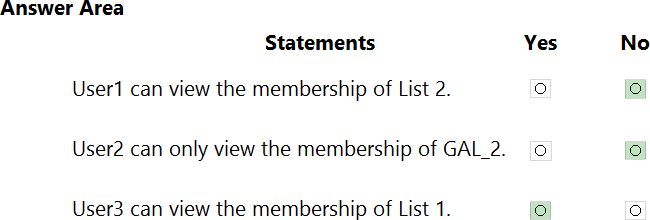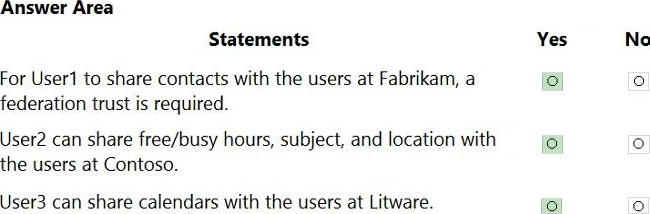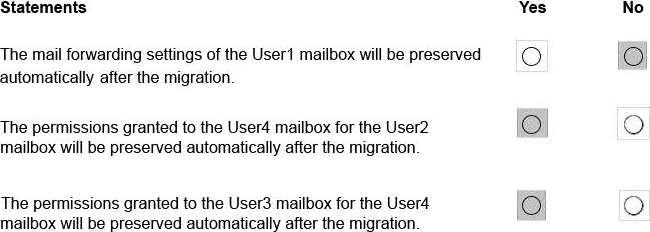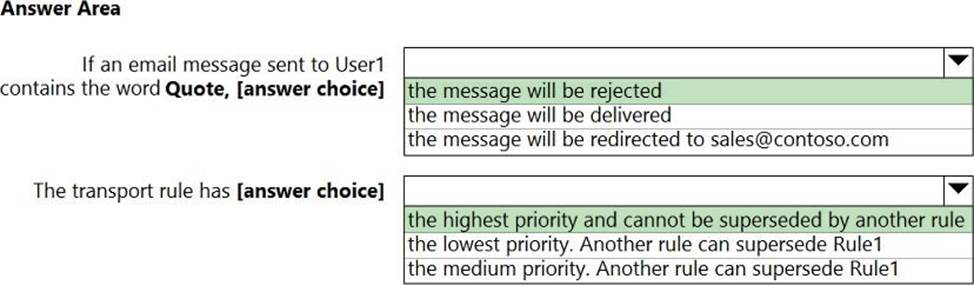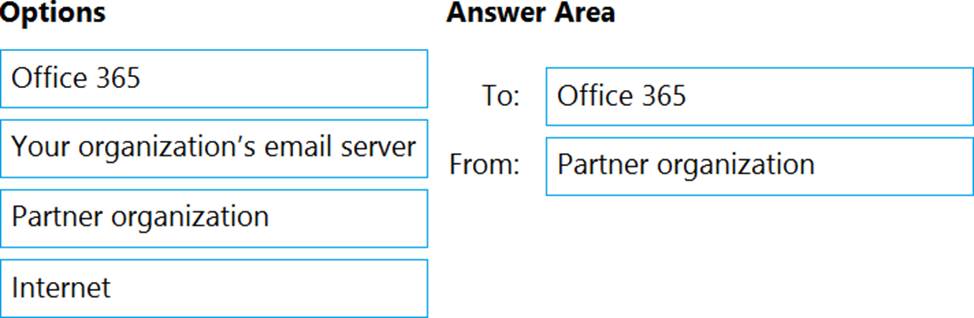Microsoft MS-203 Microsoft 365 Messaging Online Training
Microsoft MS-203 Online Training
The questions for MS-203 were last updated at Dec 19,2025.
- Exam Code: MS-203
- Exam Name: Microsoft 365 Messaging
- Certification Provider: Microsoft
- Latest update: Dec 19,2025
You have a Microsoft 365 subscription.
Several users report today that they cannot access email from their mobile device. They successfully accessed their email from the same device yesterday.
You need to identify which mobile device access rule applies to the devices.
Which cmdlet should you run?
- A . Get-MsolDevice
- B . Get-DeviceTenantRule
- C . Get-MobileDevice
- D . Get- ActiveSyncMailboxPolicy
HOTSPOT
You have a Microsoft Exchange Server 2019 organization.
You have the Address Book Policies (ABP) and address lists in the following table.
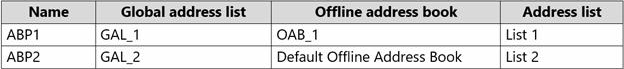
You have the users in the following table.
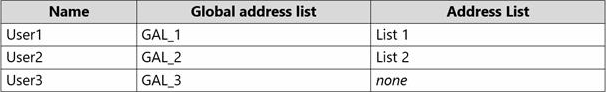
You assign ABP1 to User1 and User2.
User3 is NOT assigned to an Address Book Policy.
For each of the following statements, select Yes if the statement is true. Otherwise, select No. NOTE: Each correct selection is worth one point.
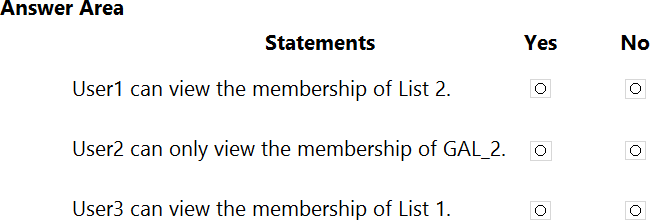
HOTSPOT
Your company named ADatum Corporation has a Microsoft Exchange Online subscription that contains the sharing policies shown in the following table.
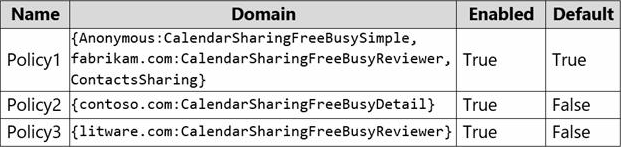
The subscription contains the mailboxes shown in the following table.
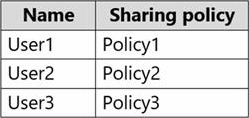
ADatum does business with the partner companies shown in the following table.
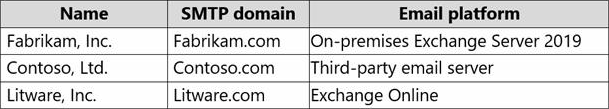
For each of the following statements, select Yes if the statement is true. Otherwise, select No. NOTE: Each correct selection is worth one point.
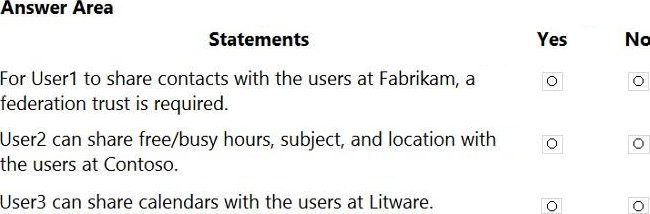
HOTSPOT
You have a Microsoft Exchange Server 2019 hybrid deployment.
You have the on-premises mailboxes shown in the following table.
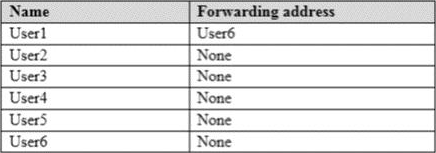
You add the mailbox permissions shown in the following table.
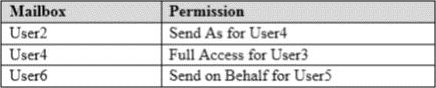
You plan to migrate the mailboxes to Exchange Online by using remote mailbox move requests.
The mailboxes will be migrated according to the schedule shown in the following table.
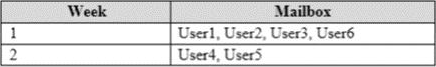
Mailboxes migrated the same week will have their mailbox move requests included in the same batch and will be cut over simultaneously.
For each of the following statements, select Yes if the statement is true. Otherwise, select No. NOTE: Each correct selection is worth one point.
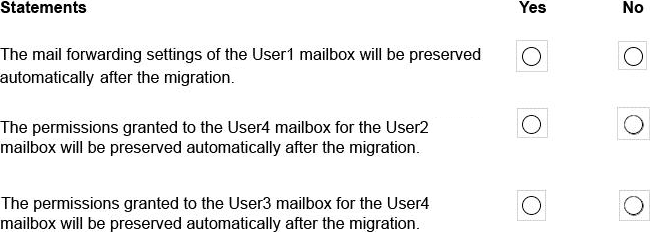
HOTSPOT
You create a transport rule as shown in the following exhibit.
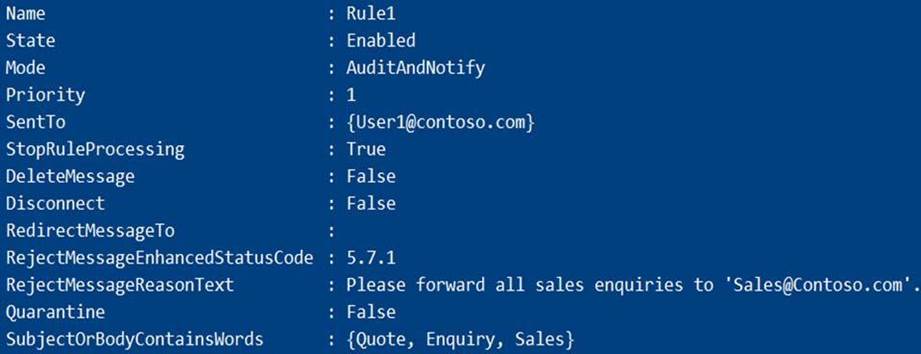
Use the drop-down menus to select the answer choice that completes each statement based on the information presented in the graphic. NOTE: Each correct selection is worth one point.
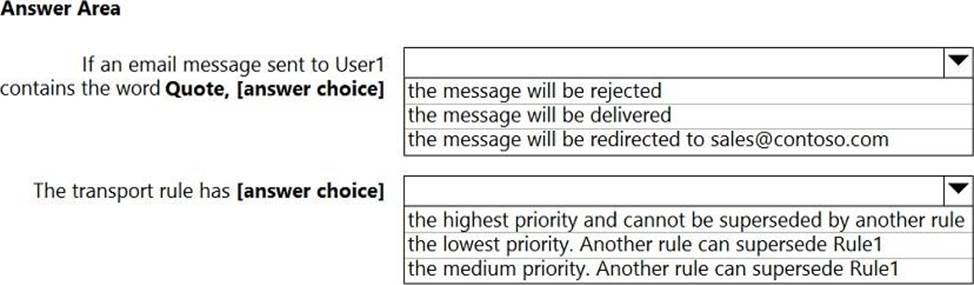
You have a Microsoft Exchange Online subscription.
You need to generate a CSV file containing all the email messages that failed to send from the [email protected] email address during the last 30 days.
What are two possible ways to achieve the goal? Each correct answer presents part of the solution. NOTE: Each correct selection is worth one point.
- A . From Exchange Online PowerShell, run the Get-MessageTrace cmdlet.
- B . From the Exchange admin center, run a message trace.
- C . From the Security & Compliance admin center, export the mailbox audit logs.
- D . From Exchange Online PowerShell, run the Get-MessagetraceDetail cmdlet.
- E . From the Security & Compliance admin center, run a message trace.
You have a Microsoft Exchange Online tenant that contains 1,000 users.
A user recently sent an email message that was never received by a recipient on the internet. From the Exchange admin center, you successfully run a message trace but cannot see the message in the trace.
What is the most likely reason why the message fails to appear in the message trace?
- A . The user addressed the message to multiple internal and external receipts
- B . The user encrypted the email message.
- C . Your administrative user account requires additional rights.
- D . The message is in the user’s Outbox folder.
You have a Microsoft Exchange Online tenant named contoso.com.
Several users report that email messages sent to the users at another company named fabrikam.com contain a Winmail.dat attachment.
You need to prevent the fabrikam.com users from receiving Winmail.dat attachments.
What should you do?
- A . Configure a remote domain that has the TNEFEnabled parameter set to $False.
- B . Create an Outbound connector that has the validationRecipients parameter set to contoso.com.
- C . Create an Outbound connector that has the validationRecipients parameter set to fabrikam.com.
- D . Configure a remote domain that has the TrustedMailoutboundEnabled parameter set to $False.
DRAG DROP
Your company has a Microsoft Exchange Online subscription for an email domain named contoso.com.
The company works with a partner company that uses an email domain named tailspintoys.com.
You need to configure the environment only to accept email from tailspintoys.com if the email is sent from an IP address of 131.107.12.85.
How should you configure the connector from the Exchange admin center? To answer, drag the appropriate options to the correct message settings. Each option may be used once, more than once, or not at all. You may need to drag the split bar between panes or scroll to view content. NOTE: Each correct selection is worth one point.
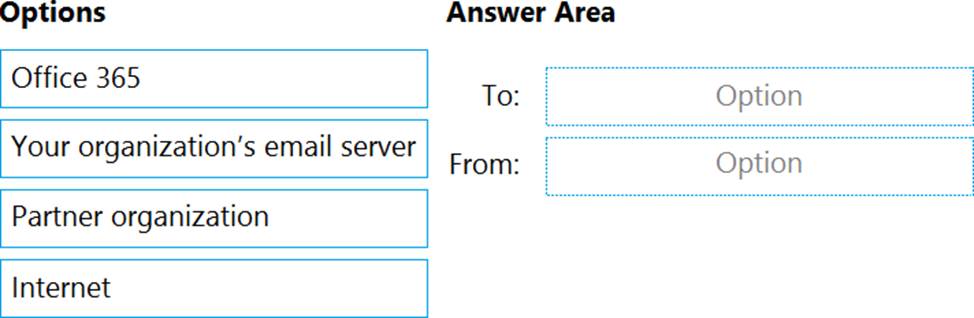
You have a hybrid deployment that contains a Microsoft exchange Online tenant and anon premises Exchange Server 2019 server named Server1. Alt users use an email address suffix of @contoso.com.
On Server1, you create a new mailbox that uses an email address of [email protected]
Users hosted in Exchange Online report that they receive a non-delivery report (NDR) When they attempt to send email messages to [email protected]. The NDR contains the following text:
"User1 wasn’t found at contoso.com."
You verify that the Exchange Online users can send email successfully to the other mailboxes hosted on Server1. Users hosted on Server1 can send email to [email protected] successfully. You need to identify what causes the email delivery to fail.
What should you use?
- A . the Azure Active Directory admin center
- B . the Exchange admin center
- C . Azure AD Connect Health
- D . the on-premises Exchange admin center
Latest MS-203 Dumps Valid Version with 203 Q&As
Latest And Valid Q&A | Instant Download | Once Fail, Full Refund