Topic 1, Case Study Alpine Ski House
Overview
Alpine Ski House is a company that owns and operates hotels, restaurants, and stores.
Currently, the company uses the following software and interlace:
• Property management software (PMS) to manage hotel rooms
• On-premises accounting software to generate sales invoices and create purchase orders
• An API that allows restaurants and stores to obtain necessary information
Restaurants and stores use standalone software for point of sale (POS) devices. Each day, the POS terminals generate a text file of sales data and save the files in a serval folder. An account assistant must manually import the files to the current software tables to be processed by the system.
The general manager receives several reports monthly from department managers. The reports take too much time to prepare.
The company is moving from a different system to 8usiness Central online to manage the whole company.
The company plans to increase efficiency in every department by using APIs to obtain or share information between the different systems.
Each department involved in purchasing must be able to make purchase requests automatically and easily. The departments do not need access to the full ERP management system.
Alpine Ski House requires the development of several extensions for the planned improvements.
Business Central design patterns must be used to develop all extensions.
Alpine Ski House must develop the following pages:
• Pages that provide multiple configurations in a multistep dialog, like a wizard, to provide required information when the extensions are first installed
• Department-specific Role Center pages to show relevant information and pages with additional information
The IT department plans to use Power 61 to analyze departmental information. The database must be configured to provide optimal performance.
The housekeeping department requires the following to increase efficiency and help avoid data entry errors:
• A Housekeeping Role Center to minimize navigation to relevant areas In Business Central online and to show relevant information in it
• Pages to embed into a new Room page to show additional information about the Room entity
• A table named Room Incident for the housekeeping team to enter room issue information
• A Housekeeping canvas app that connects to an extension
The department requires the development of an extension with a new API page named RoomsAPI.
• The housekeeping team will use RoomsAPI to publish room details, update when work is complete, or provide repair notifications from the canvas app.
• This custom API page must expose a custom table named Rooms and have an ID 50000. The table must be able to update from the PMS.
The PMS team must know the end to connect to the custom API.
• A developer provides the following details for the API page:
APIPublisher = ‘alpine’;
APIGroup – ‘integration’;
APIVersion – ‘v2.6’;
fntityName ■ ‘room’;
EntitySetName = ‘rooms’;
• The extension must be published in Business Central online and include a list page named Room List that includes all hotel rooms.
• Installation or updates to this extension must meet the following requirements: o Some web services must be published automatically.
o The version of the specified application’s metadata must be obtained in AL language.
o The code required to perform tasks cannot be accessible from other parts of the application.
The Room Incident table information must include the following fields:
• Incident entry: An incremental number
• Room No.: A room from the Room table
• Incident Date: The work date
o The table definition in the Room Incident table must autofill the Incident Date when the housekeeping team inserts a new record.
o The value for Incident Date must be the work date configured in the Business Central online client.
• Status: Includes the following options lo identify the status of the incident:
o Open: When the Room Incident is created
o In Progress: When someone starts repair work
o Closed: When the incident is solved
• Incident Closing Date: Auto-updating field (when the status passes to Closed, the field will update with the work date)
• Incident Description: Text
• Image. Media data type
o The stored picture must be downloadable from a menu action.
o A Room Incident page must be developed to contain the download action.
To increase efficiency, the new system must manage the generated data from the restaurants and stores directly by using the API on the POS terminals.
• The company requires a code unit called from a job queue to read the information from the POS terminal APIs.
• The POS terminal information must be stored in a table named POS Information, have an ID 50100. and be editable on a page.
• The account manager requires an option on the menu of the page to run the process manually.
To analyze the information received from the POS terminals, the company requires:
• A custom API named ticketAPI to export the information to Power BI
• Use of the Read Scale-Out feature to improve database performance
The purchasing department requites a new entity in Business Central online to log non-conformities of goods received from vendors.
The entity must be set up as follows:
• The non-conformity entity must have two tables:
o a header with common information
o one or more lines with the detailed received items that are non-conforming
• The entity requires a page named Non-conformity and a subpage named Non-Conformity Lines to store the information.
When a purchase order with incorrect quantity 01 quality issues is received, the entity must create a non-conformity document in the system.
The following information must be nick the document:
• Non-conformity Number: must use the No.
Series table from Business Central online to manage this field and use these features:
o Alphanumeric values
o Number format that includes "NO and the year as part of the number: for example, NC24-001
• Non-conformity Date: stores only the creation date
• Vendor No.: stores the number of the vendor that sent the items; only vendors from the company must be included
• Owner: code of an employee defined in the company
• Receipt No.: must meet the following conditions:
o Be an existing receipt No.
o Be received from the vendor indicated in the Vendor No. field
• Comments: can include comments with rich text and pictures to illustrate quality problems
• Status: includes nonconformity statuses, such as:
o Open
o Notified
o Closed
• Lines must contain the following details:
o Item No.: item received (for existing inventory items only)
o Description: item description
0 Quantity: non-conforming quantity
0 Non-conformity Type:
■ Quality
■ Quantity
■ Delivery date
The serial numbers of the non-conformities and the period in which they can be created must be in a configuration table and its corresponding page to allow them to be modified for the users.
HOTSPOT
You need to download a stored picture from the Room Incident page.
How should you complete the code segment? To answer, select the appropriate options in the answer area. NOTE: Each correct selection is worth one point.
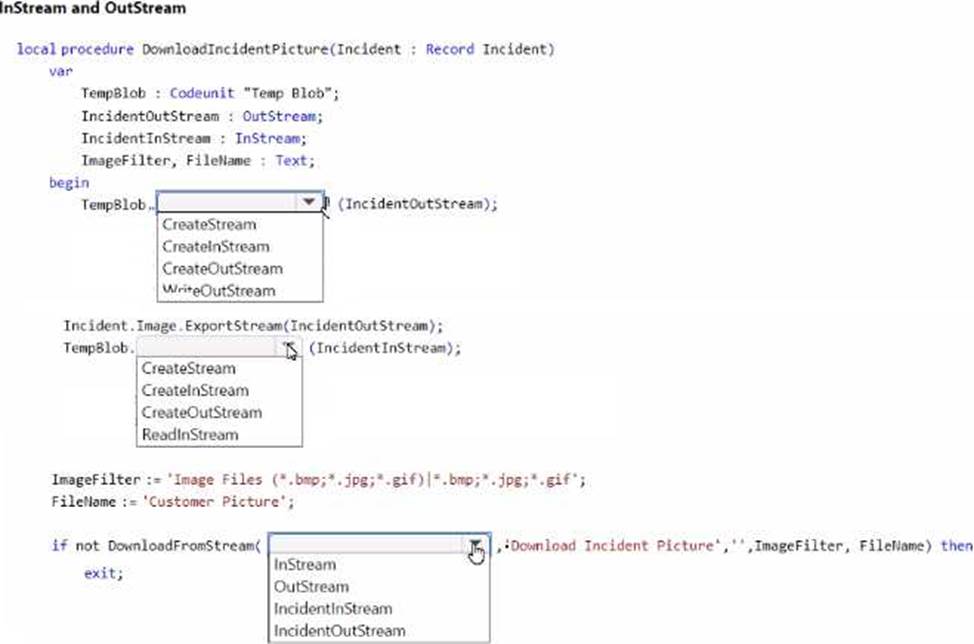
Explanation:
var
TempBlob: Codeunit "Temp Blob";
IncidentOutStream: OutStream;
IncidentInStream: InStream;
ImageFilter, FileName: Text;
begin
// Initialize the TempBlob and streams TempBlob.CreateOutStream(IncidentOutStream); Rec.Image.ExportStream(IncidentOutStream); // ‘Rec’ refers to the current Room Incident record TempBlob.CreateInStream(IncidentInStream);
// Set the filters and filename for the image
ImageFilter := ‘Image Files (*.bmp,*.jpg,*.jpeg,*.gif)|*.bmp;*.jpg;*.jpeg;*.gif’; FileName := ‘Customer Picture’;
// Prompt the user to download the image
if not DownloadFromStream(IncidentInStream, ”, ‘Download Incident Picture’, ”, ImageFilter, FileName) then
Error(‘Unable to download the image.’);
end;
HOTSPOT
You need to create the codeunit to read the POS terminal APIs.
How should you complete the code segment? To answer, select the appropriate options in the answer area. NOTE; Each correct selection is worth one point.
Explanation:
codeunit 52102 "POS API Management"
{
Access = Public;
Permissions = TableData "POS Information" = rwdx;
trigger OnRun()
begin
readAPI();
end;
procedure readAPI()
begin
// Your code here to read from the POS API
end;
}
HOTSPOT
You need to define the properties of the comments field of the Non-conformity page.
How should you complete the code segment? To answer, select the appropriate options in the answer area. NOTE; Each correct selection is worth one point.
You need to define the data types for the fields of the N on-conformity table.
Which two data types should you use? Each correct answer presents part of the solution. NOTE: Each correct selection is worth one point.
- A . Integer for the N on-conformity Number field
- B . Date Time for the Non-Conformity Date field
- C . Char for the Non-Conformity Number field
- D . Date for the Non-Conformity Date field
- E . Code for the Non-Conformity Number field
DE
Explanation:
In Business Central, fields in tables are assigned specific data types that determine the kind of data they can store. For the Non-conformity table mentioned in the case study, the following data types should be used:
Date for the Non-Conformity Date field: This is because the Non-conformity Date field is required to store only the date when the non-conformity was recorded. The Date data type is appropriate for storing dates without times.
Code for the Non-Conformity Number field: The Non-conformity Number field is described to use alphanumeric values with a format that includes "NC" and the year, like "NC24-001". In Business Central, the Code data type is used for fields that store alphanumeric keys. It is a text field with a limited length, which makes it suitable for number series that contain letters and numbers.
Other options are not suitable:
HOTSPOT
You need to create the Install codeunit that is requited in the extension used for installing or updating the Housekeeping app.
Which data type or declaration should you use? To answer, select the appropriate options in the answer area. NOTE; Each correct selection is worth one point.
Explanation:
For the Install codeunit required for the extension used for installing or updating the Housekeeping app, you should use the following data type and declaration:
Data type for information: ModuleInfo
Start of the declaration of the method or procedure to perform the tasks: local procedure
In AL language, which is used for developing extensions in Business Central, an Install codeunit is a special type of codeunit that is used to handle installation or upgrade logic for an extension. ModuleInfo is a data type that contains information about the current extension, such as its version. It is typically used within the OnInstallAppPerCompany or OnUpgradePerCompany triggers of an Install codeunit to determine if the app is being installed for the first time or upgraded.
A local procedure within an Install codeunit is a method that is only accessible within the codeunit itself. It is not visible to other objects or extensions. This is suitable for tasks that are internal to the installation process and should not be exposed globally.
These selections align with the requirements of handling installation and update procedures in a controlled and encapsulated manner within Business Central extensions.
HOTSPOT
You need to select the appropriate page types to solve the reporting requirements.
Which page types should you use? To answer, select the appropriate options in the answer area. NOTE; Each correct selection is worth one point.
Explanation:
For the requirements provided, the appropriate page types should be selected as follows:
Display relevant insights in the Housekeeping Role Center: HeadlinePart
Display the additional information for the Room table: FactBox
Configure the first installation: StandardDialog
Comprehensive Detailed Explanation
In the context of Microsoft Dynamics 365 Business Central, page types are crucial for determining how information is presented to the user.
HeadlinePart: This page type is designed to display key data and insights in a concise and visually appealing manner, often used in Role Centers to highlight important information. It is suitable for the Housekeeping Role Center to display relevant insights.
FactBox: This page type is used to display supplementary information related to a selected record in the main part of the page. It’s often used to show additional details about a record in a list, card, or document page. In this scenario, it is suitable for showing additional information about a specific Room when viewing the Room table.
StandardDialog: This is a page type that provides a modal dialog for user interaction, commonly used for setup wizards, confirmations, and input forms that require user action before proceeding. This is appropriate for configuring the first installation, where a step-by-step guided interaction is necessary.
Topic 2, Contoso, Ltd.
Overview
Contoso, Ltd. Is a sales company in the manufacturing industry. It has subsidiaries in multiple countries/regions, each with its own localization. The subsidiaries must be data-independent from each other. Contoso. Ltd. uses an external business partner to manage the subcontracting of some manufacturing items. Contoso. Ltd. has different sectors with data security between sectors required. Contoso, Ltd. uses Business Central online as the main ERP for financial. sales, purchase, warehouse, and manufacturing processes. It has employees that use the Business Central web application and external applications. The company has a custom external mobile app under development
The IT department and its partners installed custom extensions to satisfy the company’s requirements where the functionality is not available natively.
Contoso. Ltd. interacts with external services provided by customers and partners. Different applications interact with SOAP and OData endpoints exposed from Business Central.
An external business partner of Contoso, Ltd exposed a REST API for receiving details about new subcontracting orders and for sending the planned release date of each subcontracting order received.
Contoso. Ltd. has not activated the monitoring of the tenant and has no internal telemetry for its apps.
Custom reporting must be created to meet the requirements of the different departments.
Contoso, Ltd. has the following tenant management considerations:
IT department
• The IT department requires the ability to monitor the tenant to prevent performance problems and detect possible anomalies.
• The IT department plans to use Azure Application Insights and Log Analytics to inspect the ingested telemetry signals.
• All tenant upgrades are automatically handled by Microsoft. The IT department does not check for update availability or for tenant-related notifications.
• The IT department has not configured the receipt of tenant-related notifications from the Business Central admin center.
External business partner
• The external business partner must add custom telemetry to an application created for Contoso. Ltd. to monitor a business process.
• Custom telemetry signals for the application must be visible only on the partner’s telemetry.
SOAP
• Contoso, Ltd. plans to dismiss using the SOAP protocol for integrations.
• Contoso, Ltd. must be able to detect if external applications are using its Business Central SOAP endpoints.
Issue
The Business Central tenant is upgraded by Microsoft to a new major version during the night.
Users report that one of the Contoso. ltd. extensions disappeared from the tenant The IT department confirms that the extension is still published.
Contoso. Ltd. plans to create a custom mobile application that has the following requirements:
• The app must be used by employees to check item details from the ERP in real time and to report issues that occur during the manufacturing process.
• An AL extension must be created for handling archived issues.
• Business Central development guidelines must be followed when implementing modules.
• A module must be implemented for the reporting and tracking of issues information. You plan to call this module Issue Management The module must expose a method nan Postlude.
• Code modifications will be required over time.
• The Issue Management process must be split into two extensions: o ISSUE BASE: main extension
o ISSUE EXT: second extension with dependency from ISSUE BASE
• In the version 1.0.0.0 of the ISSUE BASE extension, you plan to create an Issue table that contains a global Decimal variable named Issue Total.
• In the version 1.0.0.0 of the ISSUE BASE extension, you plan to define a table named Issue Category with a Description field defined as follows:
field (2; Description; Text[SG])
{
DataClassificstion * CustoaerContent;
>
• The Issue table defined in ISSUE BASE extension contains a Clone procedure defined as follows: procedure Corte () begin end;
• In the ISSUE EXT extension, you create a table extension object of the Issue table.
• The table extension object of the Issue table must access the Issue Total: Decimal variable. After weeks of usage, you discover that you must remove the Description field and the Clone procedure because they are no longer required.
In a new version of the ISSUE BASE extension, you create a new Issue Type table. You must move data row by row from a previously obsolete Issue Category table to the new Issue Type table. Because a large amount of data must be moved, you must write an Upgrade codeunit by using the DataTransfer object.
The IT department creates a custom API for exposing the custom Issue table. The API provides an action for copying an issue to a new table. The action is defined as follows:
(Service Enabled]
procedure Copy (vary action Context: WebServiceActionContext) begin
end;
Contoso, Ltd. must create an API in Business Central to expose item details to the mobile application.
• The API must have the lowest possible impact on the production environment when used during working hours.
• The API must only support Get operations.
A user of the ISSUE BASE extension in Business Central reports a problem.
To debug the problem, snapshot debugging with the following configuration was activated:
You discover that the debugging is not triggering.
Contoso, Ltd. must connect Business Central to the external API provided by the business partner. This will be used for the partner to send the details of new subcontracting orders to fulfill the sales demand, and for receiving the planned release date of each order sent.
The integration requirements are as follows:
• The business partner will provide a REST API secured with basic authentication. Credentials to access the API will be shared with Contoso, ltd.
• The API for sending subcontracting orders must be called by sending an authenticated POST request to the given endpoint.
• The API for retrieving the order no. and planned release date of each subcontracting order responds with the following JSON:
Each order no. must be retrieved.
DRAG DROP
You need to handle the removal of the Description field and the Clone procedure without breaking other extensions.
Which three actions should you perform in sequence? To answer, move the appropriate actions from the list of actions to the answer area and arrange them in the correct order. NOTE: More than one order of answer choices is correct. You will receive credit for any of the correct orders you select.
Explanation:
In Business Central, when you need to handle the removal of fields and procedures to ensure that other extensions are not affected by these changes, you typically follow a two-step deprecation process. This allows other developers and users to adapt to the changes before they are fully enforced.
Here are the steps to handle the removal:
Mark as Obsolete: In the first version where the decision to remove the field or procedure is made, you set the ObsoleteState to Pending and provide an ObsoleteReason. This doesn’t remove the feature but indicates to users and developers that it will be removed in the future. This step is crucial for backward compatibility.
Removal: In a subsequent version, after users have had time to adapt to the deprecation warning, you can then remove the field or procedure or set the ObsoleteState to Removed.
Based on these guidelines, here are the three actions you should perform in sequence:
Set the Description field as ObsoleteState = Pending and ObsoleteReason = ‘Not in use’ in version 2.0.0.0.
Set the Clone procedure as ObsoleteState = Pending and ObsoleteReason = ‘Not in use’ in version 2.0.0.0.
Remove the Description field from the Issue table in version 2.0.0.1.
These steps will ensure that anyone using the Description field or Clone procedure will receive a warning about the pending deprecation before it is actually removed, thereby minimizing the impact on other extensions and providing a clear path for migration.
When handling the removal of fields and procedures in Microsoft Dynamics 365 Business Central, the process should be carried out in a way that allows other extensions or dependent features to adapt to the changes without causing immediate failures.
Set Obsolete State and Reason for Description Field (Version 2.0.0.0): The first step involves marking the Description field as obsolete by setting the ObsoleteState to ‘Pending’. This is a non-breaking change, signaling to other developers and users that the field is planned for removal in a future version. An ObsoleteReason should also be provided to explain why the field is being deprecated. Set Obsolete State and Reason for Clone Procedure (Version 2.0.0.0): Similarly, the Clone procedure should be marked as obsolete with the ObsoleteState set to ‘Pending’. This indicates that the procedure is no longer in use and will be removed in the future. Providing an ObsoleteReason is best practice as it explains the rationale behind the decision.
Remove the Description Field (Version 2.0.0.1): In the subsequent version, after the developers and users have been given time to adapt to the deprecation notice, the Description field can be safely removed from the Issue table. This is considered a breaking change, hence it is done after the field has been marked as obsolete in a previous version.
The reason for not removing the Description field and Clone procedure immediately in version 2.0.0.0 is to avoid causing runtime errors for any extensions or integrations that may depend on these components. By following this sequence, you provide a clear deprecation path that helps maintain the stability of the overall system while evolving the schema.
You need to determine If you have unwanted incoming web service calls in your tenant during the last seven days.
Which two KQL queries should you use? Each correct answer presents a complete solution. NOTE: Each correct selection is worth one point.
A)
B)
C)
D)
E)
- A . Option A
- B . Option B
- C . Option C
- D . Option D
AC
Explanation:
The task is to identify unwanted incoming web service calls during the last seven days. To do this, we
need to look at KQL (Kusto Query Language) queries that would filter out web service calls based on
the timestamp (to ensure the calls are within the last seven days) and by certain characteristics that
would indicate they are unwanted, such as the wrong type of protocol (SOAP in this case, as Contoso
Ltd. plans to dismiss using it).
Looking at the options:
Option A: This query selects all traces where the timestamp is within the last 7 days and where the custom dimension has a value of ‘RT0008’, and where the category is either ‘ODataV4’, ‘ODataV3’, or ‘Api’. This query would show all API calls except SOAP, so it does not directly answer the question about unwanted calls.
Option B: This query filters for traces with a timestamp within the last 7 days, where ‘RT0008’ is present, and specifically looks for the category ‘SOAP’. This query is correct because it directly targets SOAP calls, which are the unwanted calls according to Contoso Ltd.’s plans.
Option C: Similar to option B, this query filters for traces within the last 7 days and looks for ‘RT0008’ but uses the equality operator for the category ‘SOAP’. This would also correctly return the unwanted SOAP calls.
Option D: This query also filters for traces within the last 7 days, but it excludes the ‘ODataV4’ category, which doesn’t necessarily target the unwanted SOAP calls.
Option E: This query selects traces where the timestamp is within the last 7 days and the custom dimension has ‘RT0008’. However, it filters out categories ‘ODataV4’ and ‘Api’, which does not directly help in identifying the unwanted SOAP calls.
Therefore, the queries that should be used to determine if there are unwanted incoming web service calls (SOAP calls) in the tenant during the last seven days are Options B and
C. These queries are specific to identifying SOAP protocol usage, which is what Contoso Ltd. considers unwanted.
You need to call the Issue API action from the mobile application.
Which action should you use?
- A . POST/issues (88122e0e-5796-ec11-bb87-000d3a392eb5yMicrosoit.NAV.copy
- B . PATCH /issues {88122 eOe-5796-ed 1 -bb87-000d3a392eb5)/Mkrosotl.NAV.Copy
- C . POST /issues (88122e0e-5796-ec11 -bb87-000d3a392eb5)/Copy
- D . POST /issues (88122e0e-5796-ec11 -bb87-000d3a392eb5)/copy
- E . POST/issues(88122e0e-5796-ec11-bb87-000d3a392eb5)/MicrosoftNAV.Copy
C
Explanation:
In the context provided by the case study, when calling an API action from a mobile application, the correct format for a POST request to an action in Business Central typically involves specifying the entity (/issues), the ID of the entity (88122e0e-5796-ec11-bb87-000d3a392eb5), and the action to be called (/Copy). The action name should match the exact name as defined in the AL code, which is case-sensitive.
Option A is incorrect because it uses a non-standard format for the action call.
Option B uses the PATCH method, which is generally used for update operations, not for calling actions.
Option C is correct as it uses the POST method, which is appropriate for calling actions, and correctly specifies the entity, ID, and action name.
Option D is incorrect because the action name /copy is in lowercase, while AL is case-sensitive, and it should match the case exactly as defined in the code.
Option E incorrectly adds ‘MicrosoftNAV’ before the action name, which is not standard for calling actions in Business Central APIs.
Hence, the correct action to use when calling the Issue API action from the mobile application is given in Option C.
You need to determine why the extension does not appear in the tenant.
What are two possible reasons for the disappearance? Each correct answer presents a complete solution. NOTE: Each correct selection is worth one point.
- A . The extension was published as a DEV extension.
- B . The extension was not compatible with the new version within 60 days of the first notification.
- C . The extension was published as PTE. and the Platform parameter was not updated in the application file.
- D . The extension was published as PTE. and the Platform and Runtime parameters were not updated in the application file.
- E . The extension was not compatible with the new version within 90 days of the first notification.
BD
Explanation:
In the context of Microsoft Dynamics 365 Business Central, an extension may not appear in the tenant for several reasons, particularly after an upgrade to a new major version.
Option A suggests that the extension was published as a DEV extension, which typically would not cause it to disappear after an upgrade because DEV extensions are intended for development and testing within sandbox environments.
Option B indicates that the extension was not compatible with the new version within 60 days of the first notification. This is a likely reason because Microsoft enforces compatibility rules, and extensions that are not made compatible within the specified timeframe might be removed or disabled.
Option C refers to the extension being published as a PTE (Per-Tenant Extension) and mentions the Platform parameter not being updated. This could cause issues, but not specifically the disappearance of the extension after an upgrade.
Option D expands on Option C by adding that both the Platform and Runtime parameters were not updated in the application file. This is a critical aspect because if these parameters are not correctly set to indicate compatibility with the new version of Business Central, the extension could be disabled or removed.
Option E is similar to Option B but mentions a 90-day period. This option does not align with standard Business Central practices for version compatibility requirements.
Therefore, the two possible reasons for the disappearance of the extension in the tenant after an upgrade are that the extension was not compatible with the new version within the required timeframe (Option B) and that the extension was published as a PTE without the Platform and Runtime parameters being updated (Option D).
DRAG DROP
You need to configure telemetry for the SaaS tenant and test whether the ingested signals are displayed.
Which three actions should you perform in sequence? To answer, move the appropriate actions from the list of actions to the answer area and arrange them in the correct order.
Explanation:
The correct sequence of actions to configure telemetry for the SaaS tenant and test whether the ingested signals are displayed would be:
Create an Azure Application Insights instance by using the Azure Portal in the Customer’s subscription.
Select the environment in the Admin Center and place the connection string in the Application Insights Connection String field.
Select the Application Insights instance, select Logs and then inspect the Traces table.
To set up telemetry for a SaaS tenant using Azure Application Insights, you need to follow these steps:
Create an Azure Application Insights instance: This is the first step where you create an instance in Azure that will collect the telemetry data. This should be done in the customer’s Azure subscription because it’s their data that you’re monitoring.
Configure the SaaS tenant to use the created Application Insights instance: This involves entering the correct connection string in the Business Central Admin Center so that telemetry data from the tenant is sent to the Application Insights instance.
Verify that telemetry is being collected: After configuring, you would check if the telemetry is arriving as expected by inspecting the Traces table in the Azure Application Insights instance. The ‘Traces’ table holds the telemetry data, which you can query to verify that the correct signals are being ingested.
HOTSPOT
You need to create the API page according to the requirements.
How should you complete the code segment? To answer, select the appropriate options in the answer area. NOTE: Each correct selection is worth one point.
You need to determine why the debugger does not start correctly.
What is the cause of the problem?
- A . The "userld" parameter must have the GUID of the user specified, not the username.
- B . The "breakOnNext" parameter is not set to -WebServiceClient".
- C . The "userld" parameter is specified, and the next user session that is specified in the ‘breakOnNext" parameter is snapshot debugged.
- D . The "executionContext* parameter is not set to "Debug".
A
Explanation:
In Microsoft Dynamics 365 Business Central, when configuring snapshot debugging, it is crucial that the parameters in the configuration file are correctly set. From the options provided, the issue with the debugger not starting correctly is most likely due to an incorrect "userId" parameter.
Option A is the cause of the problem. The "userId" parameter must be the GUID of the user, not the username. The snapshot debugger needs the exact GUID to attach to the right session for debugging. Option B is incorrect because "breakOnNext" set to "WebClient" is a valid setting. This tells the debugger to break on the next client action in the web client, which is a typical scenario.
Option C is not the cause of the problem. The "userId" parameter is meant to specify which user session to debug, and this works in conjunction with the "breakOnNext" parameter.
Option D is incorrect as the "executionContext" parameter does not need to be set to "Debug" for snapshot debugging to work. "DebugAndProfile" is a valid value for the "executionContext" parameter, as it allows for debugging and collecting performance information.
Therefore, the reason why the debugger does not start correctly is due to Option A: The "userId" parameter must have the GUID of the user specified, not the username.
HOTSPOT
You need to write the code to call the subcontractor’s REST API.
How should you complete the code segment? To answer, select the appropriate options in the answer area. NOTE: Each correct selection is worth one point.
Explanation:
To correctly write the code to call the subcontractor’s REST API, you would need to set the Authorization header with the base64 encoded username and password for basic authentication. The code segment indicates the use of the Base64Convert codeunit to convert the username and password to base64 format, which is then prefixed with "Basic " to form the proper Authorization header value.
The correct method to add the Authorization header to the RequestHeaders would be:
RequestHeaders.Add(‘Authorization’, ‘Basic ‘ + Base64Convert.ToBase64(Username + ‘:’ + Password));
And the correct method to set the httpContent with the body of the request would be:
httpContent.WriteFrom(Body);
These are the necessary steps to form a well-structured HTTP request for basic authentication and to include the body of the request in the API call.
Topic 3, Misc. Questions
You are developing an app that will be published to Microsoft AppSource.
The app requires code analyzers to enforce some rules. You plan to add the analyzers to the settings.json file.
You need to activate the analyzers for the project.
Which three code analyzers should you activate to develop the app for AppSource? Each correct answer presents part of the solution. NOTE: Each correct selection is worth one point.
- A . CodeCop
- B . UlCop
- C . a custom rule set
- D . PerTenantExtensionCop
- E . AppSourceCop
A, D, E
Explanation:
When developing an app for Microsoft AppSource, it is crucial to adhere to specific guidelines and standards to ensure compatibility and compliance. The three code analyzers you should activate are: CodeCop (A): This is the default analyzer for AL language extensions. It enforces the AL Coding Guidelines, ensuring that the code follows best practices for readability, maintainability, and performance. It checks for a wide range of issues, from syntax errors to best practice violations, making it essential for any AL development.
PerTenantExtensionCop (D): This analyzer is specifically designed for extensions that are intended to be installed for individual tenants. It includes rules that ensure the extension does not interfere with the per-tenant customizations and adheres to the guidelines for extensions that can be safely installed and uninstalled without affecting the underlying application.
AppSourceCop (E): This analyzer is tailored for extensions that are intended for publication on Microsoft AppSource. It enforces additional rules that are specific to AppSource submissions, such as checking for the use of reserved object ranges and ensuring that all prerequisite dependencies are correctly declared. This is crucial for ensuring that your app meets all the requirements for listing on AppSource.
By activating these three analyzers, developers can ensure their app adheres to the standards required for AppSource, as well as maintain high code quality and compatibility with Business Central.
You are developing an app.
You plan to publish the app to Microsoft AppSource.
You need to assign an object range for the app.
Which object range should you use?
- A . custom object within the range 50000 to 59999
- B . custom object within the range 50000 to 99999
- C . divided by countries and use specific a country within the range 100000 to 999999
- D . an object range within the range of 7000000 to 74999999 that is requested from Microsoft
- E . free object within the standard range 1 to 49999
D
Explanation:
When developing an app for Microsoft AppSource, it is essential to use an object range that is specifically designated by Microsoft to avoid conflicts with other apps and the base application.
The correct object range to use is:
An object range within the range of 70000000 to 74999999 that is requested from Microsoft (D): This range is reserved for AppSource apps. Developers need to request this range from Microsoft to ensure that the objects used in their extension do not conflict with those used by other extensions or by the base application. Using this reserved range helps maintain the integrity and compatibility of extensions published on AppSource.
It’s important to note that the other ranges mentioned (A, B, C, and E) are not suitable for apps intended for AppSource. Ranges 50000 to 59999 and 50000 to 99999 are typically reserved for per-tenant customizations or partner solutions, not for distribution on AppSource. The standard range 1 to 49999 is reserved for the base application objects, and using an object range divided by countries (C) is not a standard practice for AppSource apps.
A company is deploying Business Central on-premises.
The company plans to use a single-tenant deployment architecture.
You need to describe how the data is stored and how the Business Central Server is configured.
In which two ways should you describe the single-tenant architecture? Each correct answer presents a complete solution. NOTE: Each correct selection is worth one point.
- A . Each customer has their own Business Central Server.
- B . The application and the business data are stored in the same database.
- C . Multiple customers share a single Business Central Server.
- D . The application and business data are stored in separate databases.
- E . Multiple customers share multiple Business Central Server instances.
B, D
Explanation:
In a single-tenant deployment architecture of Business Central on-premises, the following characteristics describe how the data is stored and how the Business Central Server is configured: The application and the business data are stored in the same database (B): In a single-tenant architecture, each tenant (which typically corresponds to a single customer) has its own dedicated database. This database contains both the application objects (such as pages, reports, codeunits, etc.) and the business data (such as customer, vendor, and transaction records). This setup ensures that each tenant’s data is isolated and can be managed independently.
The application and business data are stored in separate databases (D): While (B) is a characteristic of a single-tenant deployment, it’s important to clarify that in some configurations, the application objects can be stored in a separate database from the business data. This approach can be used for easier maintenance and upgrades of the application code without affecting the business data. However, each tenant still has its own set of databases, maintaining the single-tenancy model. The other options provided do not accurately describe a single-tenant architecture:
Each customer has their own Business Central Server (A): This statement might be misleading. In a single-tenant deployment, while each customer has their own database, they do not necessarily have their own Business Central Server instance. Multiple databases (tenants) can be hosted on a single server instance, although they are not shared across customers.
Multiple customers share a single Business Central Server (C) and Multiple customers share multiple Business Central Server instances (E): These options describe a multi-tenant architecture rather than
a single-tenant one. In a multi-tenant setup, multiple customers (tenants) can share the same server instance and even the same application database, with data isolation ensured at the application level.
DRAG DROP
A company plans to deploy Business Central.
The company has the following deployment requirements:
• Use the company hardware architecture to run the deployment.
• Use sandbox environments to develop extensions.
• Allow tenants to connect to Shopify with the standard connector.
• Use Microsoft Power Automate to create a workflow that calls a business event.
You need to identify the deployment type for each requirement.
Which deployment types should you use? To answer, move the appropriate deployment types to the correct requirements. You may use each deployment type once, more than once, or not at all.
Explanation:
Use the company hardware architecture to run the deployment: On-premises
Use sandbox environments to develop extensions: Online
Allow tenants to connect to Shopify with the standard connector: Online
Use Microsoft Power Automate to create a workflow that calls a business event: Online
When deploying Microsoft Dynamics 365 Business Central, there are two main deployment types to consider: On-premises and Online.
On-premises Deployment:
The requirement to use the company’s hardware architecture implies a need for an on-premises
deployment. This is because on-premises deployment allows for the application to be installed and
run directly from the company’s in-house servers and computing infrastructure, giving full control
over the environment and data.
Online Deployment:
The use of sandbox environments for developing extensions is a feature provided in the online version of Business Central. Sandbox environments are a part of the service offered in the cloud-based version, which allows developers to test and develop without affecting the live environment. Connection to Shopify with the standard connector implies an online deployment. The standard connector is typically a cloud-based service that allows Business Central to connect with other cloud platforms like Shopify, which is more seamlessly integrated with the online version.
Lastly, the use of Microsoft Power Automate to create a workflow that calls a business event suggests an online deployment. Power Automate is a cloud-based service designed to create automated workflows between applications and services – which aligns with the services provided by the online version of Business Central.
Therefore, each requirement aligns with the deployment types as indicated above.
DRAG DROP
A company is examining Connect apps and Add-on apps for use with Business Central.
You need to describe the development language requirements for Connect apps and Add-on apps.
How should you describe the app language requirements? To answer, move the appropriate app types to the correct descriptions. You may use each app type once, more than once, or not at all. You may need to move the split bar between panes or scroll to view content. NOTE: Each correct selection is worth one point.
Explanation:
Developed by using any coding language: Connect app
Developed by using AL language in Visual Studio Code: Add-on app
In Microsoft Dynamics 365 Business Central, there are distinct types of applications that can be developed: Connect apps and Add-on apps. Each has its own development language requirements: Connect apps:
Connect apps are designed to connect Business Central with external services or applications. They are often developed using a variety of programming languages, not limited to the AL language, and can be hosted outside of the Business Central environment. Therefore, when a description states that the app is developed using any coding language, it generally refers to a Connect app. This type of app integrates with Business Central through APIs and web services. Add-on apps:
Add-on apps are built to extend the functionality of Business Central within the application itself. These are developed using the AL language, which is the programming language for Business Central, and they are created and managed within the Visual Studio Code environment with the AL Language extension. An Add-on app is typically a Business Central extension that is directly installed into the Business Central environment.
The language and environment used for developing these apps are key differentiators between Connect apps and Add-on apps.
DRAG DROP
A company is implementing Business Central.
In the per-tenant extension, TableA Header and TableA Line are document tables, and TableB Header and TableB Line are document history tables.
The company requires that the resulting dataset of query objects contain the following records:
• All records from TableA Header even if no matching record value exists in the linked TableA Line
• Records from TableB Header where a match is found in the linked TableB Line field
You need to configure the linked data item to generate the required dataset.
Which SqlJoinType should you use? To answer, move the appropriate SqUoinTypes to the correct dataset requirements. You may use each SqlJoinType once, more than once, or not at all. You may need to move the split bar between panes or scroll to view content.
Explanation:
Include all records from TableA Header even if no matching record value exists in the linked TableA Line: LeftOuterJoin
Include only matched records from TableB Header: InnerJoin
In SQL and similarly in Business Central when defining table relationships in query objects, the type of join determines how records from one table are combined with records from another table. Here’s what each join type means in the context of the company’s requirements: LeftOuterJoin:
A LeftOuterJoin includes all records from the ‘left’ table (TableA Header) and the matched records from the ‘right’ table (TableA Line). If there is no match, the result is NULL on the side of the ‘right’ table. This is why it fits the requirement to include all records from TableA Header even if there is no matching record in TableA Line.
InnerJoin:
An InnerJoin includes records when there is at least one match in both tables. So, it will only include records from TableB Header where a corresponding match is found in TableB Line. If there is no match, the records from TableB Header will not appear in the result set. This aligns with the requirement to include only matched records from TableB Header.
By using these join types, the company can ensure that their dataset includes the appropriate records from the document tables and document history tables according to their specified requirements.