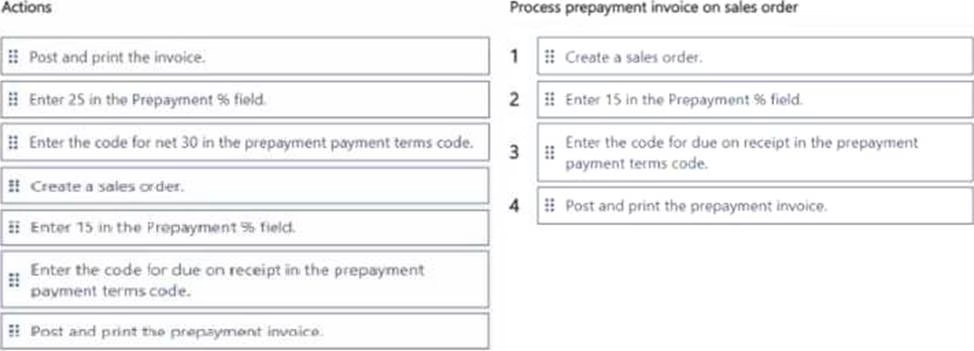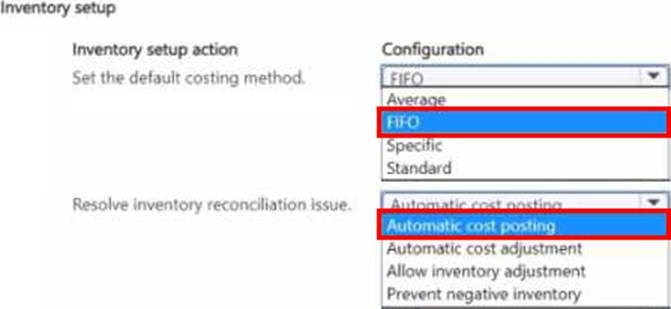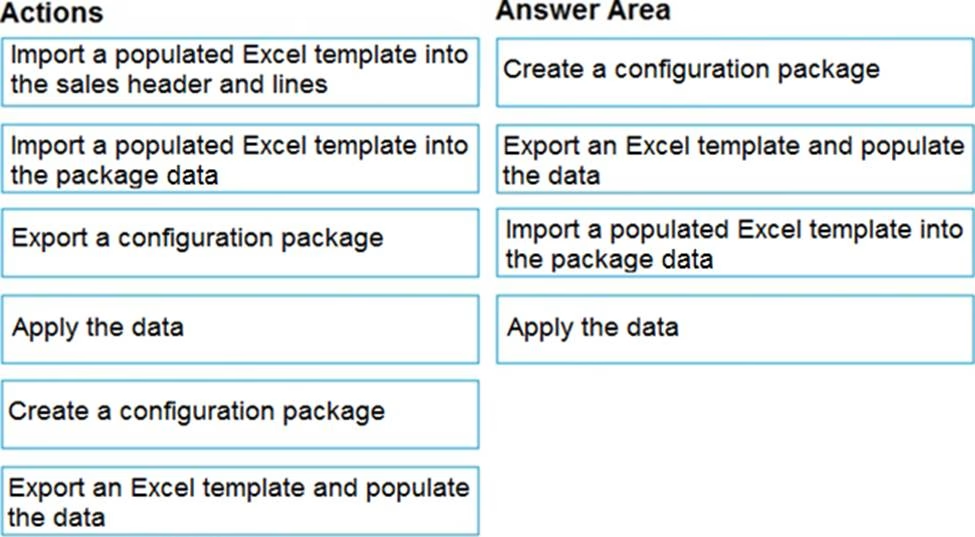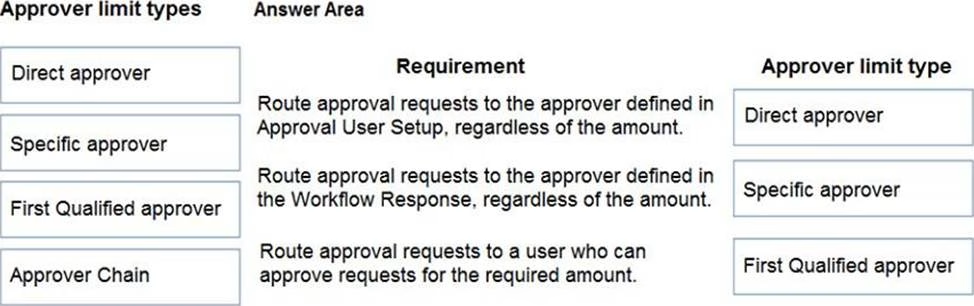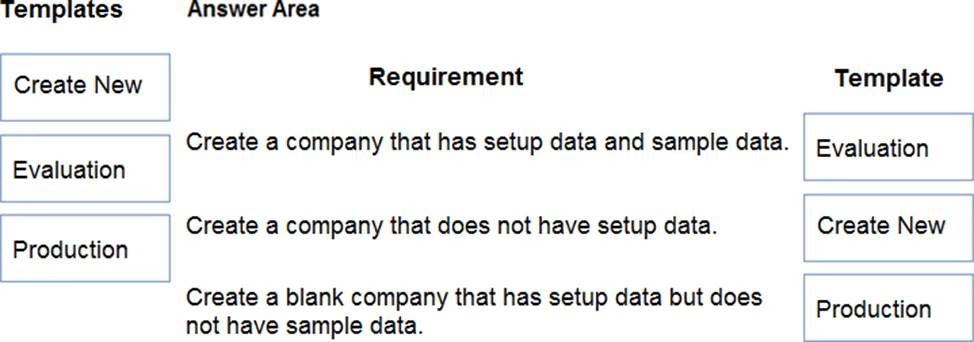Microsoft MB-800 Microsoft Dynamics 365 Business Central Functional Consultant Online Training
Microsoft MB-800 Online Training
The questions for MB-800 were last updated at Dec 18,2025.
- Exam Code: MB-800
- Exam Name: Microsoft Dynamics 365 Business Central Functional Consultant
- Certification Provider: Microsoft
- Latest update: Dec 18,2025
DRAG DROP
You need to train users on how to process a special order for an established customer.
Which four actions should you perform in sequence? To answer, move the appropriate actions from the list of actions to the answer area and arrange them in the correct order. NOTE More than one order of answer choices is correct. You will receive credit for any of the correct orders you select.
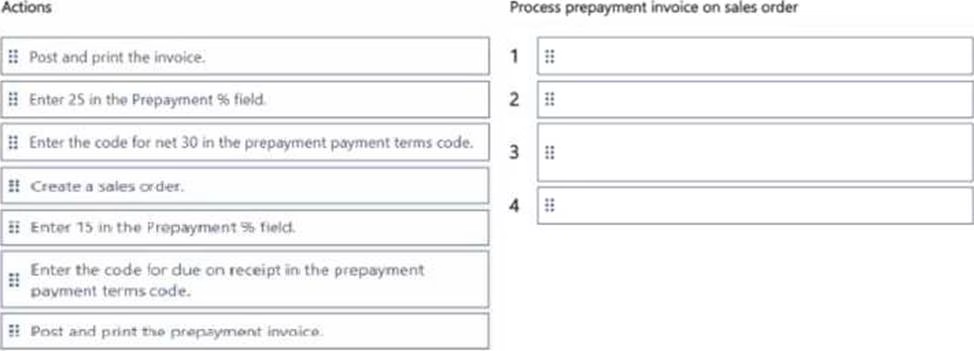
HOTSPOT
You need to complete inventory setup in Business Central to meet requirements and resolve issues.
Which two inventory setup configurations should you use? To answer, select the appropriate options in the answer area.
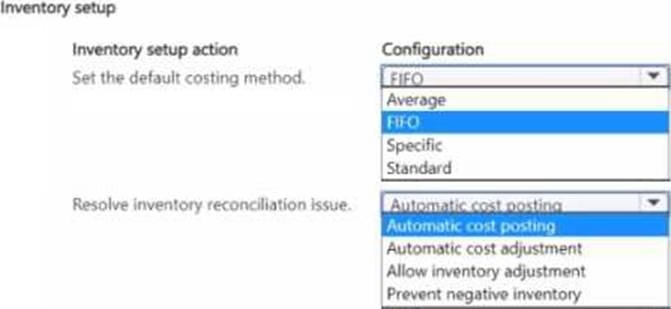
You need to configure workflows to meet the order processing requirements of the company.
Which two solutions should you use? Each correct answer presents part of the solution. NOTE: Each correct selection is worth one point.
- A . Create a purchase order approval workflow.
- B . Create a purchase invoice approval workflow.
- C . Use Business Central as the engine for the workflow.
- D . Use Power Automate as the engine for the workflow.
Topic 5, Misc. Questions
You configure a cloud-based printer in Dynamics 365 Business Central.
Purchase orders printed by users must automatically print to the cloud-based printer.
You need to create a setup record for the user, report, and printer combination.
On which page should you create the setup record?
- A . Printer Selections
- B . Printer Management
- C . Report Layout Selection
- D . Report Selection C Purchase
- E . Document Sending Profiles
You are implementing Dynamics 365 Business Central Online.
Users must be added to Business Central for the first time.
You need to add the users.
Which action should you use?
- A . Get New Users from Office 365
- B . Create a new entry on the User Setup page
- C . Update Users from Office 365
- D . Import User Groups
DRAG DROP
You set up a new company for a customer.
The customer provides you with a Microsoft Excel file that contains master data.
You need to import the master data by using configuration packages.
Which four actions should you perform in sequence? To answer, move the appropriate actions from the list of actions to the answer area and arrange them in the correct order.
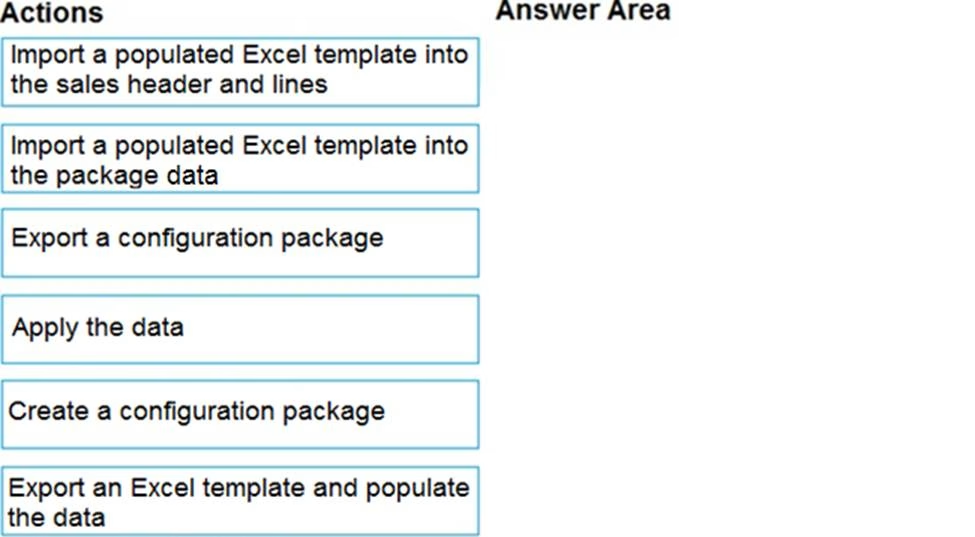
DRAG DROP
You are setting up approval workflows in Dynamics 365 Business Central.
You need to configure approval limits.
Which approver limit types should you use? To answer, drag the appropriate approver limit types to the correct requirements. Each approver limit type may be used once, or not at all. You may need to drag the split bar between panes or scroll to view content. NOTE: Each correct selection is worth one point.
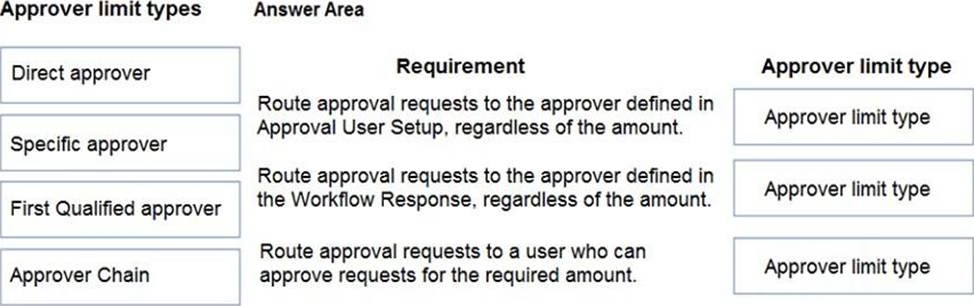
A company uses Dynamics 365 Business Central.
The company wants to print financial statements by using a cloud-based printer.
You need to recommend the type of printer the customer should install.
Which type of printer should you recommend?
- A . Email
- B . System
- C . Client default
- D . Server default
You create a test instance of Dynamics 365 Business Central and enter transactions for testing purposes. You create a production company instance in the same Business Central environment.
You need to copy the setup and master data from the test instance to the production instance without copying transaction data.
What are two possible ways to achieve the goal? Each correct answer presents a complete solution. NOTE: Each correct selection is worth one point.
- A . Use the Run Migration Now function from Cloud Migration Management
- B . Create and export a configuration package from the source company. Next, import into the destination company
- C . Use the Copy Data from Company function from the Configuration Worksheet page
- D . Use the Copy function from the Companies page
DRAG DROP
You are creating companies for multiple customers in the cloud-based version of Dynamics 365 Business Central by using the assisted setup guide.
You need to create new companies.
Which templates should you use? To answer, drag the appropriate templates to the correct requirements. Each template may be used once, more than once, or not at all. You may need to drag the split bar between panes or scroll to view content. NOTE: Each correct selection is worth one point.
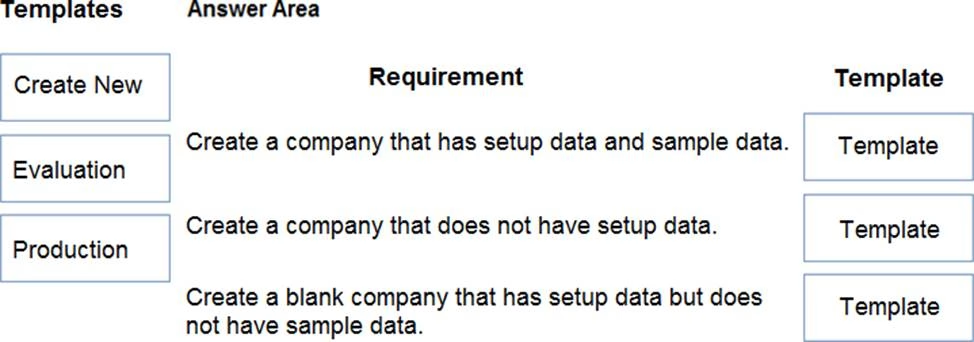
Latest MB-800 Dumps Valid Version with 75 Q&As
Latest And Valid Q&A | Instant Download | Once Fail, Full Refund