Drag and drop the descriptions from the left onto the corresponding MX operation mode on the right
DRAG DROP
Drag and drop the descriptions from the left onto the corresponding MX operation mode on the right.
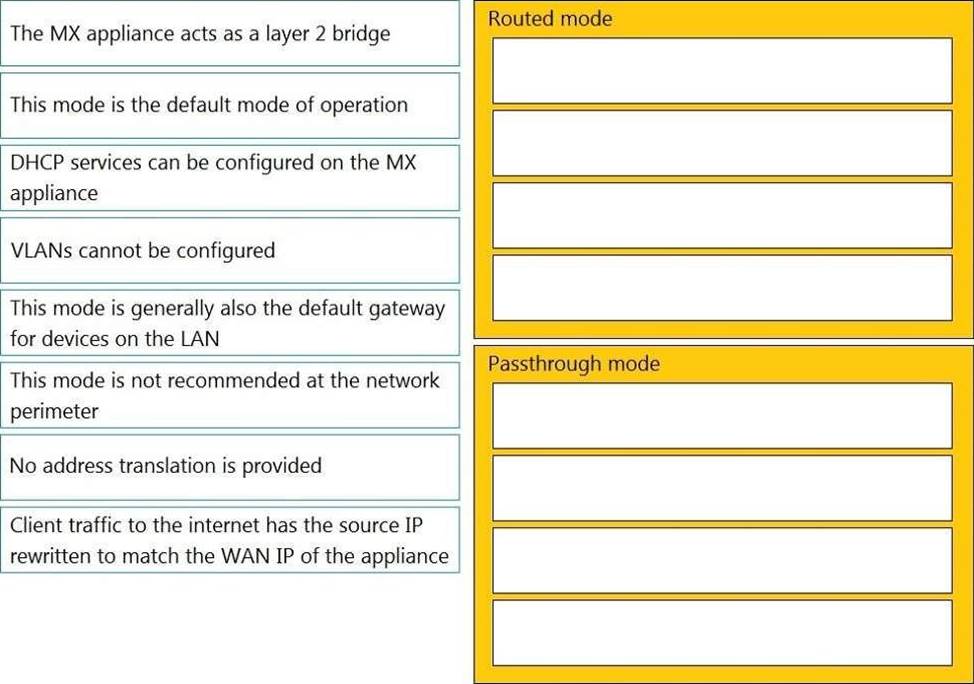
Answer: 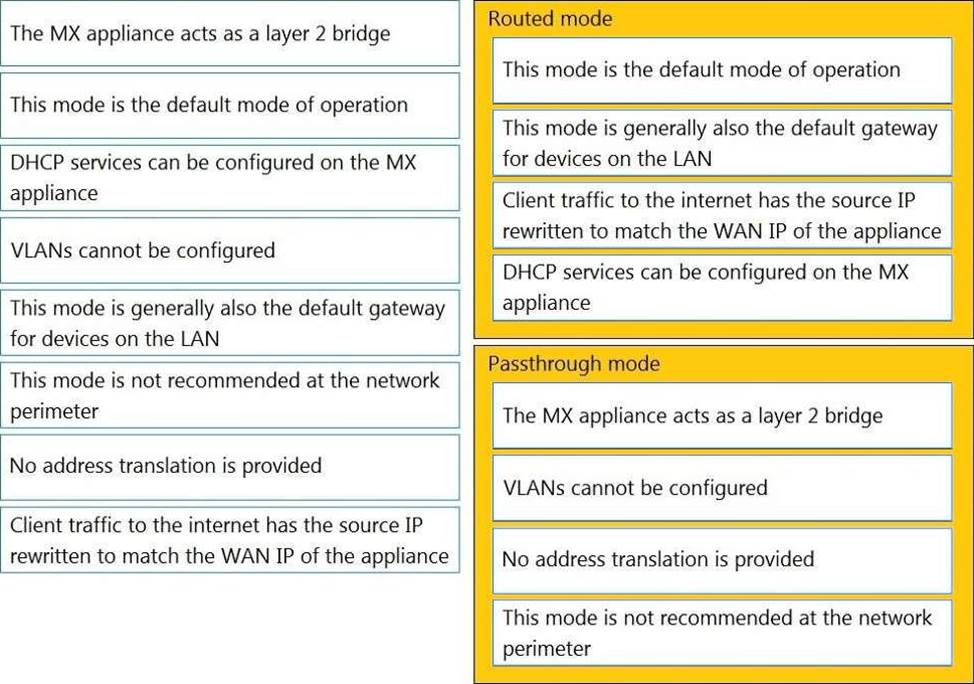
Explanation:
Routed Mode:
This mode is the default mode of operation
This mode is generally also the default gateway for devices on the LAN
Client traffic to the internet has the source IP rewritten to match the WAN IP of the appliance
DHCP services can be configured on the MX appliance
Passthrough Mode:
The MX appliance acts as a layer 2 bridge
VLANs cannot be configured
No address translation is provided
This mode is not recommended at the network perimeter
This question is related to the topic of MX Addressing and VLANs in the Cisco Meraki documentation. You can find more information about this topic in the MX Addressing and VLANs article or the General MX Best Practices page.
Latest 500-220 Dumps Valid Version with 57 Q&As
Latest And Valid Q&A | Instant Download | Once Fail, Full Refund

