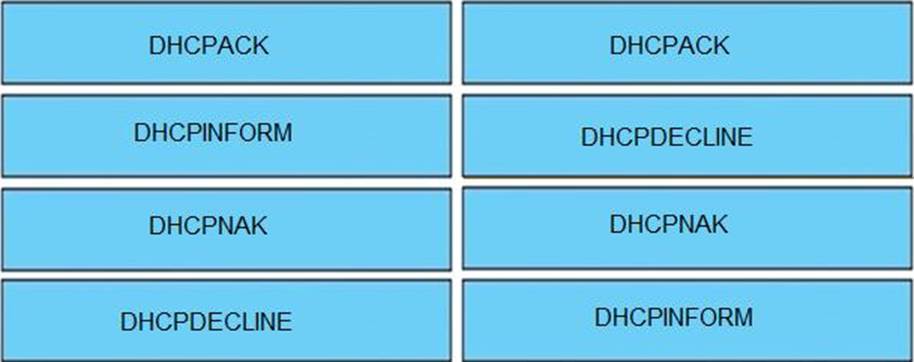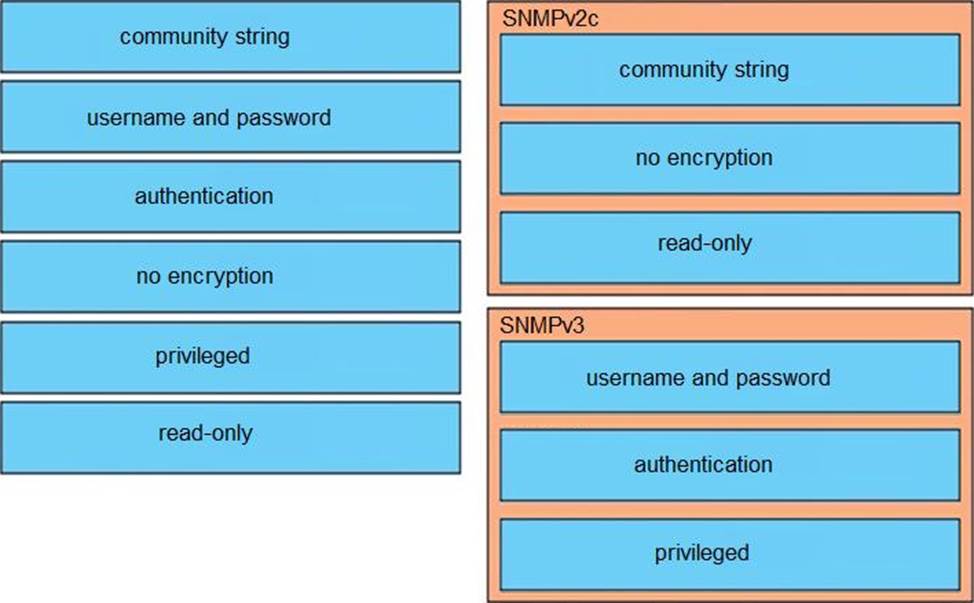Cisco 300-410 Implementing Cisco Enterprise Advanced Routing and Services (ENARSI) Online Training
Cisco 300-410 Online Training
The questions for 300-410 were last updated at Jan 31,2026.
- Exam Code: 300-410
- Exam Name: Implementing Cisco Enterprise Advanced Routing and Services (ENARSI)
- Certification Provider: Cisco
- Latest update: Jan 31,2026
An engineer is trying to copy an IOS file from one router to another router by using TFTP.
Which two actions are needed to allow the file to copy? (Choose two.)
- A . Copy the file to the destination router with the copy tftp: flash: command
- B . Enable the TFTP server on the source router with the tftp-server flash: <filename> command
- C . TFTP is not supported in recent IOS versions, so an alternative method must be used
- D . Configure a user on the source router with the username tftp password tftp command
- E . Configure the TFTP authentication on the source router with the tftp-server authentication local command
Refer to the exhibit.
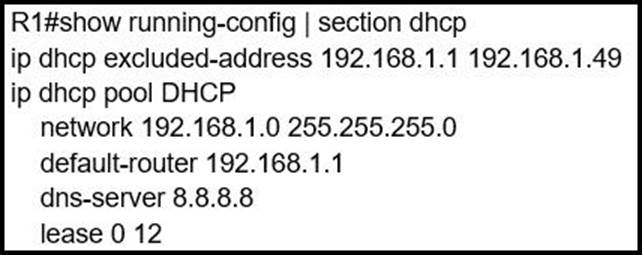
Users report that IP addresses cannot be acquired from the DHCP server. The DHCP
server is configured as shown. About 300 total nonconcurrent users are using this DHCP server, but none of them are active for more than two hours per day.
Which action fixes the issue within the current resources?
- A . Modify the subnet mask to the network 192.168.1.0 255.255.254.0 command in the DHCP pool
- B . Configure the DHCP lease time to a smaller value
- C . Configure the DHCP lease time to a bigger value
- D . Add the network 192.168.2.0 255.255.255.0 command to the DHCP pool
Refer to the exhibit.
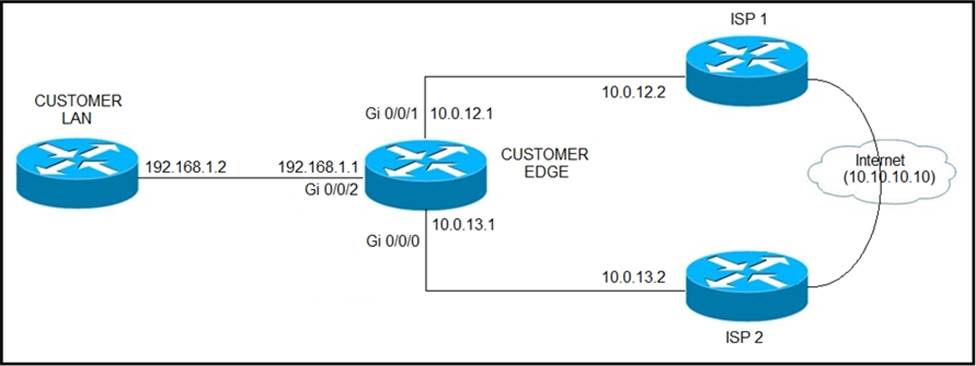
ISP 1 and ISP 2 directly connect to the Internet. A customer is tracking both ISP links to achieve redundancy and cannot see the Cisco IOS IP SLA tracking output on the router console.
Which command is missing from the IP SLA configuration?
- A . Start-time 00:00
- B . Start-time 0
- C . Start-time immediately
- D . Start-time now
Refer to the exhibit.
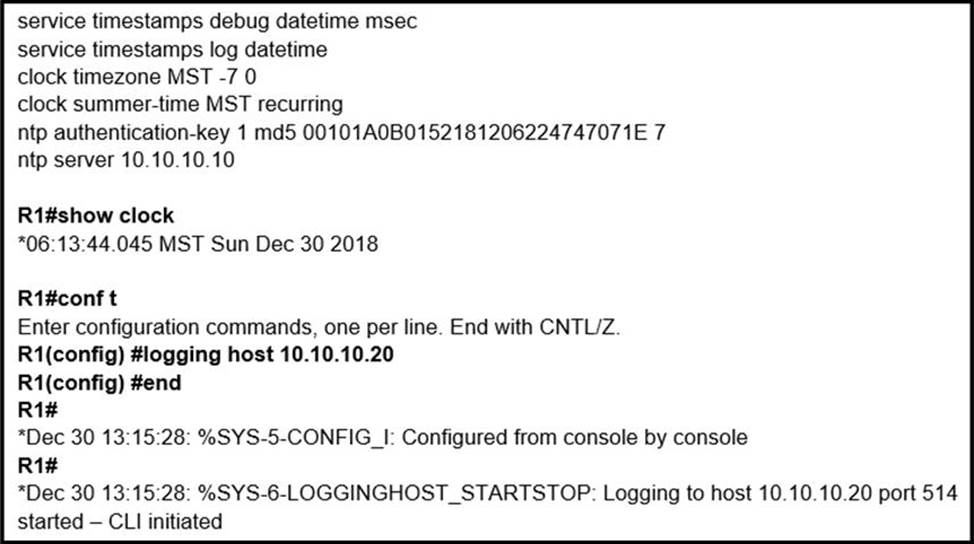
An administrator noticed that after a change was made on R1, the timestamps on the system logs did not match the clock.
What is the reason for this error?
- A . An authentication error with the NTP server results in an incorrect timestamp.
- B . The keyword localtime is not defined on the timestamp service command.
- C . The NTP server is in a different time zone.
- D . The system clock is set incorrectly to summer-time hours.
DRAG DROP
Drag and drop the DHCP messages from the left onto the correct uses on the right.
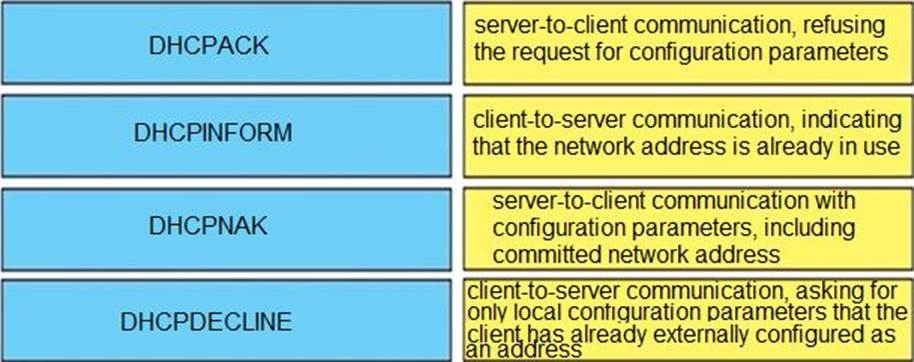
A network engineer is investigating a flapping (up/down) interface issue on a core switch that is synchronized to an NTP server. Log output currently does not show the time of the flap.
Which command allows the logging on the switch to show the time of the flap according to the clock on the device?
- A . service timestamps log uptime
- B . clock summer-time mst recurring 2 Sunday mar 2:00 1 Sunday nov 2:00
- C . service timestamps log datetime localtime show-timezone
- D . clock calendar-valid
When provisioning a device in Cisco DNA Center, the engineer sees the error message “Cannot select the device. Not compatible with template”.
What is the reason for the error?
- A . The template has an incorrect configuration.
- B . The software version of the template is different from the software version of the device.
- C . The changes to the template were not committed.
- D . The tag that was used to filter the templates does not match the device tag.
While working with software images, an engineer observes that Cisco DNA Center cannot upload its software image directly from the device.
Why is the image not uploading?
- A . The device must be resynced to Cisco DNA Center.
- B . The software image for the device is in install mode.
- C . The device has lost connectivity to Cisco DNA Center.
- D . The software image for the device is in bundle mode
An engineer configured the wrong default gateway for the Cisco DNA Center enterprise interface during the install.
Which command must the engineer run to correct the configuration?
- A . sudo maglev-config update
- B . sudo maglev install config update
- C . sudo maglev reinstall
- D . sudo update config install
DRAG DROP
Drag and drop the SNMP attributes in Cisco IOS devices from the left onto the correct SNMPv2c or SNMPV3 categories on the right.
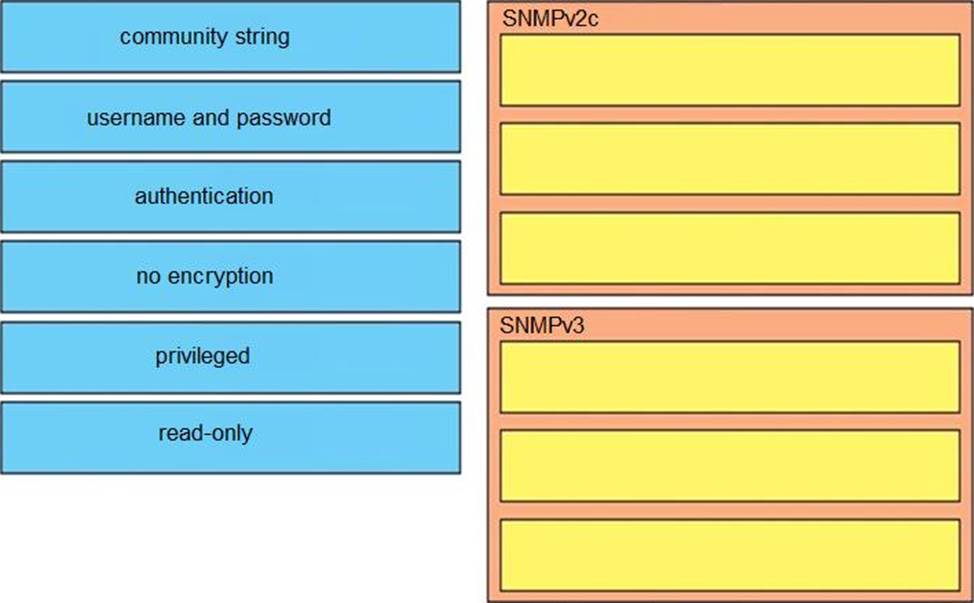
Latest 300-410 Dumps Valid Version with 213 Q&As
Latest And Valid Q&A | Instant Download | Once Fail, Full Refund