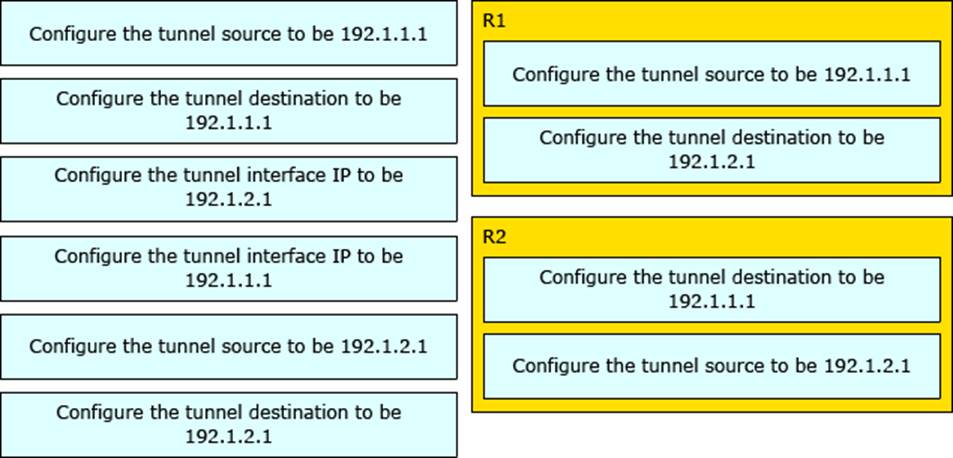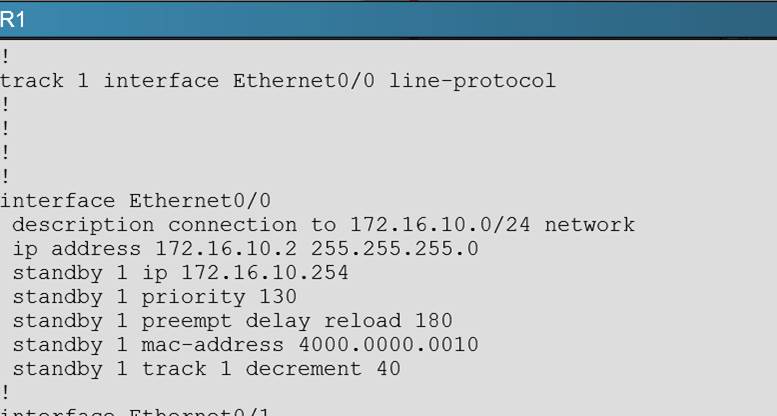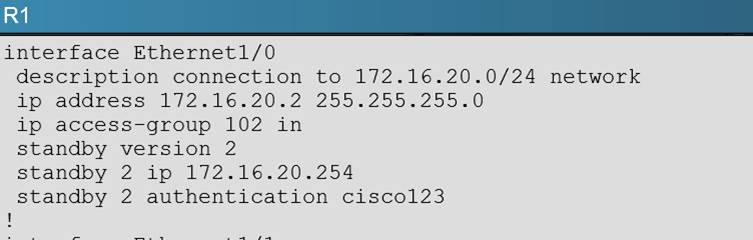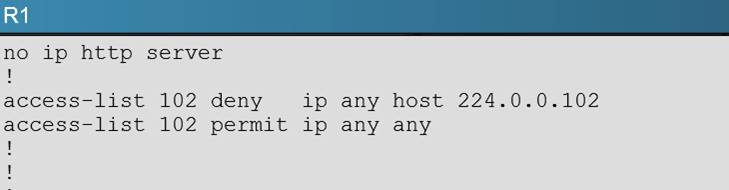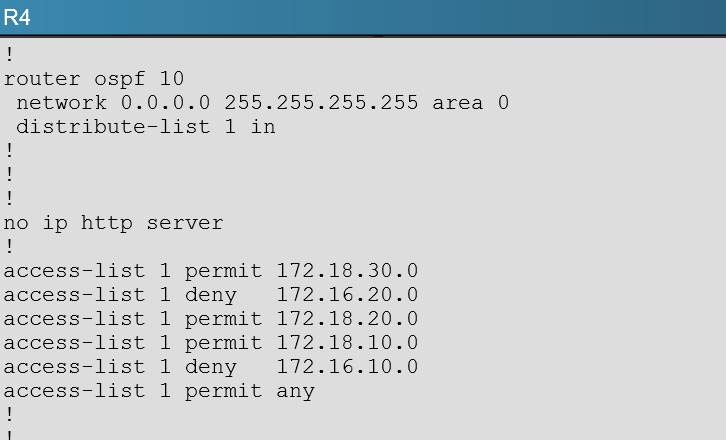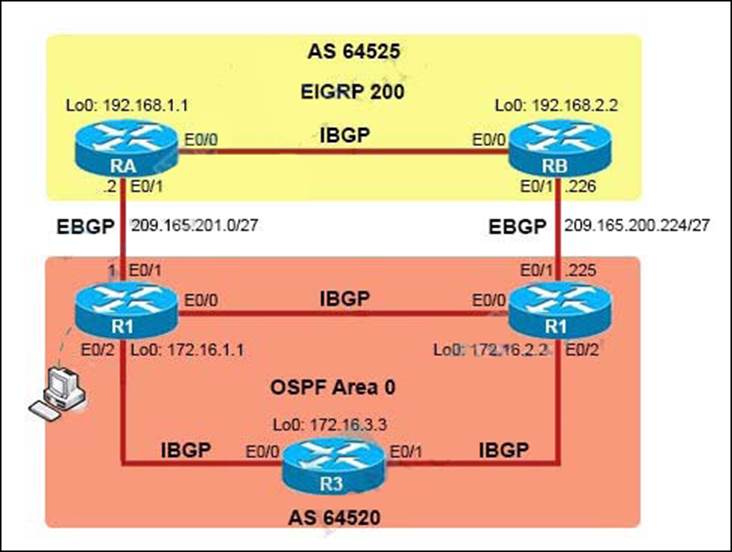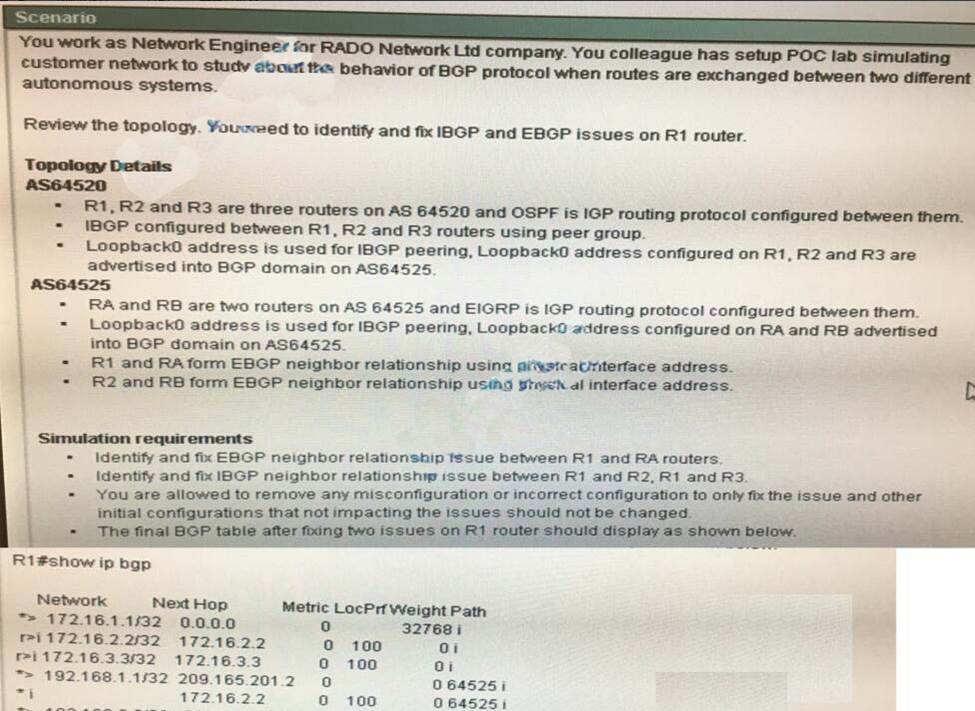Cisco 300-135 Troubleshooting and Maintaining Cisco IP Networks Online Training
Cisco 300-135 Online Training
The questions for 300-135 were last updated at Dec 08,2025.
- Exam Code: 300-135
- Exam Name: Troubleshooting and Maintaining Cisco IP Networks
- Certification Provider: Cisco
- Latest update: Dec 08,2025
Refer to the exhibit.
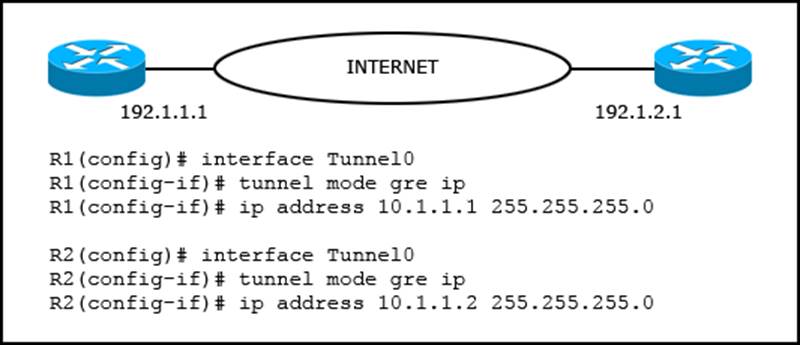
The gre tunnel fails to come up. Drag and drop the configuration from the left onto the corrext routers on the right to resolve the problem. Not all configurations are used.
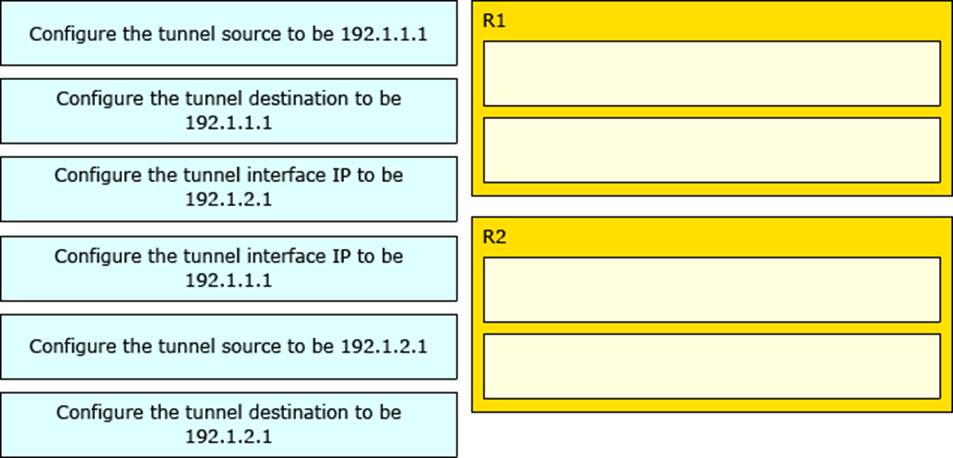
Refer to the exhibit.
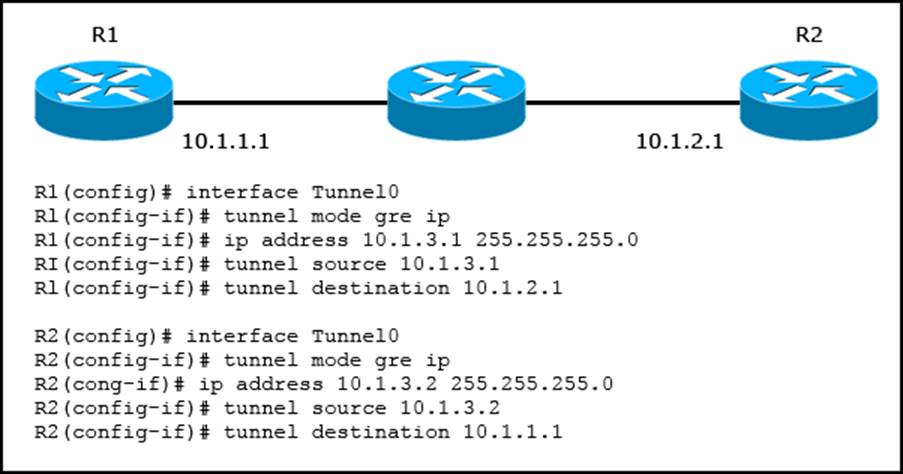
The tunnel fails to come up. which two actions resolve the issue? (choose two)
- A . On R2, change the tunnel source to 10.1.2.1
- B . On R1, change the tunnel source to 10.1.1.1
- C . On R1, change the tunnel destination to 10.1.3.2
- D . On R2, change the tunnel destination to 10.1.3.1
- E . On R1,change the IP address to 10.1.1.1
- F . On R2,change the IP address to 10.1.2.1
HSRP Case
You have been asked by your customer to help resolve issues in their routed network. Their network engineer has deployed HSRP. On closer inspection HSRP doesn’t appear to be operating properly and it appears there are other network problems as well. You are to provide solutions to all the network problems.
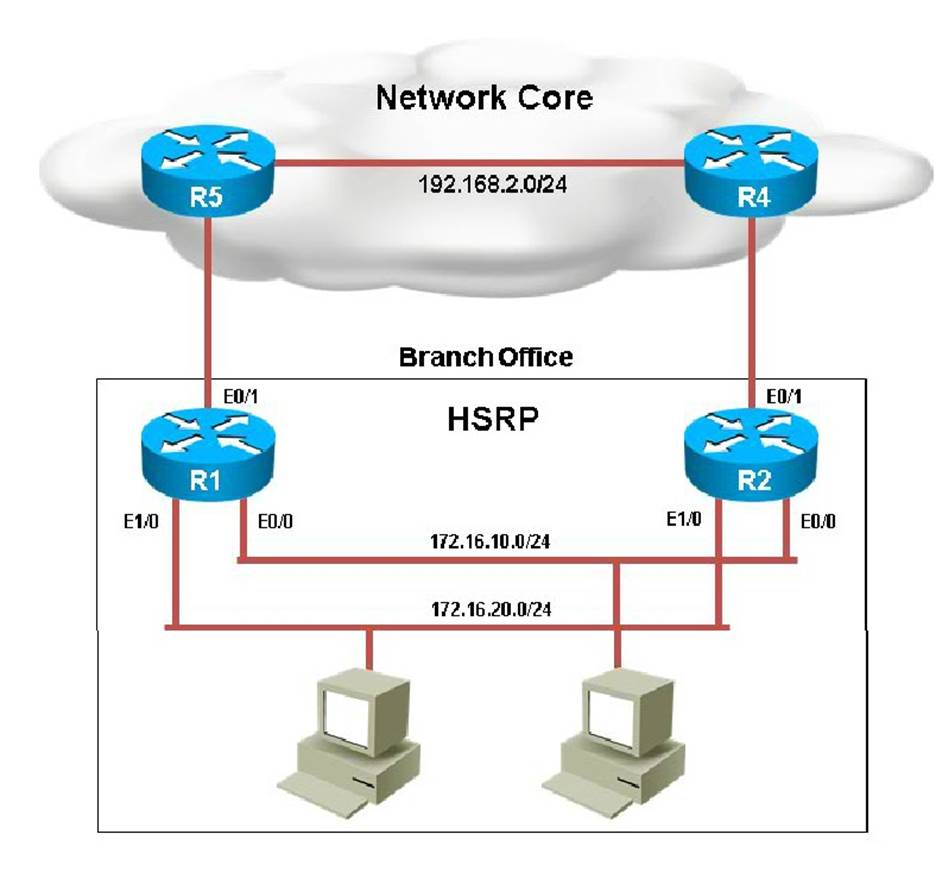
You have received notification from network monitoring system that link between R1 and R5 is down and you noticed that the active router for HSRP group 1 has not failed over to the standby router for group 1. You are required to troubleshoot and identify the issue.
- A . There is an HSRP group track command misconfiguration
- B . There is an HSRP group priority misconfiguration
- C . There is an HSRP authentication misconfiguration
- D . There is an HSRP group number mismatch
- E . This is not an HSRP issue; this is routing issue.
The following debug messages are noticed for HSRP group 2. But still neither R1 nor R2 has identified one of them as standby router. Identify the reason causing the issue.
Note: only show commands can be used to troubleshoot the ticket.
R1#
‘Mar 26 11:17:39.234: HSRP: Et1/0 Grp 2 Hello out 172.16.20.2 Active pri 100 vIP 172.16.20.254
‘Mar 26 11:17:40.034: HSRP: Et0/0 Grp 1 Hello out 172.16.10.2 Active prj 130 vIP 172.16.10.254
R1#
‘Mar 26 11:17:40.364: HSRP: Et0/0 Grp 1 Hello in 172.16.10.1 Standby pri 100 vIP 172.16.10.254
R1#
‘Mar 26 11:17:41.969: HSRP: Et1/0 Grp 2 Hello out 172.16.20.2 Active pri 100 vIP 172.16.20.254 172.16.20.254
‘Mar 26 11:17:53.338: HSRP: Et0/0 Grp 1 Hello out 172.16.10.2 Active pri130vlP 172.16.10.254
‘Mar 26 11:17:53.633: HSRP: Et0/0 Grp 1 Hello in 172.16.10.1 Standby pri 100 vIP 172.16.10.254
- A . HSRP group priority misconfiguration
- B . There is an HSRP authentication misconfiguration
- C . There is an HSRP group number mismatch
- D . This is not an HSRP issue: this is DHCP issue.
- E . The ACL applied to interface is blocking HSRP hello packet exchange
Examine the configuration on R4. The routing table shows no entries for 172.16.10.0/24 and 172.16.20.0/24.
Identify which of the following is the issue preventing route entries being installed on R4 routing table?
- A . HSRP issue between R4 and R2
- B . This is an OSPF issue between R4 and R2
- C . This is a DHCP issue between R4 and R2
- D . The distribute-list configured on R4 is blocking route entries
- E . The ACL configured on R4 is blocking inbound traffic on the interface connected to R2
Examine the configuration on R5.
Router R5 do not see any route entries learned from R4; what could be the issue?
- A . HSRP issue between R5 and R4
- B . There is an OSPF issue between R5and R4
- C . There is a DHCP issue between R5 and R4
- D . The distribute-list configured on R5 is blocking route entries
- E . The ACL configured on R5 is blocking traffic for the subnets advertised from R4.
Ticket 1 OSPF Authentication
TROUBLE TICKET STATEMENT:
“The implementation group has been using the test bed to do a ‘proof-of-concept’ that required both client 1 and client 2 to access the Web Server at 209.65.200. 241. After several changed to interface status, network addressing, routing schemes and layer 2 connectivity, at trouble ticket has been opened indicating that client 1 cannot ping the 209.65.200.241 (internet Server)”
The following information needs yourself show run:
Configuration of R1:
interface Serial0/0/0
description Link to R2
ip address 10.1.1.1 255.255.255.252
ip nat inside
encapsulation frame-relay
ip ospf message-digest-key 1 md5 TSHOOT
ip ospf network point-to-point
!
router ospf 1
router-id 1.1.1.1
log-adjacency-changes
network 10.1.2.0 0.0.0.255 area 12
network 10.1.10.0 0.0.0.255 area 12
default-information originate always
!
Configuration of R2:
interface Serial0/0/0.12 point-to-point
ip address 10.1.1.2 255.255.255.252
ip ospf authentication message-digest
ip ospf message-digest-key 1 md5 TSHOOT
!
On which device is the fault condition located?
- A . R1
- B . R2
- C . R3
- D . R4
- E . DSW1
- F . DSW2
- G . ASW1
- H . ASW2
Fault Condition is related to which technology?
- A . BGP
- B . NTP
- C . IP NAT
- D . IPv4 OSPF Routing
- E . IPv4 OSPF Redistribution
- F . IPv6 OSPF Routing
- G . IPv4 layer 3 security
Latest 300-135 Dumps Valid Version with 72 Q&As
Latest And Valid Q&A | Instant Download | Once Fail, Full Refund