Cisco 300-085 Implementing Cisco Collaboration Application v1.0 Online Training
Cisco 300-085 Online Training
The questions for 300-085 were last updated at Dec 15,2025.
- Exam Code: 300-085
- Exam Name: Implementing Cisco Collaboration Application v1.0
- Certification Provider: Cisco
- Latest update: Dec 15,2025
In order for Cisco Unified Presence to show the presence status of an IP phone, which two configuration steps must be completed in the Cisco Unified Communications Manager server? (Choose two.)
- A . Check the Allow Presence Status check box.
- B . Associate the end device with the user.
- C . Allow the SIP publish trunk to forward presence status messages.
- D . Associate the directory number with the user.
- E . Enable Cisco Unified Personal Communicator Status flag.
What are four capabilities of Cisco Unified Presence user communication? (Choose four.)
- A . video conferencing
- B . web collaboration
- C . instant messaging
- D . basic audio
- E . advanced audio/web hosting
- F . automatic LAN configuration
- G . whiteboarding
From which entity does a Cisco Unified Personal Communicator device receive its TFTP server address when it is integrated with a Cisco Unified Presence Server for failover?
- A . Cisco Unified Presence server
- B . Cisco Unified Communications Manager TFTP server
- C . Device profile in Cisco Unified Communication Manager
- D . Manually created upon installation of Cisco Unified Personal Communicator
- E . Cisco Unified Personal Communicator does not use TFTP.
Refer to the exhibit.
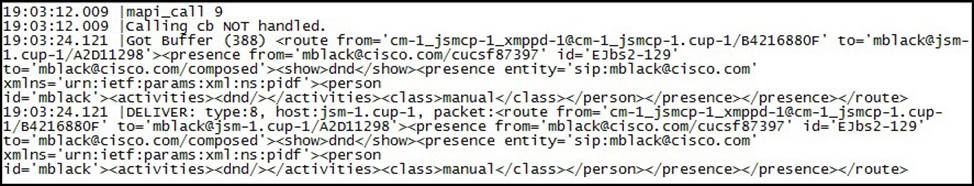
Which Cisco Unified Personal Communicator status has the user selected?
- A . Available
- B . Do Not Disturb
- C . Away
- D . In a Meeting
- E . Out of Office
In Cisco Unified Communications Manager presence with SIP, if the presence entity resides within the Cisco Unified Communications Manager cluster, how does Cisco Unified Communications Manager respond to a SIP line-side presence request?
- A . by sending a SIP NOTIFY message to the presence watcher to indicate the current status of the presence entity
- B . by sending a SIP SUBSCRIBE message to the presence watcher to request the presence status of the indicated presence entity
- C . by sending SCCP messages to the presence watcher to indicate the current status of the presence entity
- D . by using the Cisco Unified Presence PUBLISH Trunk service parameter on Cisco Unified Communications Manager to associate the user with a line appearance
Which device needs to be configured to allow Cisco Unified Presence to receive phone availability updates from subscribed users?
- A . H.323 Trunk
- B . Presence Gateway
- C . MGCP Gateway
- D . SIP Cisco Unified Personal Communicator Gateway
- E . CTI Gateway
A user reports that when they are using Cisco Unified Personal Communicator, their status does not change when they are on the phone.
What is the typical cause of this issue?
- A . The username or password is invalid.
- B . The Cisco Unified Presence account is locked out.
- C . The user is not associated with the line.
- D . Cisco Unified Presence is not enabled for the user.
- E . Cisco Unified Presence is not enabled for the line.
When troubleshooting a single Cisco Unified Presence user complaint, which is the Cisco recommended tool to start the troubleshooting process?
- A . Cisco Unified Real Time Monitoring Tool
- B . Cisco Unified Presence System Troubleshooter
- C . Cisco Unified Presence Monitoring Tool
- D . Cisco Unified Presence Viewer
Which troubleshooting tool is used to check and verify the individual modules in the Cisco Unified Presence server?
- A . Cisco Unified Real Time Monitoring Tool
- B . Cisco Unified Presence System Troubleshooter
- C . Cisco Unified Presence Monitoring Tool
- D . Cisco Unified Presence Viewer
What is the next logical step in troubleshooting Cisco Unified Presence and Cisco Unified Personal Communicator in a live production environment if the Cisco Unified Presence System Troubleshooter and Server Health Tools do not help resolve the issue?
- A . Restart the Cisco Unified Presence server.
- B . Restart Cisco Unified Communications Manager.
- C . Enable tracing and use Cisco Unified RTMT to review the traces.
- D . Uninstall and re-install Cisco Unified Personal Communicator.
- E . Reset the Presence Gateway.
Latest 300-085 Dumps Valid Version with 289 Q&As
Latest And Valid Q&A | Instant Download | Once Fail, Full Refund

