BluePrism AD01 Blue Prism Developer Online Training
BluePrism AD01 Online Training
The questions for AD01 were last updated at Dec 24,2025.
- Exam Code: AD01
- Exam Name: Blue Prism Developer
- Certification Provider: BluePrism
- Latest update: Dec 24,2025
Refer to the exhibit.
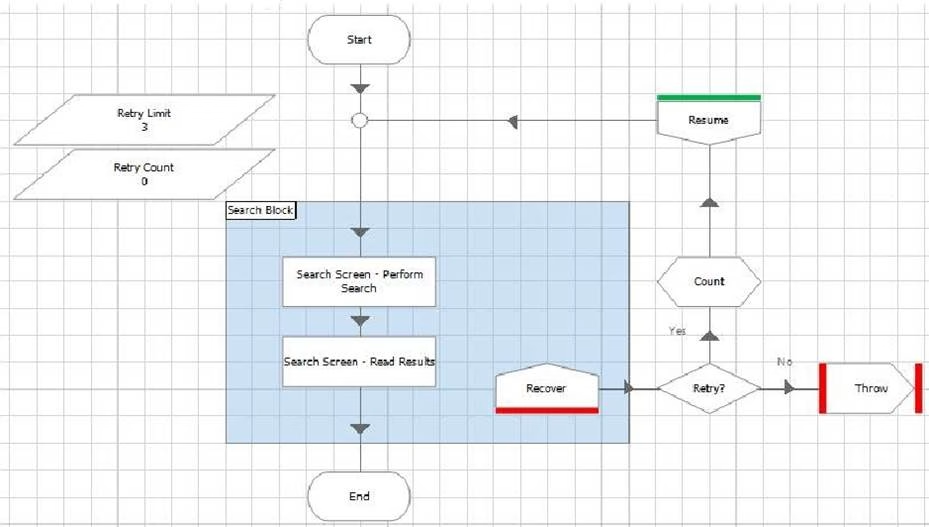
What is wrong with the flow shown in the image?
- A . Sub-pages should not have retry logic, exception handling should be in the object level rather than in the process.
- B . The resume stage must also be within the exception block
- C . The retry loop logic does not include any navigation after the resume stage to ensure the application is ready to try the ‘Search Screen -Perform Search’ action again.
- D . The retry loop logic shown in the image is incorrect because it uses multiple action stages. There should be a retry loop around every action.
Which of the following flows can you not create in Blue Prism? (select 2 responses)
A)
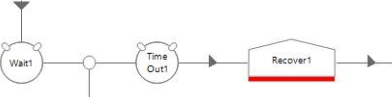
B)
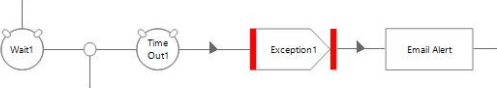
C)
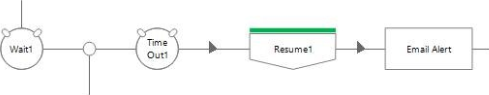
D)
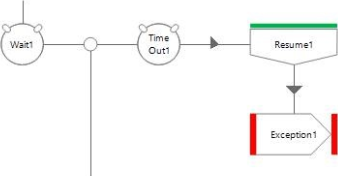
- A . Option A
- B . Option B
- C . Option C
- D . Option D
Study the following image showing pan: of the flow within a process:
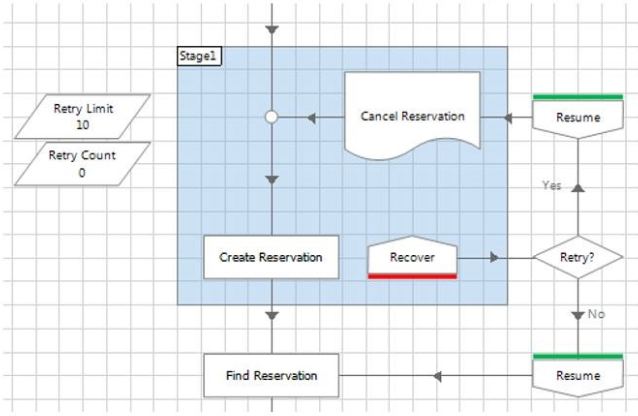
What problems do you see with the process flow? (select 2 responses)
- A . There is a missing Recover stage on one of the routes through the flow.
- B . There is a missing Resume stage on one of the routes through the flow.
- C . The Retry Count is not being incremented for each retry.
- D . If an exception is thrown in the Cancel Reservation page and is allowed to bubble up to be caught by the Recover stage, the Create Reservation action won’t be retried.
Look at this flow diagram from the Main Page of a process in Process Studio:
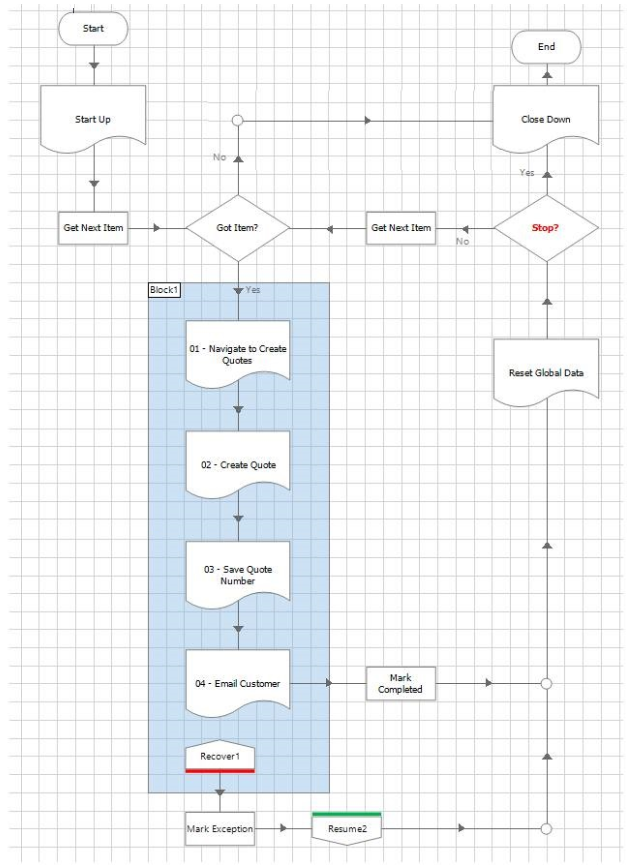
Thinking about the standard Blue Prism Process Templates, what is wrong with how this Mam Page is handling exceptions?
- A . There is nothing wrong with the Main Page flow shown in the image, it is a copy of Blue Prism’s standard Process Template.
- B . The Exception Block in the image should be extended to cover all stages in the flow rather than just 4 sub-pages.
- C . It would be better to remove the Exception Block and recover, resume logic, and instead handle any exceptions in the sub-pages. Flag data items could instead be passed up as output parameters from the sub-pages informing the Main Page flow if an exception has occurred.
- D . The exception handling in the image does not contain any concurrent exception logic. This means there is nothing stopping every item in the Work Queue being marked with the exact same System
Exception. - E . Between the Recover and Resume stages there should be logic to reset the application ready for the next case to be worked For example, this could call the Close Down and Start Up pages.
Consider the following flow within an Object Studio action:
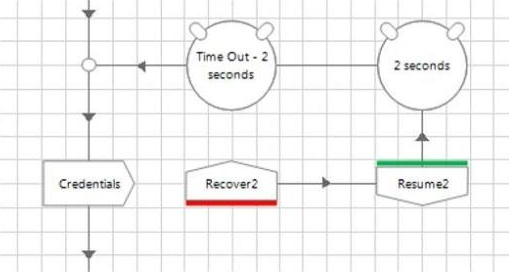
The developer of this flow found that writing some credentials to the target application sometimes failed with an exception even though the element exists on the screen. He found that simply catching the exception, waiting for 2 seconds and then retrying fixed the problem.
What problems do you see within the flow? (select 2 responses)
- A . A block has not been placed around the Write stage and the Recover stage, meaning the credentials action could be unnecessarily retried if another stage further into this action throws an exception.
- B . There is a potential for an infinite loop if the ‘Credentials’ stage keeps throwing an exception for some unforeseen reason.
- C . The credentials stage is a read stage not a write stage
- D . There is not a Resume stage following the timeout of the Wait stage
Consider the following diagram from an object studio action:
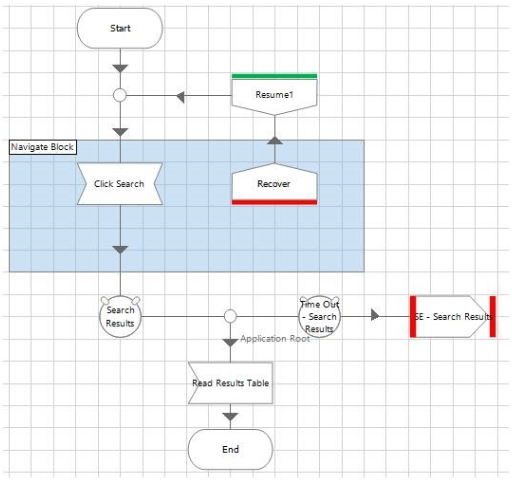
What is the problem with this flow?
- A . There is a risk of the flow causing an infinite loop
- B . There should be a wait stage at the end of the flow, before the end stage to ensure the flow logic has worked correctly
- C . There is nothing wrong with the object flow shown in this image.
- D . The Exception Block should be removed from the page so that all exceptions on that page can be recovered.
Examine the Process below:
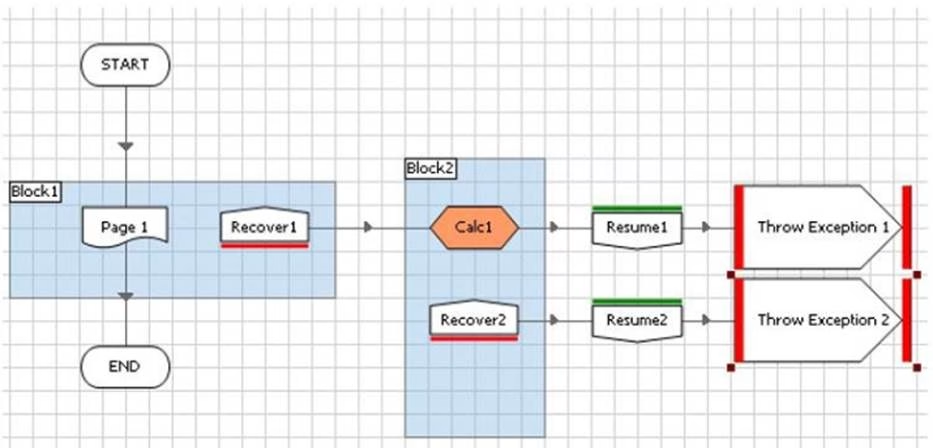
An error has been encountered on Page 1 and the exception has bubbled up to be recovered in the Recover 1 stage.
If there is an error in the Calc 1 stage which path will the Process take?
- A . The Process will continue to the Resume 1 Stage
- B . The Error will cause the Process to terminate
- C . The Error will be recovered in the Recover2 Stage
- D . The Error will cause the Process to jump to the End Stage
Examine the flow below:
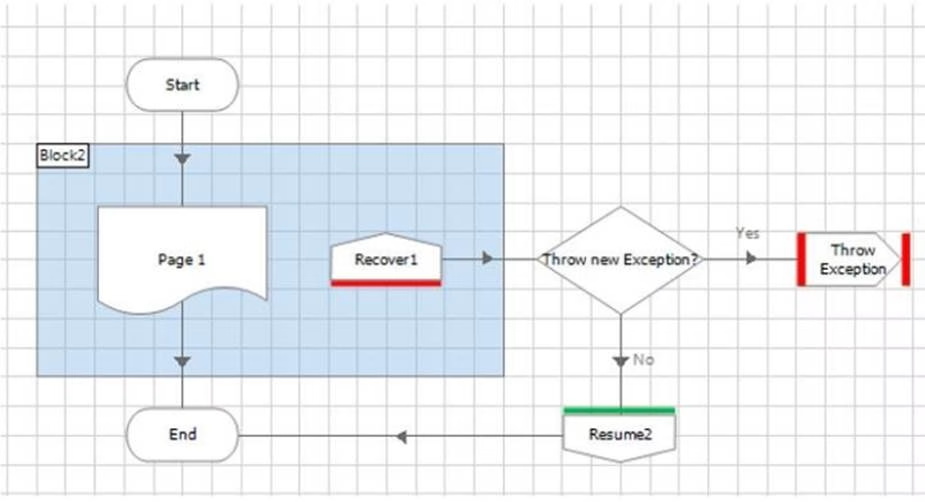
An error has been encountered on Page 1 and the exception has bubbled up to be recovered in the Recoverd stage The Yes’ path has been taken from the "Throw new Exception?" decision stage.
Consider the Throw Exception stage properties below:
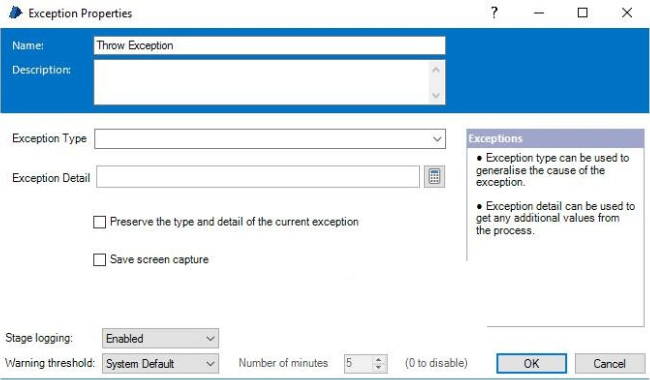
How should the properties be configured for the Process to throw a new Business exception, i.e. a different exception to the one encountered in Page?
- A . Configure ExceptionType() in the Exception Type field and ExceptionDetail() in the Exception Detail field. Leave the Preserve the type and detail of the current exception checkbox un-ticked.
- B . Tick the Preserve the type and detail of the current exception checkbox. Leave the Exception Type and Exception Detail fields blank
- C . Leave the Exception Type field blank and type "Business Exception" in the Exception Detail field.
- D . Type Business Exception in the Exception Type field and type a custom message in the Exception Detail field.
Consider the following process flow from a sub-page of a process:
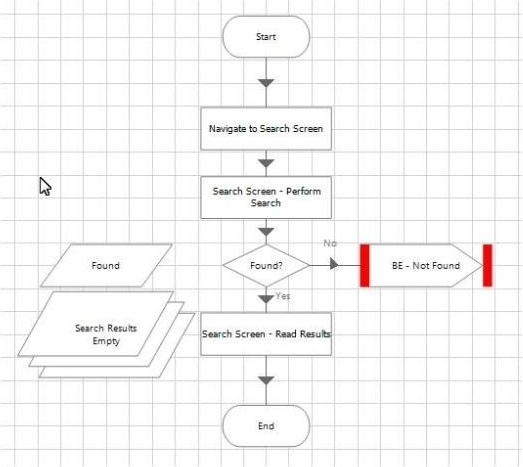
What is the problem with this sub-page flow?
- A . There is nothing wrong with the sub-page flow shown in this image
- B . The sub-page process flow is missing any retry exception handling that should exist where a process calls object actions that interface with an application.
- C . For better visibility of the process logic the flow steps shown in the image should be on the main page rather than in a sub-page of the process.
- D . The exception stage within the flow should be removed and replaced with an End stage that returns the found data item as an output parameter.
What is the Blue Prism Application Navigator
- A . It is the spy tool that you drag around the application to identify attributes.
- B . It is part of the zoom tool in Process and Object Studio that allows you to instantly jump to different parts of the process map
- C . It is the Studio list side-bar of Process and Objects.
- D . It is Application Modeller functionality to create an application’s entire element tree that when selected will highlight individual elements in the application.
Latest AD01 Dumps Valid Version with 73 Q&As
Latest And Valid Q&A | Instant Download | Once Fail, Full Refund

