When choosing an NISC Video Image preset, in addition to image width and height, which other setting is changed
- A . Pixel Aspect Ratio
- B . Renderable Camera
- C . File format becomes TGA
- D . Device Aspect Ratio
Which attribute is used to control the number of specular highlights that appear on a rendered object?
- A . Emit Specular
- B . Define Specular
- C . Illuminates by Default
- D . None of the above.
Which of the following BEST describes the Blend Shape deformer?
The Blend Shape deformer…
- A . creates a joint system based on the topology of the surface
- B . Blend shape deformers let you change the shape of one object into the shapes of other objects.
- C . is a special object you use to control the deformation effects of rigid skinning.
- D . lets you manually sculpt NURBS, polygons, or Subdivision surfaces quickly with the stroke of a brush
B
Explanation:
Reference: www.autodesk.com/global/docs/maya2012/en_us/index.html
Search Phrase: Blend Shape Deformer (300: Blend Shape deformer)
Which statement is most accurate? DmapAutofocus…
- A . adjusts the size of the square grid of pixels that’s placed in front of the light for the first pass Raytrace Shadow calculation
- B . is the attribute that controls the focal point used in depth of field calculation
- C . controls the shadow anti-aliasing level used for the Raytrace Shadow calculation
- D . is the attribute that automatically controls where the Dmap will be focused.
B
Explanation:
Autodesks Official Answer If on, Maya automatically scales the depth map so that it only fills the area of the light’s illumination that contains shadow casting objects. For example, if shadow casting objects are only in the center of a spot light’s beam, the depth map only covers the region occupied by those objects. Because the Resolution is an absolute resolution (that is, pixels, not pixels per inch), decreasing the size of the depth map effectively increases the resolution of the depth map and the quality of the shadows without increasing rendering times.
If off, you can manually scale the depth map within the area of the light’s illumination using the Focus attribute (for point lights and spot lights) or the Width Focus attribute (for directional lights). Use Auto Focus is on by default.
What is the purpose of clipping planes in cameras?
- A . Special effects attributes such as ‘Barn Doors’ for the rendering camera
- B . Clipping planes are essentially the boundaries of the camera determining which objects will be rendered and which won’t be rendered.
- C . They define the point at which the shutter closes within the frame interval.
- D . They determine the Depth of Field focal point.
B
Explanation:
Reference: http://www.autodesk.com/us/maya/2011help/index.html?url=./files/Viewing_the_scene_Usi ng_the_ViewCube.htm,topicNumber=d0e70082
To control a Soft Body simula-tion that is out of hand, you can…
- A . use Springs to control the simulation if it gets erratic
- B . use a Pin Constraint to ‘pin down’ the particles that act erratically during the simulation
- C . use an nDynamics solver to control the simulation
- D . use rigid bodies and converts them to soft bodies.
A suitable method to have the spaceship move along the green line shown in the image is:
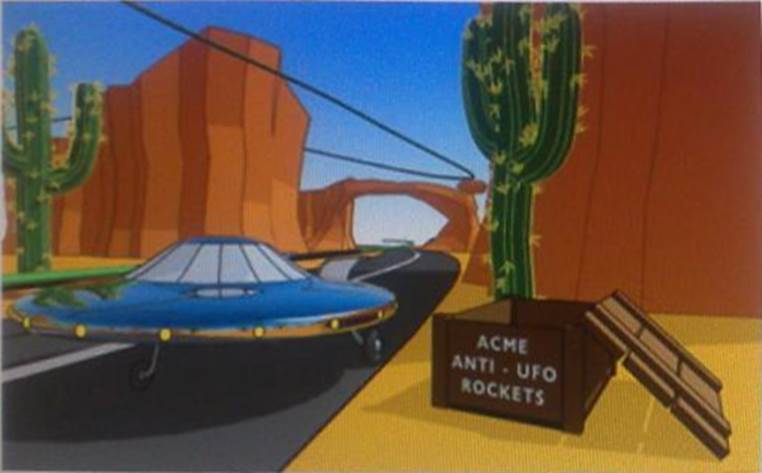
- A . Animated Sweep
- B . Motion Path
- C . Turntable
- D . Animation Snapshot
B
Explanation:
Reference: http://www.autodesk.com/us/maya/2011help/index.html?url=./files/Viewing_the_scene_Usi ng_the_ViewCube.htm,topicNumber=d0e70082
How is a Soft Body different from a Rigid Body?
- A . Afield can’t be connected to Soft Body particles.
- B . Rigid Bodies can’t be affected by a Dynamic constraint.
- C . A Soft Body can be keyframed using the Set Active Key command.
- D . Rigid Bodies don’t deform.
D
Explanation:
Reference: http://www.autodesk.com/us/maya/2011help/index.html?url=./files/Viewing_the_scene_Usi ng_the_ViewCube.htm,topicNumber=d0e70082
What does the Search and Replace Names option help you rename?
- A . One object at a time,
- B . Multiple objects at a time.
- C . Multiple objects and hierarchies
- D . Objects and Attribute names
B
Explanation:
Reference: http://www.autodesk.com/us/maya/2011help/index.html?url=./files/Viewing_the_scene_Usi ng_the_ViewCube.htm,topicNumber=d0e70082
"Swimming" is a potential problem with Projected textures. This is an effect where it looks like the animated object is moving or ‘swimming’ through the texture.
What can be done to fix this? Select all that apply.
- A . If the object is just transforming and not deforming, parent the 3D Placement node to the animated object
- B . If the object is deforming, you can use a Texture Reference object or convert the file to a 2D texture
- C . If the object is deforming, you can bake the deformation by using Edit > Keys > Bake Simulation
A,B
Explanation:
Reference: http://www.autodesk.com/us/maya/2011help/index.html?url=./files/Viewing_the_scene_Usi ng_the_ViewCube.htm,topicNumber=d0e70082